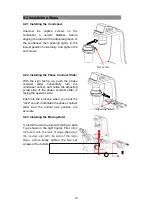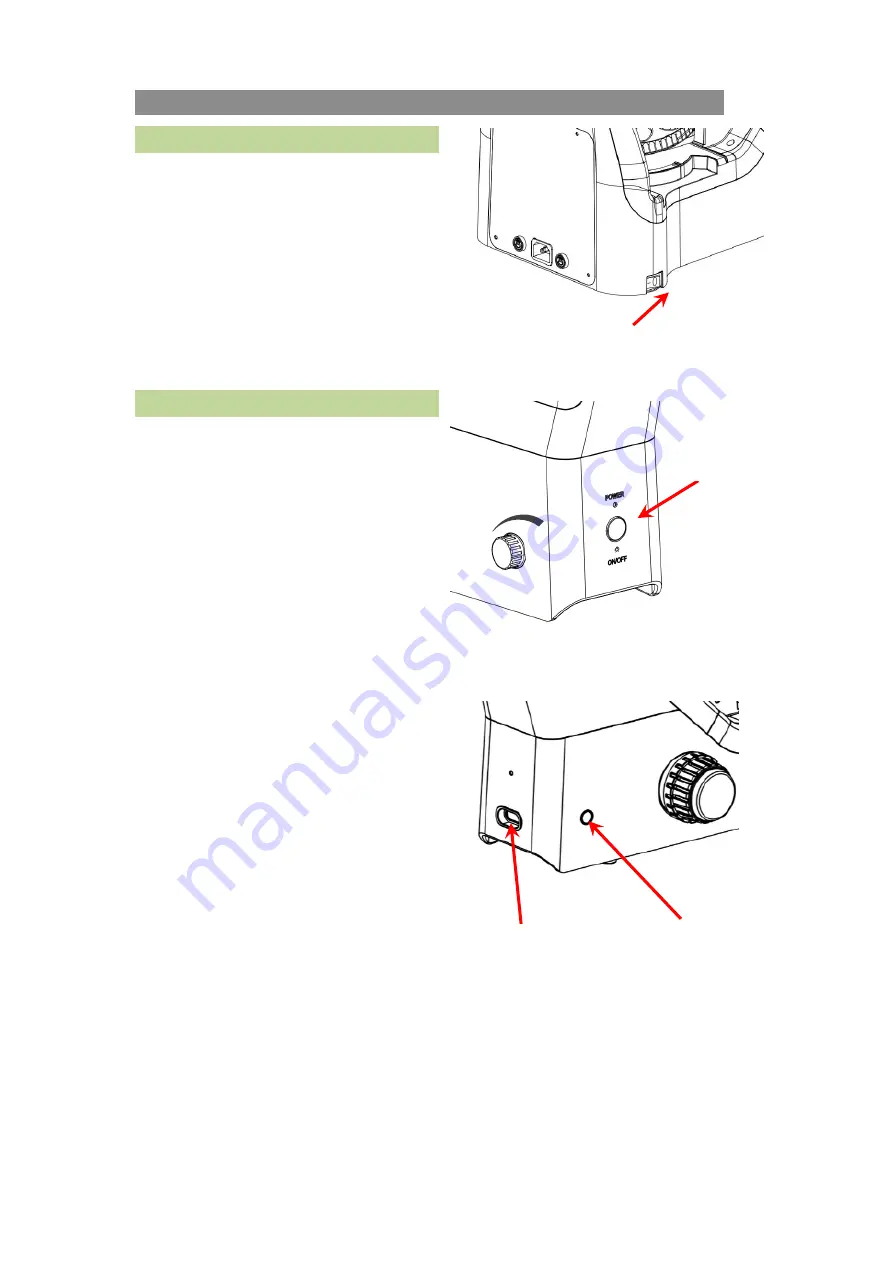
15
Chapter 3 Regulation and Operation
3.1 Turning the Power on
Turn on the power and turn the main
switch on the back of the microscope
body to "-" (on).
3.2 Turning the Illumination on
3.2.1
Manual lighting switch
(
for
A14.1063 series
)
Make sure the power indicator is on and
press the light switch.
3.2.2
ECO switch (Optional functions)
As shown in figure, the induction device
can sense objects within 0.5m in front of
it.
The blue light is shown, and the light
source of the microscope will not go out,
when one is observing within 0.5m in
front of it. When the person leaves and
without any other object within 0.5m in
front, the blue light is off automatically.
And after 15 minutes, the LED will be off.
Press the ECO function key to open the
lighting agai
n.
Closing ECO: Pressing the ECO function
key until the blue light go out. Recovering
ECO: restart the power.
Illumination
switch
Power switch
Induction device
ECO function key