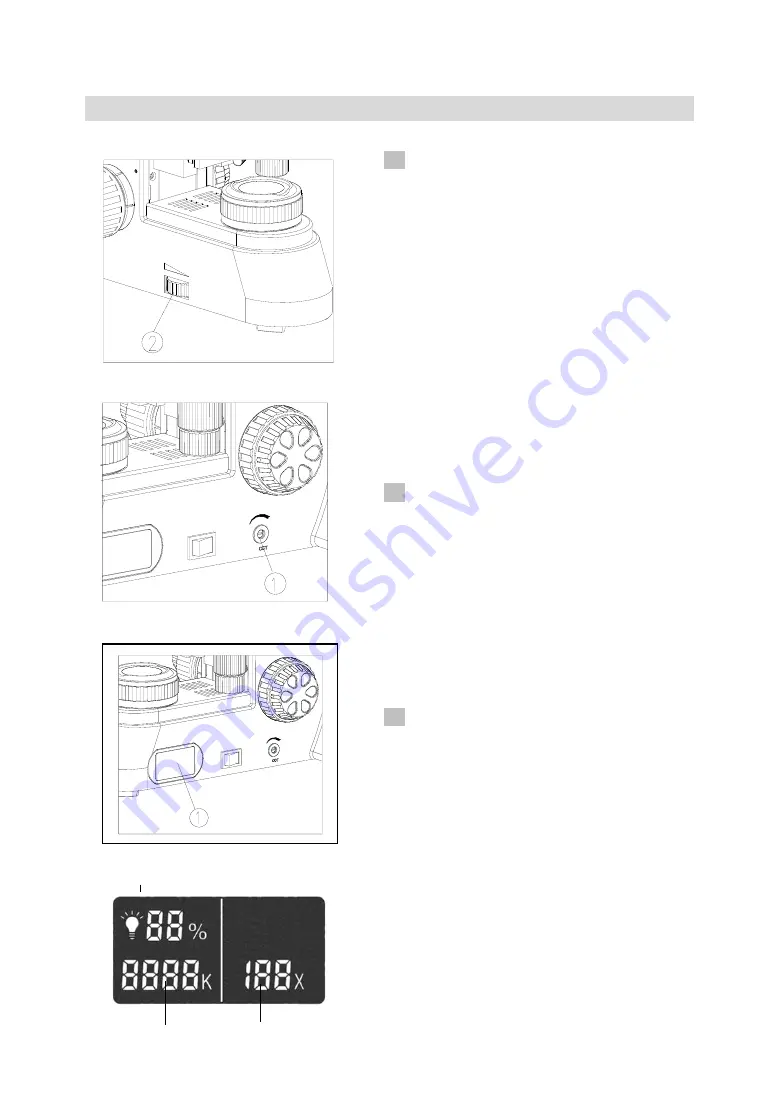
8
3. Operations
EX31 Series
3-1
Set Illumination
1. Put through the power and turn on the main
power switch to “ON”(turn on) on the side.
2. Adjust the light adjustment knob
②
until the
illumination is comfortable for observation.
Rotate the light adjustment knob in
360 °
clockwise to raise the voltage and brightness, and
gradually enlarge the LCD display illumination
brightness to 99%. Rotate the light adjustment
knob in
360 °
counterclockwise to lower the
voltage and brightness, and gradually decrease
the LCD display illumination brightness to 10%
(see Fig. 9).
★
Use of bulbs in the low-voltage state can
extend the bulb life.
3-2
Adjust Color Temperature
The illumination color temperature can be
adjusted from 3000K to 5600K according to the
demand. Insert a flat tip spanner into the color
temperature adjustment knob
①
to select
increase or decrease with step 100. Rotate
clockwise to increase color temperature, and
rotate counterclockwise to decrease color
temperature. (See Fig. 10)
3-3
LCD Display
The LCD screen displays the current illumination
brightness, color temperature, and objective
magnification values. (See Fig. 11)
1. The brightness of the illumination is adjustable,
and the brightness adjustment range is 10%-99%.
2. The illumination color temperature is
adjustable, and the color temperature adjustment
range is 3000K-5600K.
3. The objective nosepiece with the memory
function can automatically memorize the
brightness value saved by each magnification
objectives.
In Fig. 11, the enlargement at
①
is as shown in
Fig. 12,
②
shows the current illumination
brightness;
③
shows the color temperature value;
④
shows the objective magnification value.
Fig.10
Fig.9
Fig.12
○
2
○
4
○
3
Fig.11





































