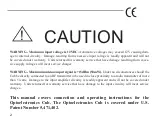4
POWER ON/OFF
Move the slide switch up to turn the Cub on.
RANGE 2.8GHz/250MHz
To count from 1MHz-2.8GHz slide the switch up to the 2.8GHz setting. To count from 1MHz-
250MHz only slide the switch down to the 250MHz setting.
FILTER/CAPTURE/NORMAL
Slide the switch up the Filter/Capture setting to activate Filter mode. Press the gate button to activate
Capture mode. Move the slide switch down to Normal setting to put it in Normal mode.
ARM/GATE
Press the Arm/Gate button to increase or decrease the display resolution. Press the Arm/Gate button
when in Filter mode to activate Capture mode.
Antenna
50 Ohm BNC connector. Do not 15dBm (50mW) signal to the antenna input. Please see our
catalog or web site for antenna options.
www.optoelectronics.com
9-12VDC
The connector labeled 9-12VDC on top of the Cub is used for accepting the plug from the supplied
AC90 power adapter. The AC90 is a nominal 9VDC adapter. Plug the AC90 into the Cub to charge
the unit. A full charge will take approximately 8-10 hours. The Cub will operate approximately 4-5
hours on a full charge.
Front/Top Panel
Summary of Contents for Cub
Page 1: ...Cub USER MANUAL ...