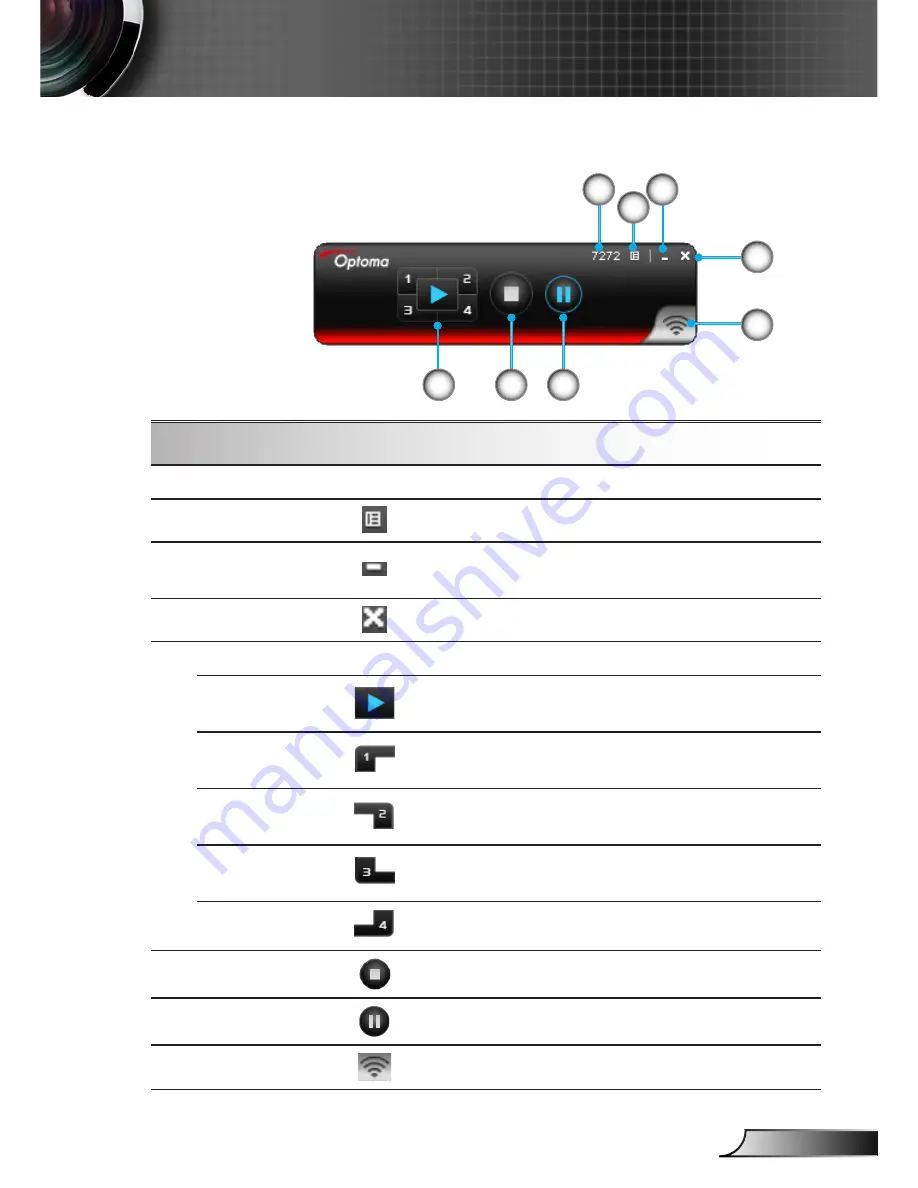
71
English
Network Display
How to Project Image?
5
1
2
3
8
4
6
7
Using OPS
1 Login Code
Displays the login code.
2 Menu
Click to display the application menu.
3 Minimize
Click to minimize the application screen.
4 Close
Click to close the application.
5 Control Panel
Full Screen
Click to project the image in full screen.
Window 1
Click to project the image in the upper left corner
of the screen.
Window 2
Click to project the image in the upper right
corner of the screen.
Window 3
Click to project the image in the lower left corner
of the screen.
Window 4
Click to project the image in the lower right corner
of the screen.
6 Stop
Click to stop projection.
7 Pause
Click to pause projection.
8 Signal
Blinks when projection is in progress.
















































