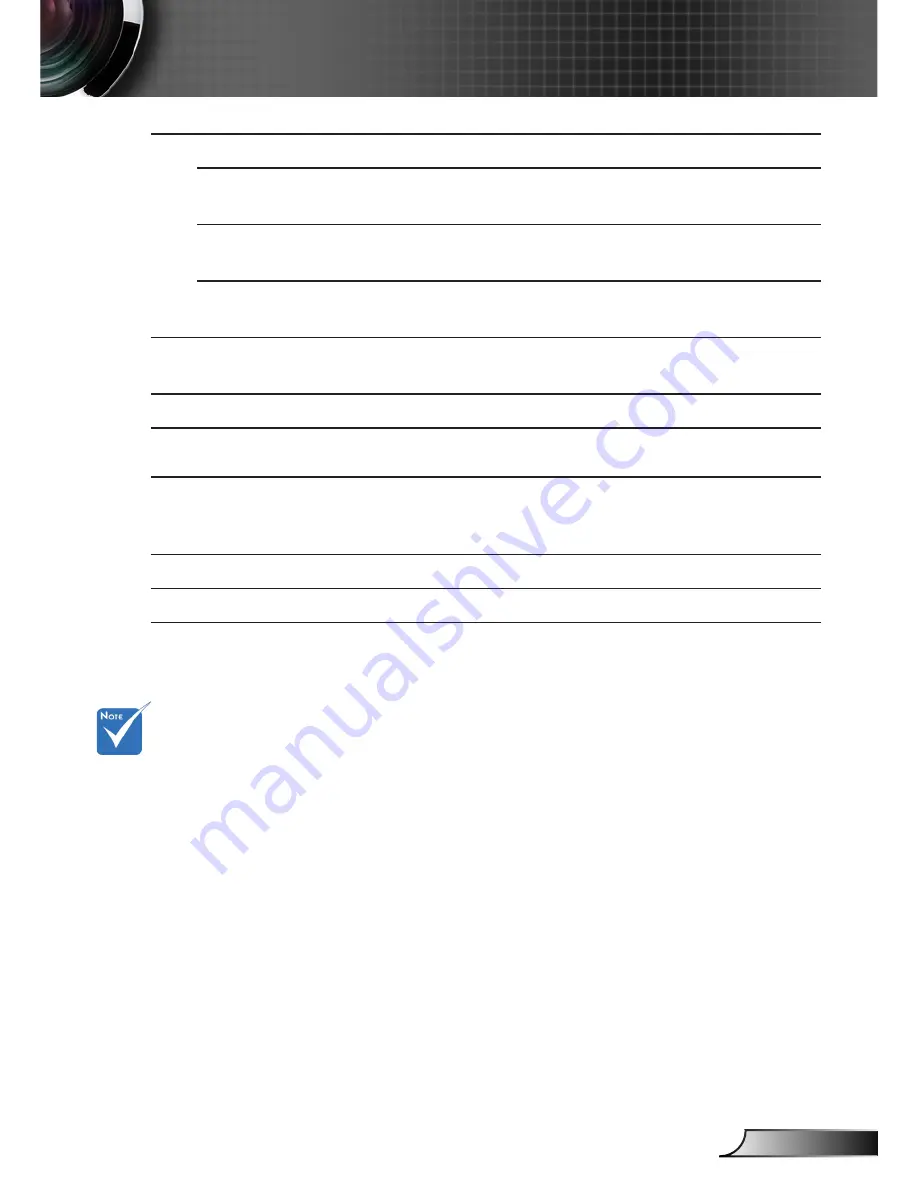
85
English
Network Display
4 Menu
Tools
Click to customize the projector settings.
Info
Click to view the projector information.
Help
Click to view help.
5 Volume Controls
►
Click “Mute” to mute the audio.
►
Click “Vol+” or “Vol-” to adjust the volume.
6 Menu
Click to project the projector main menu.
7 Re-Sync
Click to re-sync the input sources on the
projector.
8 Arrow Keys and
Enter
►
Click the arrow keys to move in the main
menu, adjust the settings or make selections.
►
Click “Enter” to confirm a selection.
9 Source
Click to switch the input source.
10 A/V Mute
Click to mute the source device audio.
When IP settings
are changed,
multimedia
modules (including
USB Display,
Network Display
and Flash Drive
functions) will
restart, and the
process will take
60~90 seconds.
















































