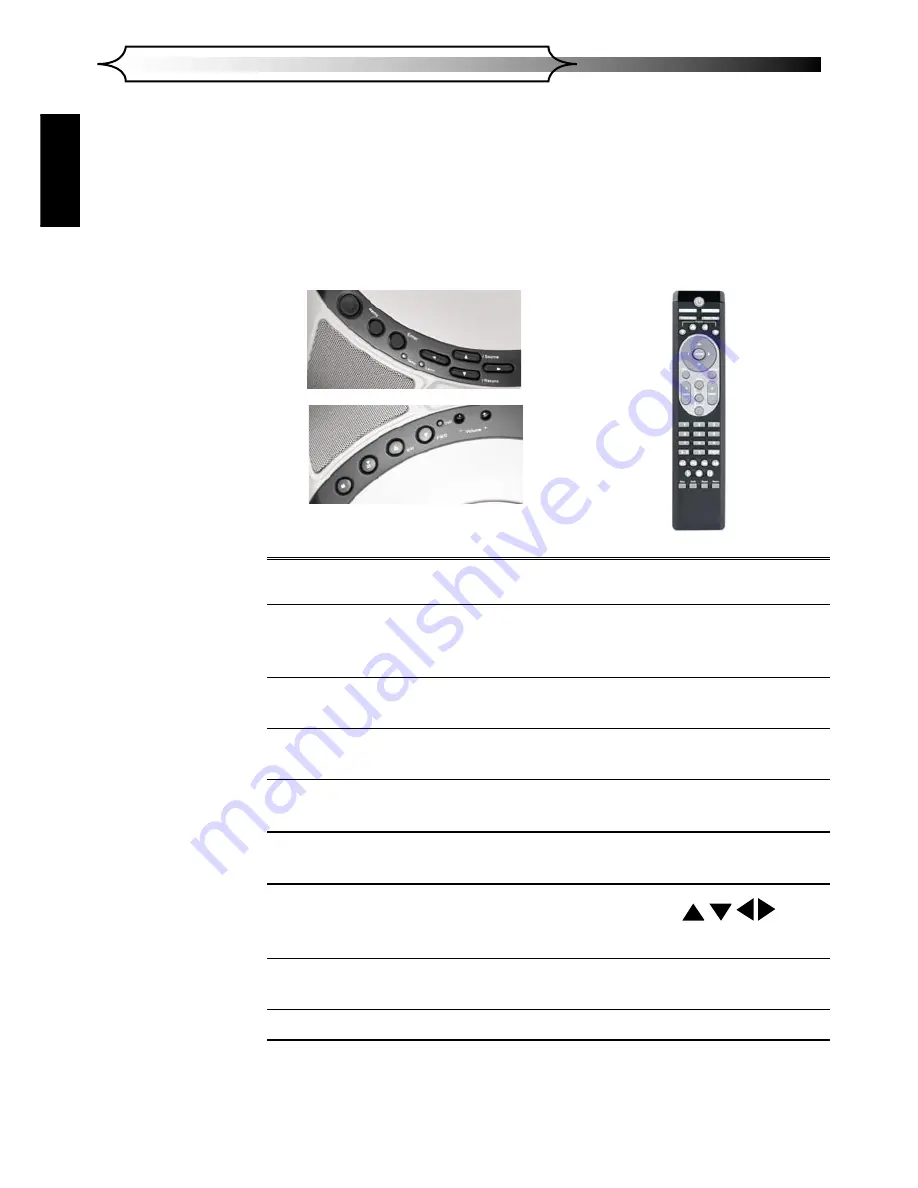
24
*
DVD Projector
USER CONTROLS
E
NGLISH
Using the Remote Control
Power
Press [Power] to turns on the projector’s lamp,
refer to the “Powering On/Off the Projector” sec-
tion on page 15~18 for more details.
Format
Display the [Format] section of the on-screen
display menu to select the desired aspect ratio.
Source
Press to choose RGB, S-Video, Composite, Com-
ponent, and HDTV sources.
Projector
Enter
Confirm your item selection.
Projector
Menu
Display or exits the on-screen display menus for
projector.
Projector Four
Directional
Select Keys
Press [Projector Menu] then use to se-
lect items or make adjustments to your selection.
Ke/-
Adjusts image distortion caused by tilting the
projector.
/-
Adjusts to increase/descrease the volume.
Remote Control
Control Panel
Control Panel & Remote Control
There are two ways for you to control the functions: with con-
trol panel and remote control.
















































