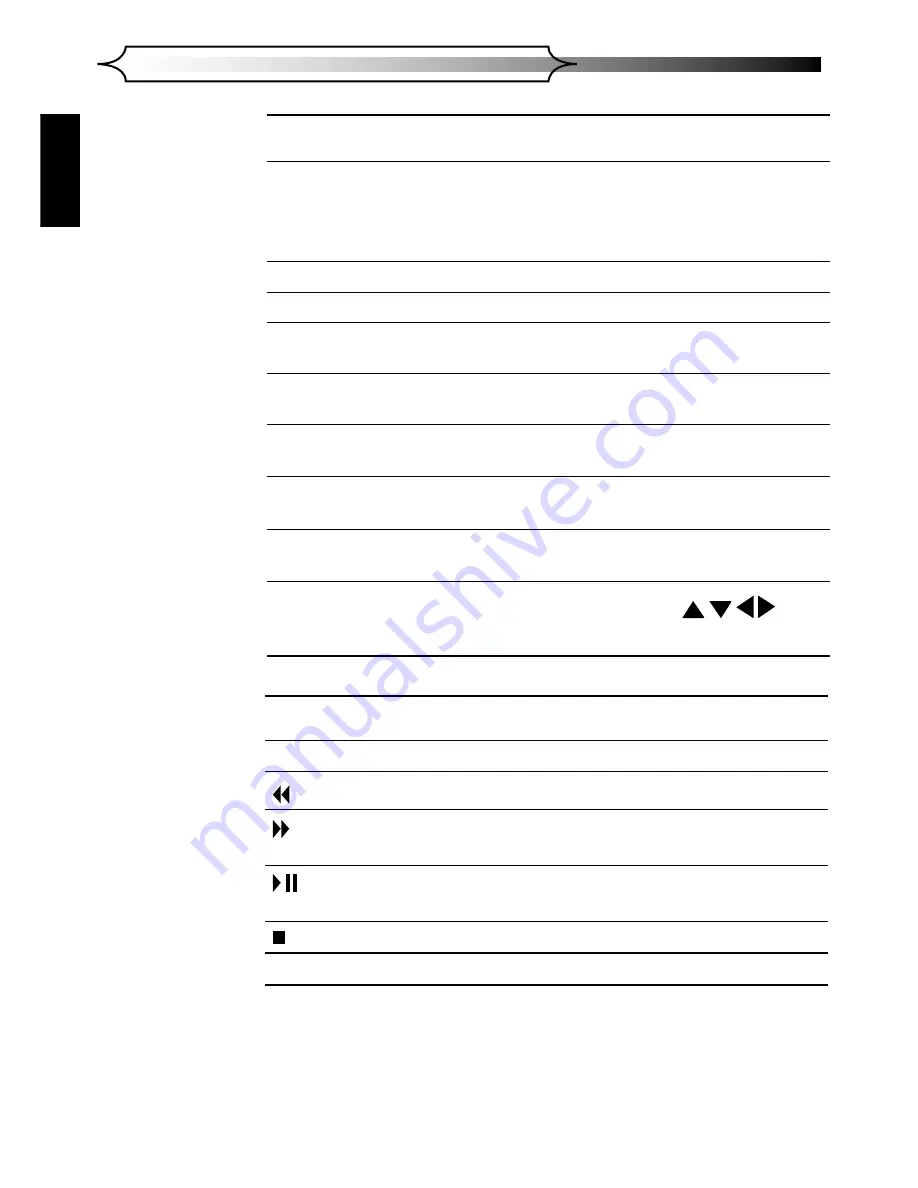
26
*
DVD Projector
USER CONTROLS
E
NGLISH
Using the DVD Panel
Eject Button
Opens the top cover and stop playing.
REW Button
Press to search backward in x2/x4/x8/x20 speed.
NEXT But-
ton
Press to search forward in x2/x4/x8/x20 speed.
Play/Puase
Button
Press to play/pause playback.
Stop Button
Press to stop playback.
/-
Increase/descrease the volume.
Using the Projector Panel
Power
Power LED
Press [Power] to turns on the projector’s lamp,
refer to the “Powering On/Off the Projector” sec-
tion on page 15~18 for more details.
Indicate the projector’s status.
Lamp LED
Indicate the projector’s lamp status.
Temp LED
Indicate the projector’s temperature status.
Source
Press to choose RGB, S-Video, Composite, Com-
ponent, and HDTV sources.
Resync
Automatically synchronizes the projector to the
input source.
Projector
Enter
Confirm your item selection.
Projector
Menu
Display or exit the on-screen display menus for
projector.
Projector Four
Directional
Select Keys
Press [Projector Menu] then use to se-
lect items or make adjustments to your selection.
















































