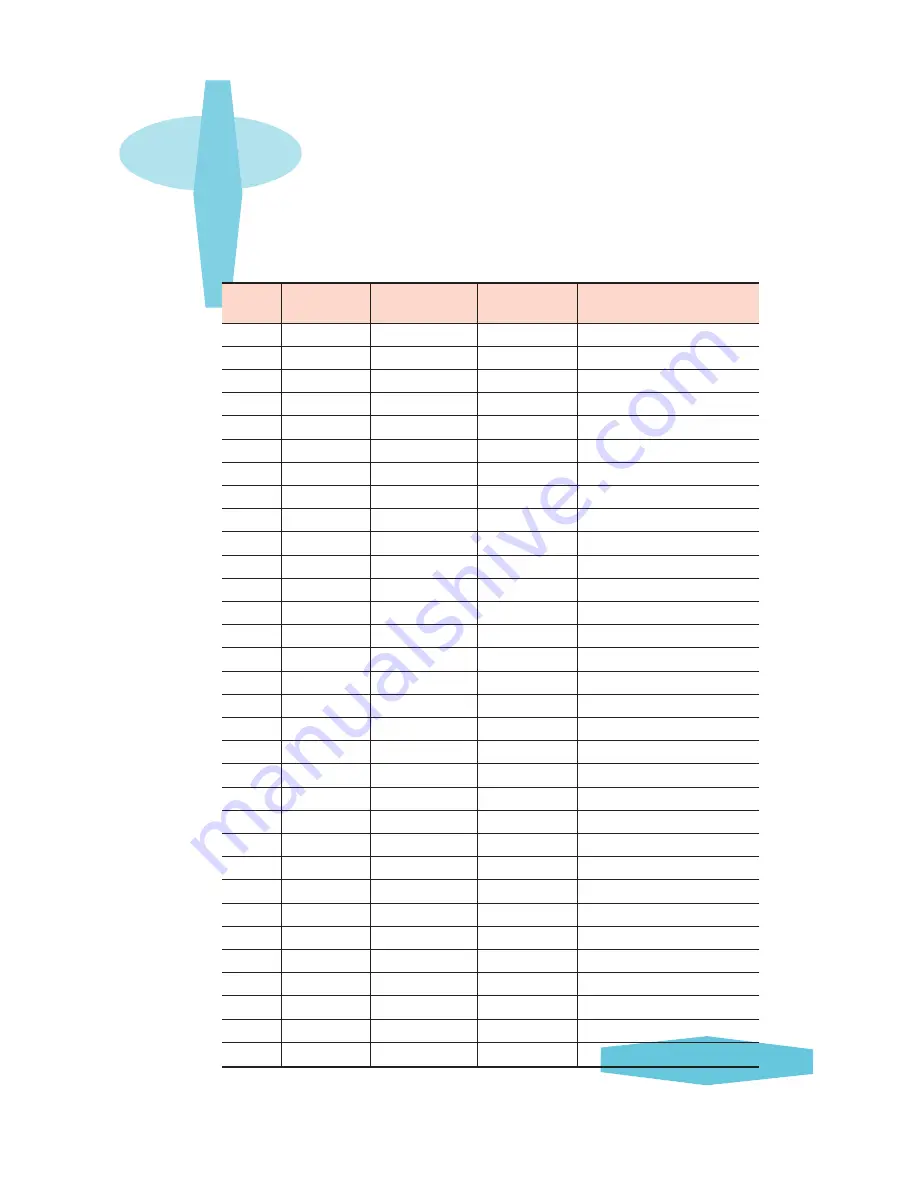
EzPro 710 9-1
Service Manual
EzPro710
Service Manual
9.1 Compatibility Modes
Chapter 9
Appendix
t
e
s
e
r
P
t
a
m
r
o
F
l
e
x
i
P
.
q
e
r
F
l
a
t
n
o
z
r
o
H
y
t
i
r
a
l
o
p
&
)
z
H
K
(
.
q
e
r
F
l
a
c
i
t
r
e
V
y
t
i
r
a
l
o
p
&
)
z
H
(
e
p
y
T
&
e
c
r
u
o
S
1
0
5
3
*
0
4
6
5
.
1
3
0
7
A
G
V
A
S
E
V
&
M
B
I
2
0
5
3
*
0
4
6
9
.
7
3
5
8
A
G
V
A
S
E
V
&
M
B
I
3
0
8
4
*
0
4
6
5
.
1
3
0
7
A
G
V
A
S
E
V
&
M
B
I
4
0
8
4
*
0
4
6
9
.
7
3
5
8
A
G
V
A
S
E
V
&
M
B
I
5
0
0
4
*
0
2
7
5
.
1
3
0
7
A
G
V
A
S
E
V
&
M
B
I
6
0
0
4
*
0
2
7
9
.
7
3
5
8
A
G
V
A
S
E
V
&
M
B
I
7
0
8
4
*
0
4
6
5
.
1
3
0
6
A
G
V
A
S
E
V
&
M
B
I
8
0
8
4
*
0
4
6
9
.
7
3
2
7
A
G
V
A
S
E
V
&
M
B
I
9
0
8
4
*
0
4
6
5
.
7
3
5
7
A
G
V
A
S
E
V
&
M
B
I
0
1
0
8
4
*
0
4
6
3
.
3
4
5
8
A
G
V
A
S
E
V
&
M
B
I
1
1
0
0
6
*
0
0
8
2
.
5
3
6
5
A
G
V
S
A
S
E
V
2
1
0
0
6
*
0
0
8
9
.
7
3
0
6
A
G
V
S
A
S
E
V
3
1
0
0
6
*
0
0
8
1
.
8
4
2
7
A
G
V
S
A
S
E
V
4
1
0
0
6
*
0
0
8
9
.
6
4
5
7
A
G
V
S
A
S
E
V
5
1
0
0
6
*
0
0
8
7
.
3
5
5
8
A
G
V
S
A
S
E
V
6
1
8
6
7
*
4
2
0
1
4
.
8
4
0
6
A
G
X
A
S
E
V
7
1
8
6
7
*
4
2
0
1
5
.
6
5
0
7
A
G
X
A
S
E
V
8
1
8
6
7
*
4
2
0
1
0
6
5
7
A
G
X
A
S
E
V
9
1
8
6
7
*
4
2
0
1
7
.
8
6
5
8
A
G
X
A
S
E
V
0
2
4
6
8
*
2
5
1
1
7
7
5
9
A
G
X
A
S
E
V
1
2
0
6
9
*
0
8
2
1
5
8
5
8
A
G
X
A
S
E
V
2
2
4
2
0
1
*
0
8
2
1
4
6
0
6
A
G
X
S
A
S
E
V
3
2
4
2
0
1
*
0
8
2
1
0
8
5
7
A
G
X
S
A
S
E
V
4
2
0
8
4
*
0
4
6
8
9
.
4
3
6
6
.
6
6
"
3
1
C
L
h
s
o
t
n
i
c
a
M
e
l
p
p
A
5
2
0
8
4
*
0
4
6
5
3
8
6
.
6
6
"
3
1
I
I
h
s
o
t
n
i
c
a
M
e
l
p
p
A
6
2
4
2
6
*
2
3
8
2
7
.
9
4
5
5
.
4
7
"
6
1
h
s
o
t
n
i
c
a
M
e
l
p
p
A
7
2
8
6
7
*
4
2
0
1
4
2
.
0
6
5
7
"
9
1
h
s
o
t
n
i
c
a
M
e
l
p
p
A
8
2
0
0
4
*
0
4
6
3
8
.
4
2
2
4
.
6
5
s
e
i
r
e
s
8
9
-
C
P
C
E
N
9
2
0
0
4
*
0
4
6
5
.
1
3
0
7
s
e
i
r
e
s
8
9
-
C
P
C
E
N
0
3
0
8
4
*
0
4
6
7
4
.
1
3
4
9
.
9
5
s
e
i
r
e
s
8
9
-
C
P
C
E
N
1
3
0
8
4
*
0
4
6
7
3
.
4
2
7
3
.
5
5
s
n
w
o
T
-
M
F
u
s
t
ij
u
F
2
3
0
8
4
*
0
4
6
5
.
1
3
0
6
s
n
w
o
T
-
M
F
u
s
ti
j
u
F




































