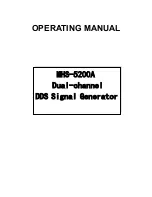Menu
15
Previewing a Program
• Use the Up/Down arrow keys to move through the
program list.
• To change the page, use the left/right arrow keys.
Press
to select and play the file.
Timer
You can set the timer settings of your Digital Signage
Processor in the
Timer
submenu. You can:
• Enable daily timers
• Set timers to power on or power off your device
• Set timers to turn the video on or off
DATE/TIME
NETWORK
PROGRAM
TIMER
LANGUAGE
VIDEO OUT
PLAY MODE
MEMORY CARD
IR CONTROL
Program List:
DemoCase.xml
1 / 1
to preview a program
Press [Exit] to return. Press to change page when on the list.
List of the program
contents in your
storage card.
SET