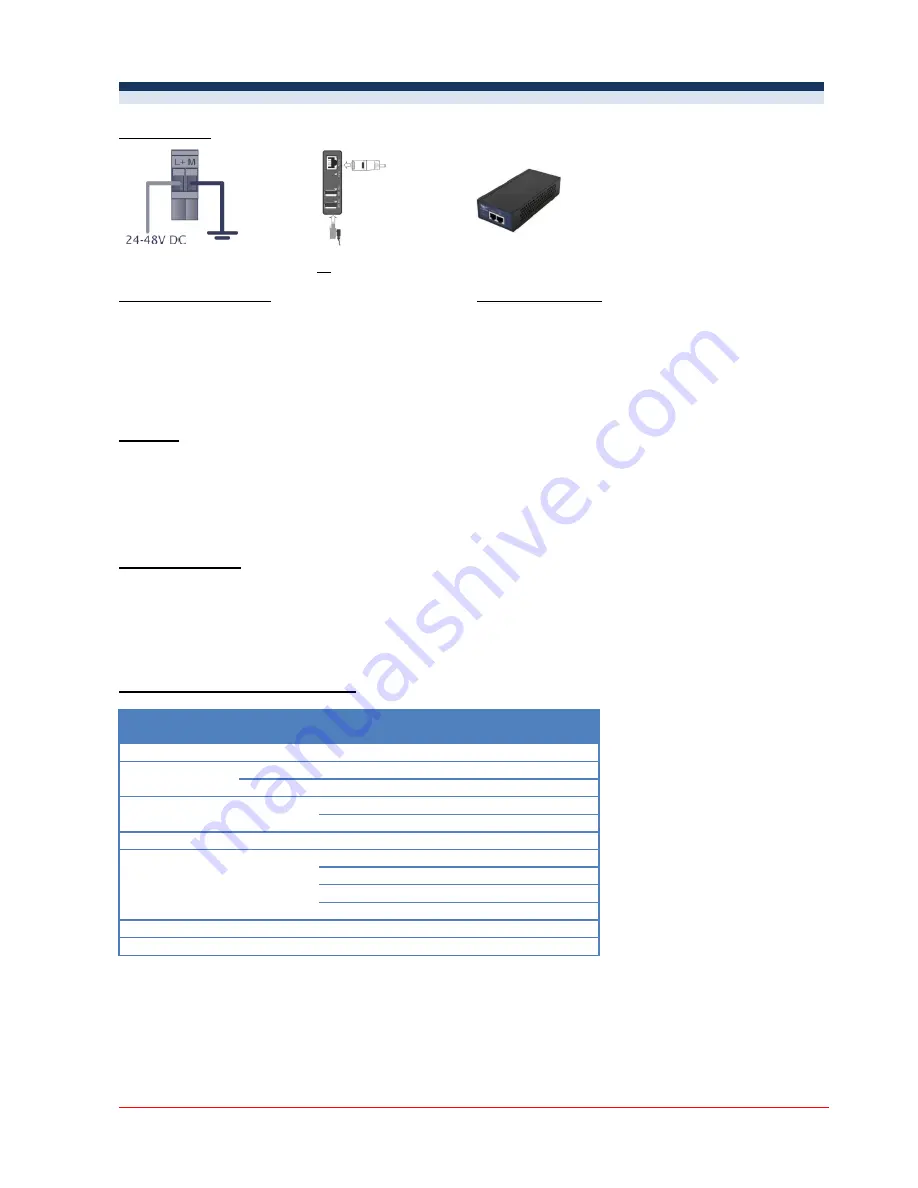
USB Server Gigabit
– Quick Start Guide
ACPIUSBSGB-QSG-E2017-07-A
1/8
Power supply
24 V power supply
or
P
ower
o
ver
E
thernet [
Part-No.: ACPIPOE
]
System-LED (green/ orange)
State-LEDs (green/ red)
GREEN ON
Power supply and system OK
GREEN ON
USB port in use
GREEN flashing
System start
RED ON
The USB server has been disconnected the power
supply of the port e.g. due to overload or temporary
disconnecting of the USB device
ORANGE flashing
Current firmware update or reset to factory
settings
ORANGE ON
Reset to factory settings finished; Restart
required
Software
Install the software programs from the Software-CD (folder:
USB-Server
):
WuTility
USB Redirector
Scope of Supply
USB Server Gigabit
24 V power supply
Ethernet cable, 1m
Quick Start Guide
Connection variants USB server
Model
Channel
max. speed
max. number of units
on one USB server
PI 160
IR
120 Hz
2
PI 2xx
IR+VIS
128 Hz
1
IR
128 Hz
2
PI 4xx
IR
80 Hz
1
27 Hz
2
PI 6xx
IR
32 Hz
1
PI 1M/ 05M
IR
27 Hz
2
32 Hz
1
80 Hz
1
1 kHz
1
Pyrometer
IR
-
2
PI + Pyrometer
IR
-
2


























