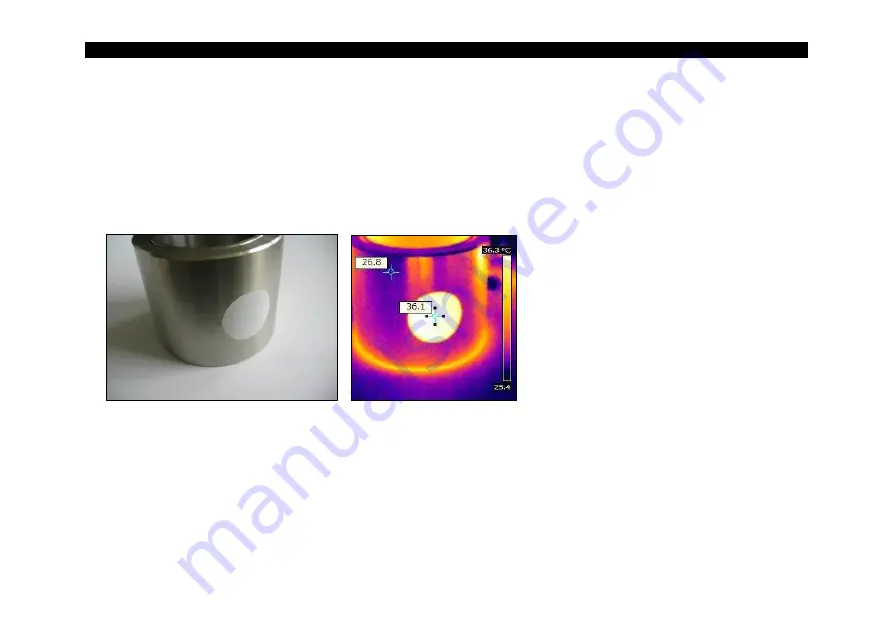
Emissivity
81
-
8.2 Determination of unknown emissivity
► First determine the actual temperature of the measuring object with a thermocouple or contact sensor.
Second, measure the temperature with the infrared thermometer and modify the emissivity until the
displayed result corresponds to the actual temperature.
► If you monitor temperatures of up to 380 °C you may place a special plastic sticker (emissivity dots –
Part
No.:
ACLSED
) onto the measuring object, which covers it completely.
Figure 49:
Plastic sticker at metal surface
Set the emissivity to 0.95 and take the temperature of the sticker. Afterwards, determine the temperature
of the adjacent area on the measuring object and adjust the emissivity according to the value of the
temperature of the sticker.
Summary of Contents for optris PI 640 G7
Page 32: ...32 Figure 7 PI 160 PI 400i PI 450i PI 450i G7 dimensions mm...
Page 33: ...Mechanical Installation 33 Figure 8 PI 200 PI 230 dimensions mm...
Page 34: ...34 Figure 9 PI 640 PI 640 G7 optics 29 33 53 60 dimensions mm...
Page 35: ...Mechanical Installation 35 Figure 10 PI 640 PI 640 G7 optics 13 15 dimensions mm...
Page 36: ...36 Figure 11 PI 640 PI 640 G7 optics 80 90 dimensions mm...
Page 37: ...Mechanical Installation 37 Figure 12 PI 640 microscope optics 10 12 dimensions mm...
Page 38: ...38 Figure 13 PI 05M PI 08M PI 1M dimensions mm...
Page 41: ...Mechanical Installation 41 Figure 19 Focusing screws for focus ring...
Page 44: ...44 Figure 22 CoolingJacket Dimensions...
Page 48: ...48 Figure 28 CoolingJacket Advanced Part No ACPIxxxCJAE Extended Version Dimensions...
Page 62: ...62 Figure 39 Stand Alone operation with PI Netbox Figure 40 USB Server Gigabit...
Page 68: ...68 6 2 Software window Figure 42 Software window 1 2 2 2 3 4 5 6 7 8 9 10 11...
Page 77: ...Basics of Infrared Thermometry 77 Figure 46 Non contact thermometry...
Page 84: ...84 Appendix A Table of emissivity for metals...
Page 85: ...Appendix A Table of emissivity for metals 85...
Page 86: ...86 Appendix B Table of emissivity for non metals...
Page 94: ...94 Figure 55 Relay output at industrial PIF...
Page 95: ...Appendix G Declaration of Conformity 95 Appendix G Declaration of Conformity...
Page 96: ...optris PI MA E2019 06 A...






































