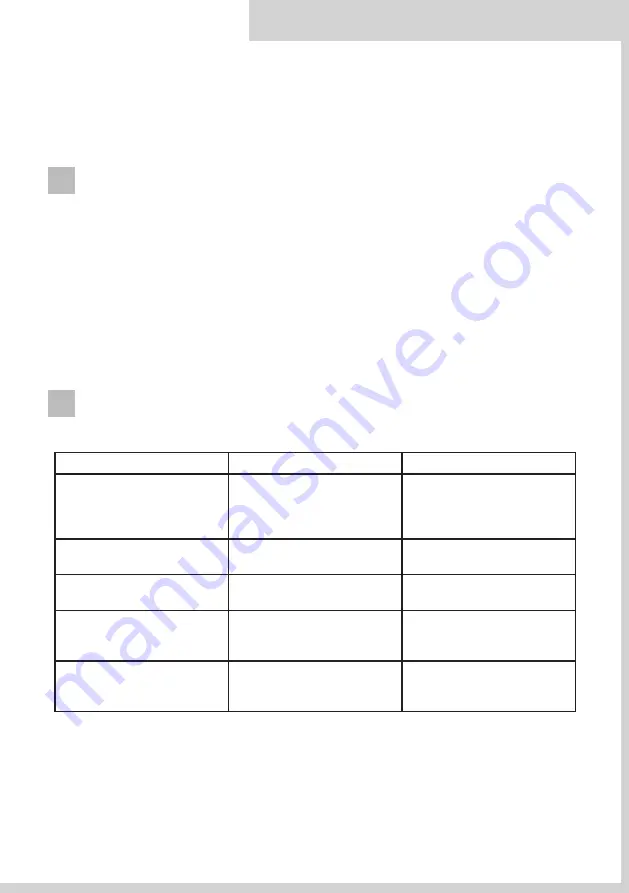
5 CLEANING
Problem
Cause
Solution
Machine Has no power or
roller is not rolling.
Power plug is not plugged in.
Power switch is off.
Check the Power plug is
properly plugged. Check if the
Power switch is turned on or
contact support.
Excessive noise.
Operation of gear is not
smooth.
Turn off the machine, contact
support.
Bad laminating.
Laminated document
wrinkled, damp or folded.
Turn off the machine, contact
support.
No increase of temp.
Check power plug.
Check if the Power plug and
switch is turned on or contact
support.
Corners are not sealed.
Document is to thick to seal
the edges of the film.
Use a thinner document or
leave more around the edges,
aprox 5 mm.
OPUS ProfiLAM A2 • User guide
GB
11
STOP
- This can be selected to stop rotation of the rollers for a very short time. To protect
the rollers, please avoid manually stopping the rollers for a long period when the
temperature of the roller are over 90
0
C.
REV
– This can be selected to reverse the rotation of the rollers. In case of incorrectly feed
pouch, withdraw it by reverse the rollers by pressing REV button.
•
Dirty rolls lower lamination quality.
•
Set the temperature on 60˚C and 2nd speed level.
•
Fold the sheet paper and feed it trough several times with a clean side to remove the dirt.
•
Wipe the cover of the laminator with piece of clothing using a domestic home cleaner
do not use a petroleum or alcohol cleaner.
•
Always disconnect the power when cleaning the device.
•
If the pouch has been pulled in and rapped round the rollers or the laminator or it
is not working properly, contact an authorized service center.
6 POSSIBLE MALFUNCTIONS
Summary of Contents for ProfiLAM A2
Page 7: ......





















