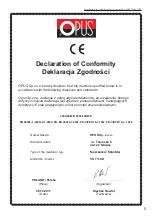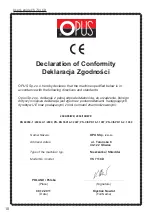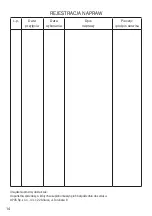Possible malfunctions:
9
User’s guide VS 711 CD
Possible cause
Equipement does
not start after
inserting paper into
teh slot
Equipement does not
stop after shredding
The shredder operates
to loud
The shredder does not
operate or take the
paper correctly
Przyczyna
1. Shredder is not plug in
properly
2. Pages to be shred are
too soft
3. Overheating
4. Paper jam
5. Bin/basket is not fitted
properly
Photo cell in the entry slot is
covered by scraps of paper
Equipement is not on sturdy
and level floor
1. Too many pages inserted
into the feed opening
2. Too big a paper format
3. Paper is not inserted in
the centre of feed
operating
Remedy
1. Plug the equipement in correctly
2. Fold pages or insert more paper in the
feed opening
3. Turn off the shredder, wait about 30
minutes and turn on one again
4. Remove stuck paper
5. Fit shred bin/basket correctly
Clean the photo cell
Place the machine on study and level
surface and lock front wheels
1. Reduce number of pages inserted to the
slot at one time
2. Switch to REV mode to remove paper and
fold the Page/pages and insert once
again
3. Insert paper in the middle od the feed
opening
Technical data:
Shredder type:
cross - cut
Feed openings:
225 mm / 122 mm / 60 mm
Performance:
7* sheets of paper / 1 CD/DVD / 1 credit card
Shred size:
4 x 40 mm
Waste bin:
20 litre
Voltage:
230 V to 240 Volt Ac at 50 Hz
Power:
200 W
Input current fuse:
1,75 A
Net weight:
4,3 kg
Dimentions:
H 387 x W 340 x D 219 mm
paper 70 g/m
2
13.04.2012
10.04.2012 KCH © Copyright OPUS PL: Distributor: OPUS Sp. z o.o.
●
Toruńska 8
●
44-122 Gliwice
●
www.opus.pl