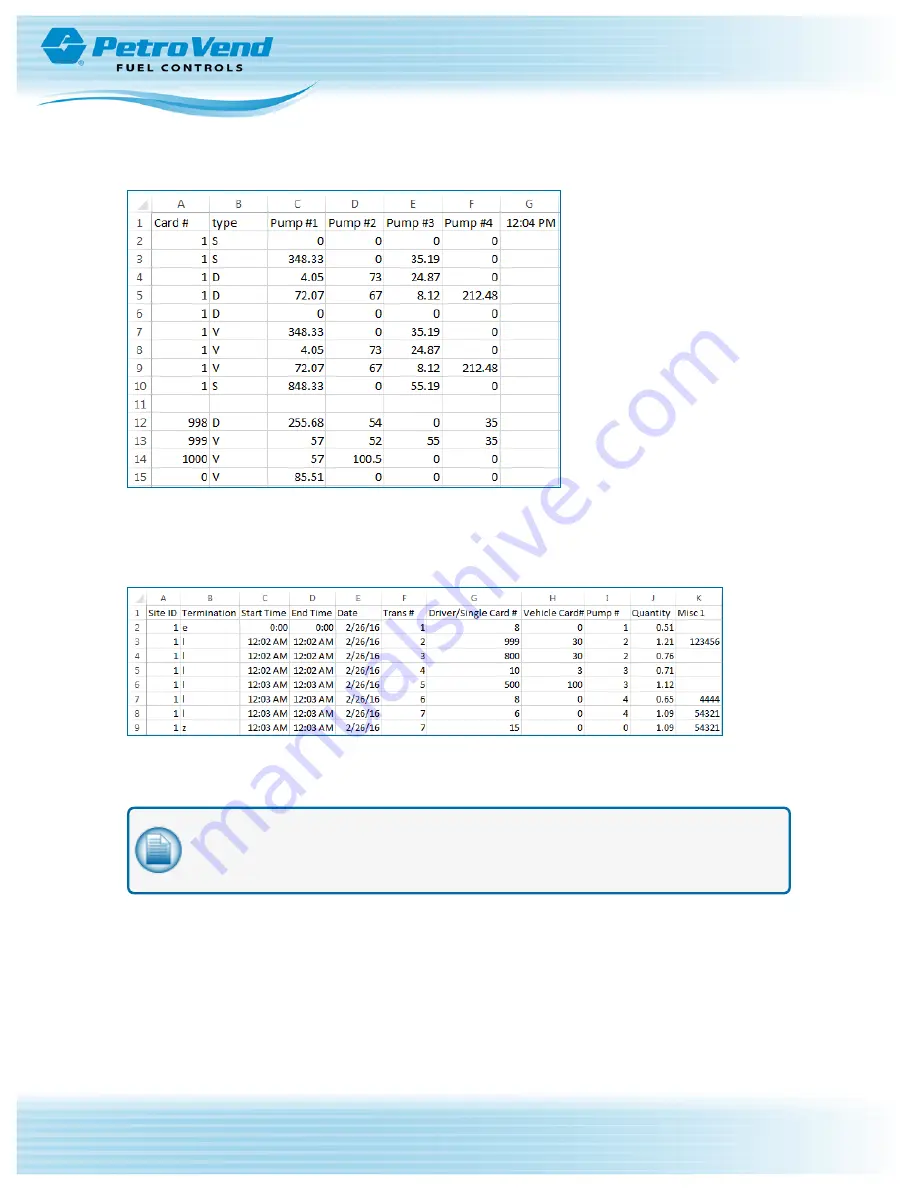
Card Totals Report
Card Totals Report for Dual Card
When the Dual Card security feature is enabled, the Card Totals to USB report will show Card Type
information. Transaction amounts will be added to both the Driver and Vehicle card totals.
Transactions Report
Transactions Report for Dual Card
When the Dual Card security feature is enabled, the Transactions to USB report will show Card Type
information. The report will also include the manager card transaction.
NOTE:
The Manager mode transaction will show 'z' in the Termination column and "0" (zero)
in the Pump # column (this is to be used when a manager inserts a card to run reports, etc. but
not turn on a pump and not miss a transaction number in the report).
Doc. No.: M1900 Rev.: 8
Page 54 of 65












































