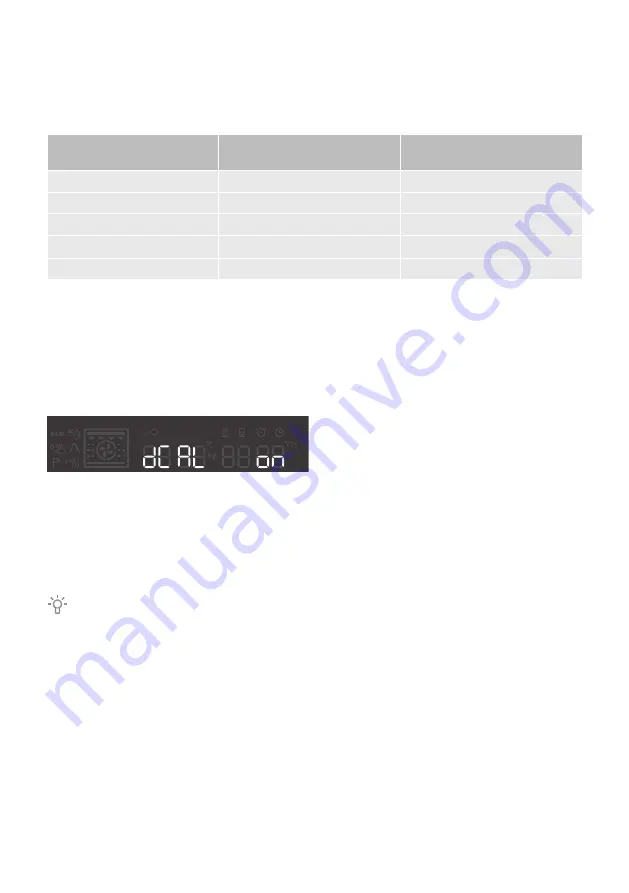
52
602220
CLEANING THE STEAM SYSTEM
Cleaning depends on the water hardness level.
Water hardness
°N
Number of coloured stripes
on the test strip
Soft
0–3 dH
4 green stripes / Hrd 1
Slightly hard
3-7 dH
1 red stripe / Hrd 2
Medium hard
7-14 dH
2 red stripes / Hrd 3
Hard
14-21 dH
3 red stripes / Hrd 4
Very hard
>21 dH
4 red stripes / Hrd 5
We recommend using the descaling agent as it delivers quality results of the steam
system cleaning process.
After a certain volume of water has flown through the steam system, a sign
"dCal on"
will
appear on the display unit when you turn the system selector dial to any steam program,
indicating that the descaling program has been activated.
You may touch the START/STOP key to activated the descaling program (see page 18).
1.
Add the descaling agent into the water tank.
2.
Descaling procedure is in progress.
3.
Descaling procedure complete. Please remove the liquid, rinse the water tank and add
fresh water for the rinsing process.
4.
Rinsing process complete. Clean the tank and wipe the oven.
Also clean the filter foam (see chapter CLEANING THE FILTER FOAM)
If you do not wish to carry out the steam system descaling program at the moment,
you may cancel the program by rotating the program selector dial to select
"off"
.
"dCal
off"
will appear on the display unit. Confirm your selection by pressing the START/ STOP
key. You may cancel the descaling program three times. After that, the system will disable
the operation of the steam function.













































