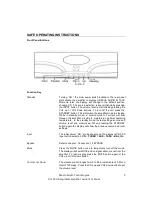Reviews:
No comments
Related manuals for SI 1000

AP2500
Brand: Harman Kardon Pages: 8

PT5
Brand: B&K Pages: 36

PT3
Brand: B&K Pages: 36

CT300.3
Brand: B&K Pages: 2

AV1230
Brand: B&K Pages: 12

2625
Brand: B&K Pages: 24

Backline Series sheet
Brand: Gallien-Krueger Pages: 16

SSP100
Brand: Halcro Pages: 2
Stereo 25 MK II
Brand: icon Audio Pages: 8

M10 V2
Brand: NAD Pages: 2

DP4000
Brand: DAD Pages: 28

VIBRO-KING P/N 053493
Brand: Fender Pages: 8

JPA-1060
Brand: Jedia Pages: 16

PDR-V75
Brand: Alpine Pages: 19

TDA 270
Brand: Target Audio Pages: 16

Phono MCCI
Brand: BMC Pages: 20

APA1200DSP
Brand: DaytonAudio Pages: 28

ORION 8002
Brand: Orion Pages: 21