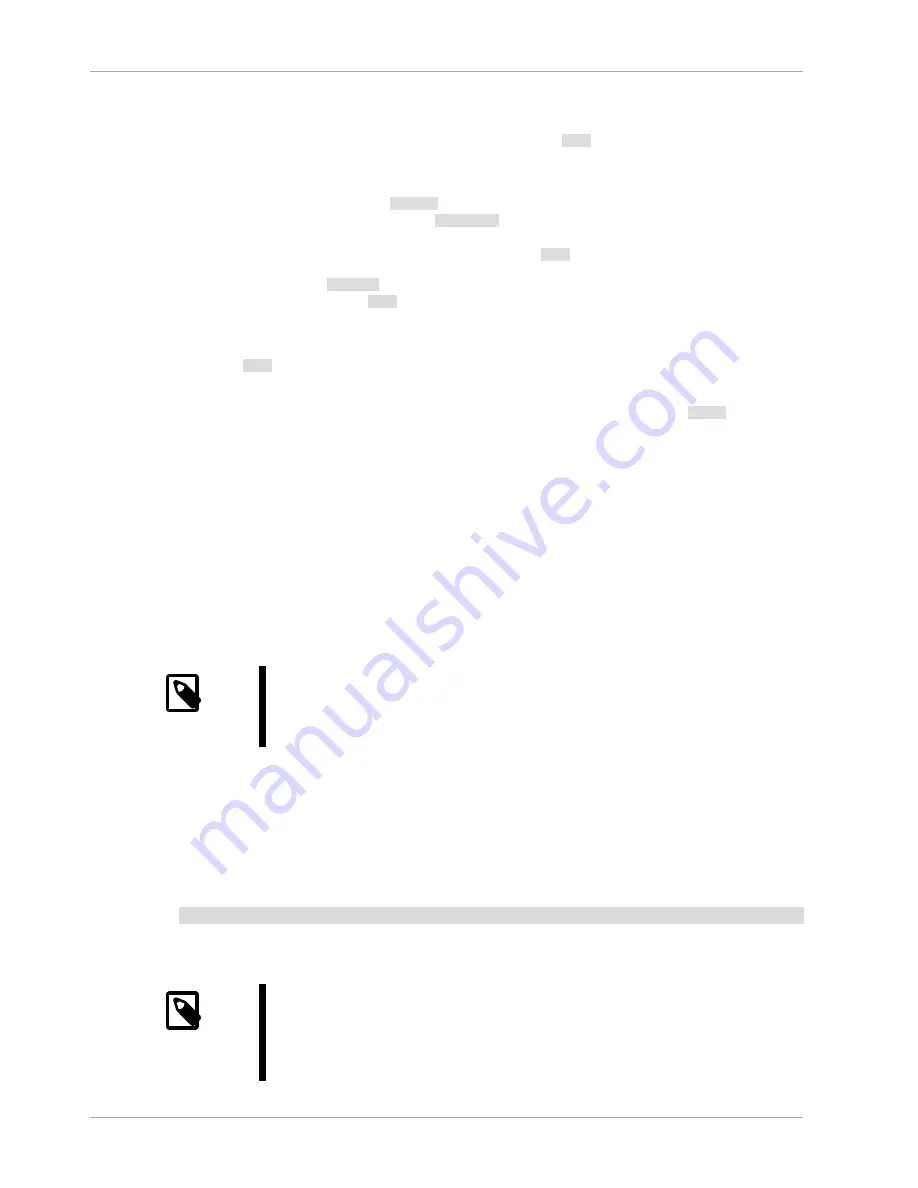
Connector/ODBC Installation
1744
1. Double-click the standalone installer that you extracted, or the MSI file you downloaded.
2. The MySQL Connector/ODBC Setup Wizard starts. Click the Next button to begin the installation
process.
3. Choose the installation type. The Typical installation provides the standard files needed to connect
to a MySQL database using ODBC. The Complete option installs all the available files, including
debug and utility components. Oracle recommends choosing one of these two options to complete
the installation. If you choose one of these methods, click Next, then proceed to step 5.
You can also choose a Custom installation, where you select the individual components to install. If
you choose this method, click Next, then proceed to step 4.
4. If you have chosen a custom installation, use the pop-ups to select which components to install,
then click Next to install the necessary files.
5. Once the files are copied to their final locations, the installation is complete. Click Finish to exit the
installer.
Now that the installation is complete, configure your ODBC connections using
Section 20.1.4,
“Configuring Connector/ODBC”
.
20.1.3.1.2. Installing the Windows Connector/ODBC Driver using the Zipped DLL Package
If you have downloaded the zipped DLL package:
1. Unzip the installation files.
2. Run the included batch file to perform an installation to the default locations.
3. Alternatively, install the individual files required for Connector/ODBC operation manually.
Note
The following instructions only work for 32-bit Windows systems. If you have a
64-bit Windows system, use the MSI installer, which installs both the 32-bit and
64-bit drivers to the correct locations.
To install using the batch file:
1. Unzip the Connector/ODBC zipped DLL package.
2. Open a command prompt.
3. Change to the directory created when you unzipped the Connector/ODBC zipped DLL package.
4. Run
Install.bat
:
C:\>
Install.bat
This copies the necessary files into the default location, and then registers the Connector/ODBC
driver with the Windows ODBC manager.
Note
Changing or adding a new DSN (data source name) may be accomplished
using either the GUI, or from the command-line using
myodbc-
installer.exe
with Connector/ODBC 5.x, or
myodbc3i.exe
with
Connector/ODBC 3.51,
Summary of Contents for 5.0
Page 1: ...MySQL 5 0 Reference Manual ...
Page 18: ...xviii ...
Page 60: ...40 ...
Page 396: ...376 ...
Page 578: ...558 ...
Page 636: ...616 ...
Page 844: ...824 ...
Page 1234: ...1214 ...
Page 1427: ...MySQL Proxy Scripting 1407 ...
Page 1734: ...1714 ...
Page 1752: ...1732 ...
Page 1783: ...Configuring Connector ODBC 1763 ...
Page 1793: ...Connector ODBC Examples 1773 ...
Page 1839: ...Connector Net Installation 1819 2 You must choose the type of installation to perform ...
Page 2850: ...2830 ...
Page 2854: ...2834 ...
Page 2928: ...2908 ...
Page 3000: ...2980 ...
Page 3122: ...3102 ...
Page 3126: ...3106 ...
Page 3174: ...3154 ...
Page 3232: ...3212 ...
















































