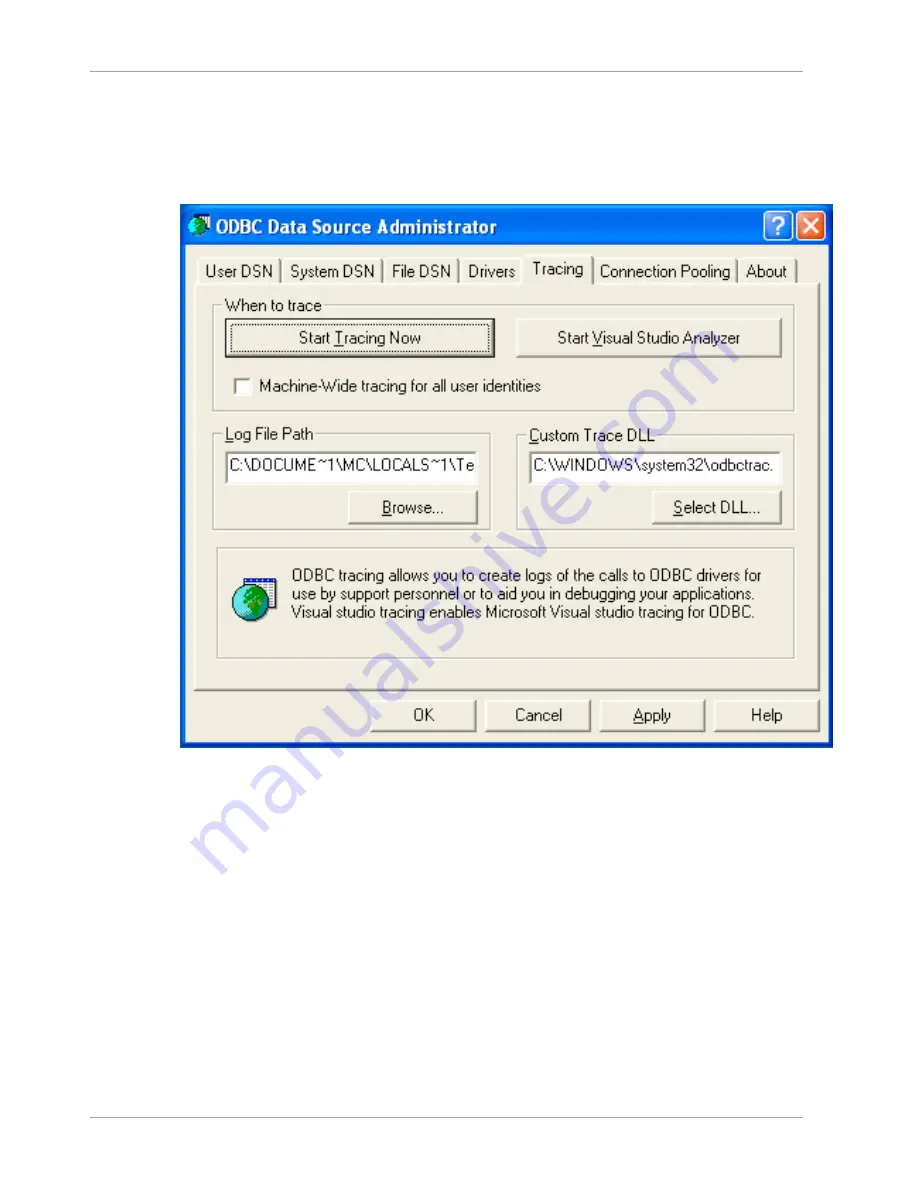
Configuring Connector/ODBC
1770
20.1.4.8.1. Enabling ODBC Tracing on Windows
To enable the trace option on Windows:
1. The
Tracing
tab of the ODBC Data Source Administrator dialog box lets you configure the way
ODBC function calls are traced.
2. When you activate tracing from the
Tracing
tab, the
Driver Manager
logs all ODBC function
calls for all subsequently run applications.
3. ODBC function calls from applications running before tracing is activated are not logged. ODBC
function calls are recorded in a log file you specify.
4. Tracing ceases only after you click
Stop Tracing Now
. Remember that while tracing is on, the
log file continues to increase in size and that tracing affects the performance of all your ODBC
applications.
20.1.4.8.2. Enabling ODBC Tracing on Mac OS X
To enable the trace option on Mac OS X 10.3 or later, use the
Tracing
tab within ODBC
Administrator .
1. Open the ODBC Administrator.
2. Select the
Tracing
tab.
Summary of Contents for 5.0
Page 1: ...MySQL 5 0 Reference Manual ...
Page 18: ...xviii ...
Page 60: ...40 ...
Page 396: ...376 ...
Page 578: ...558 ...
Page 636: ...616 ...
Page 844: ...824 ...
Page 1234: ...1214 ...
Page 1427: ...MySQL Proxy Scripting 1407 ...
Page 1734: ...1714 ...
Page 1752: ...1732 ...
Page 1783: ...Configuring Connector ODBC 1763 ...
Page 1793: ...Connector ODBC Examples 1773 ...
Page 1839: ...Connector Net Installation 1819 2 You must choose the type of installation to perform ...
Page 2850: ...2830 ...
Page 2854: ...2834 ...
Page 2928: ...2908 ...
Page 3000: ...2980 ...
Page 3122: ...3102 ...
Page 3126: ...3106 ...
Page 3174: ...3154 ...
Page 3232: ...3212 ...
















































