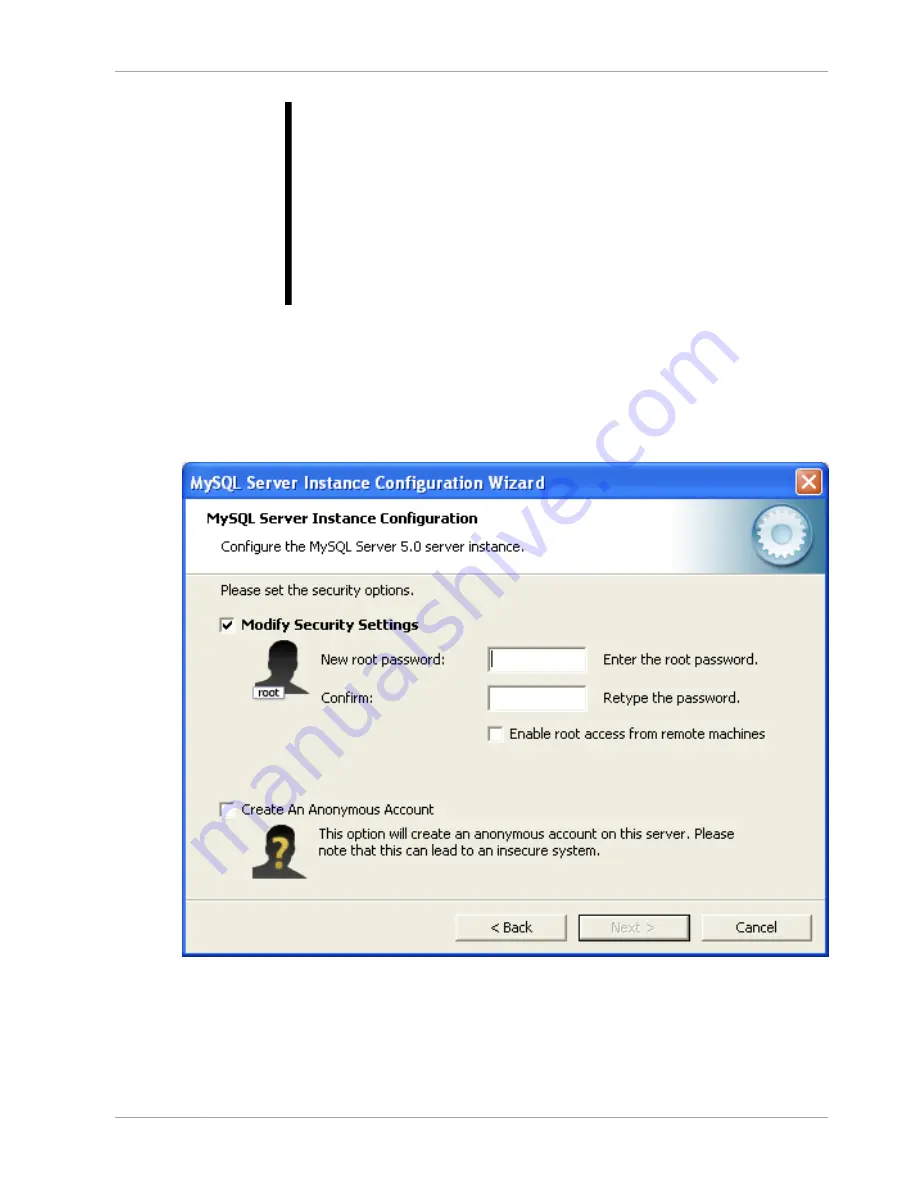
MySQL Server Instance Configuration Wizard
77
do not choose a different service for each installed version then the service
manager information will be inconsistent and this will cause problems when you
try to uninstall a previous version.
If you have already installed multiple versions using the same service name,
you must manually edit the contents of the
HKEY_LOCAL_MACHINE\SYSTEM
\CurrentControlSet\Services
parameters within the Windows registry to
update the association of the service name with the correct server version.
Typically, when installing multiple versions you create a service name based on
the version information. For example, you might install MySQL 5.x as
mysql5
,
or specific versions such as MySQL 5.0.56 as
mysql50056
.
To install the MySQL server as a service but not have it started automatically at startup, uncheck the
box next to the Launch the MySQL Server Automatically option.
2.10.3.11. The Security Options Dialog
It is strongly recommended that you set a
root
password for your MySQL server, and the MySQL
Server Instance Configuration Wizard requires by default that you do so. If you do not wish to set a
root
password, uncheck the box next to the Modify Security Settings option.
To set the
root
password, enter the desired password into both the New root password and Confirm
boxes. If you are reconfiguring an existing server, you need to enter the existing
root
password into
the Current root password box.
To permit
root
logins from across the network, check the box next to the Enable root access from
remote machines option. This decreases the security of your
root
account.
Summary of Contents for 5.0
Page 1: ...MySQL 5 0 Reference Manual ...
Page 18: ...xviii ...
Page 60: ...40 ...
Page 396: ...376 ...
Page 578: ...558 ...
Page 636: ...616 ...
Page 844: ...824 ...
Page 1234: ...1214 ...
Page 1427: ...MySQL Proxy Scripting 1407 ...
Page 1734: ...1714 ...
Page 1752: ...1732 ...
Page 1783: ...Configuring Connector ODBC 1763 ...
Page 1793: ...Connector ODBC Examples 1773 ...
Page 1839: ...Connector Net Installation 1819 2 You must choose the type of installation to perform ...
Page 2850: ...2830 ...
Page 2854: ...2834 ...
Page 2928: ...2908 ...
Page 3000: ...2980 ...
Page 3122: ...3102 ...
Page 3126: ...3106 ...
Page 3174: ...3154 ...
Page 3232: ...3212 ...
















































