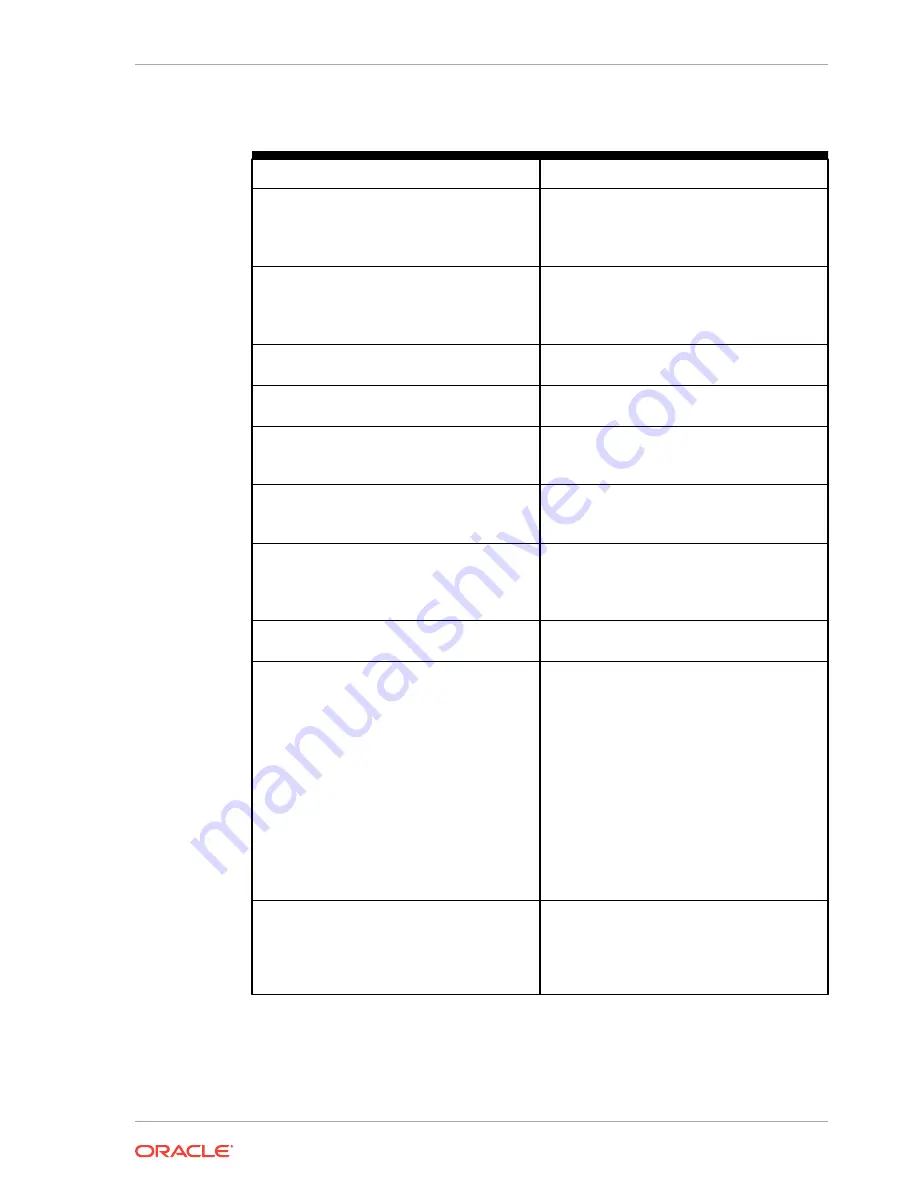
Table 3-12 (Cont.) Cluster Configuration Page
OS Field
Description
RDBMS Home Oper Group
Sets the Oracle Database operator group
name. The default value is
racoper
.
This option is available when using role-
separated authentication.
RDBMS Home Oper Group ID
Assigns the Oracle Database operator group
ID. The default value is
1003
.
This option is available when using role-
separated authentication.
OINSTALL group
Sets the Oracle Inventory group name. The
default value is
oinstall
.
OINSTALL Group ID
Assigns the Oracle Inventory group ID. The
default value is
1001
.
Inventory Location
Sets the Oracle inventory (oraInventory)
directory path. The default value is
/u01/app/
oraInventory
.
Grid Infrastructure Home
Sets the Grid Infrastructure database release
and the directory path. The default value
is
/u01/app/release_number/grid
.
Database Home Location
Sets the Oracle Database release and the
directory path. The default value
is
/u01/app/oracle/product/
release_number/dbhome_1
.
Software Languages
Defines the languages installed for the
database. The default value is English (
en
).
Diskgroup Layout
Sets the disk group layout. The options are:
•
80% 20%
for DATA and RECO when using
external backups.
•
40% 60%
for DATA and RECO when using
internal backups.
The disk group layout options with sparse disk
group are:
•
72% 18% 10%
for DATA, RECO, and
SPARSE when using external backups.
•
34% 56% 10%
for DATA, RECO, and
SPARSE when using internal backups.
Note: On X7 systems, you cannot specify any
sizes for the DBFS_DG.
Virtual Guest Size
Sets the size of a virtual guest. The options
are
Small
,
Medium
, and
Large
.
You can use the sliders to customize the
definitions of small, medium, and large for
your environment.
Chapter 3
OEDA Graphical User Interface
3-21
















































