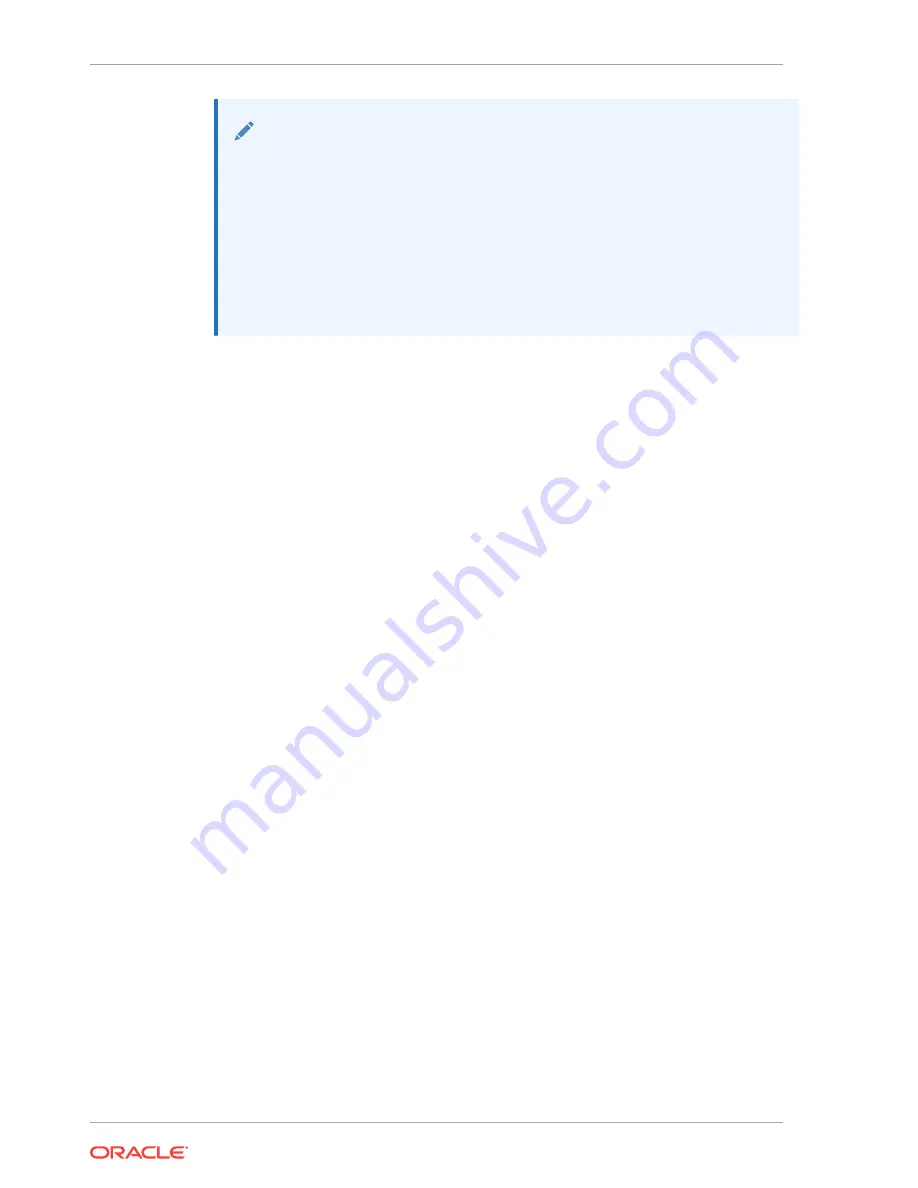
See Also:
•
" in Sun Datacenter InfiniBand Switch 36
User's Guide
•
" in Sun Datacenter InfiniBand Switch 36
User's Guide
•
Oracle Exadata Database Machine System Overview for hardware
component information
•
Cabling tables in Oracle Exadata Database Machine System Overview
5.2 Configuring the Cisco Ethernet Switch
You must perform an initial configuration of the Cisco Ethernet switch.
•
Configuring the Cisco Catalyst 4948 Ethernet Switch
(page 5-6)
•
Performing the Initial Switch Configuration for the Cisco Nexus 93108-1G Ethernet
Switch
(page 5-14)
5.2.1 Configuring the Cisco Catalyst 4948 Ethernet Switch
The Cisco Catalyst 4948 Ethernet switch supplied with Oracle Exadata Rack is
minimally configured during installation.
The minimal configuration disables IP routing, and sets the following:
•
Host name
•
IP address setup
•
Subnet mask
•
Default gateway
•
Domain name
•
Name server
•
NTP server
•
Time
•
Time zone
Before configuring the switch, note the following:
•
The Cisco Ethernet switch should not be connected until the running configuration
has been verified, and any necessary changes have been made by the network
administrator.
•
The Cisco Ethernet switch should not be connected to the customer network until
the IP addresses on all components have been configured in Oracle Exadata
Rack. This is to prevent any duplicate IP address conflicts which are possible due
to the default addresses set in the components when shipped.
Chapter 5
Configuring the Cisco Ethernet Switch
5-6
















































