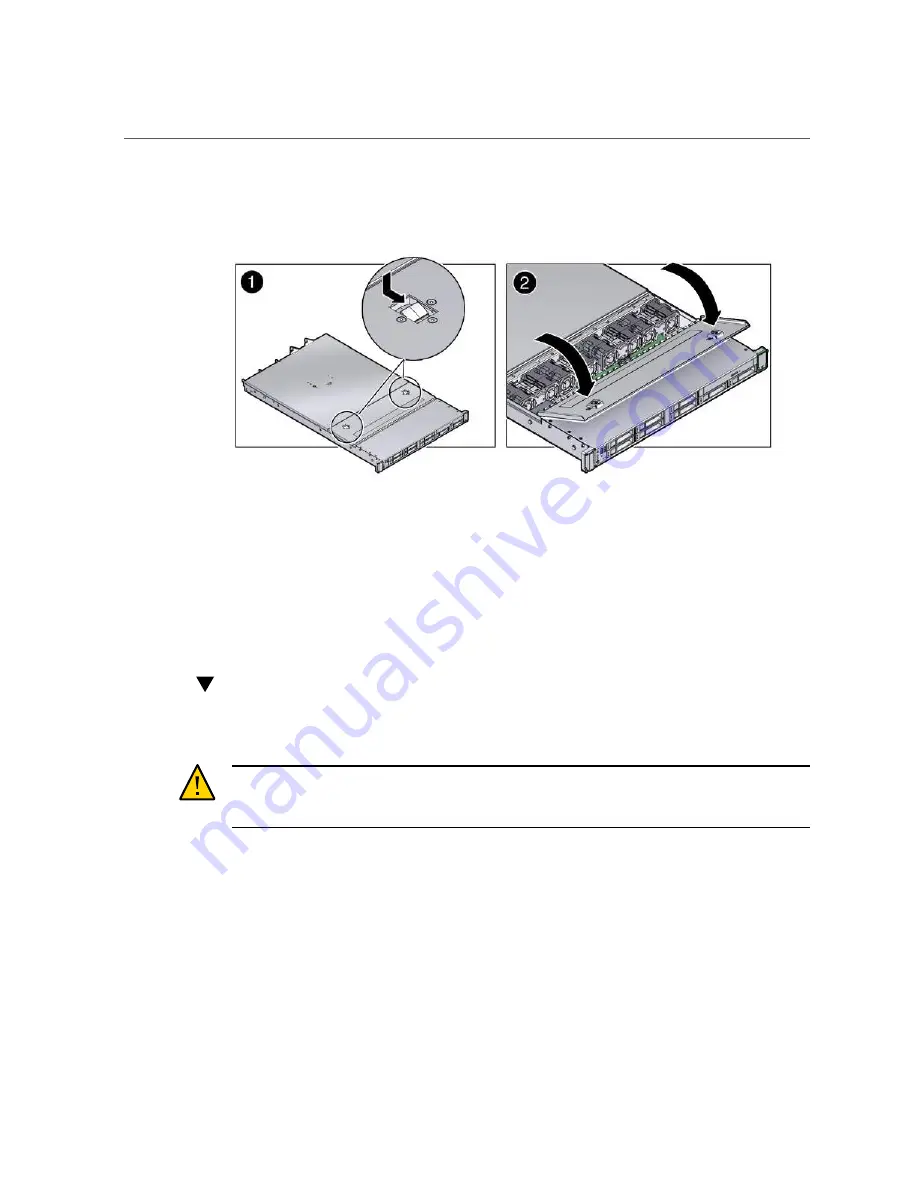
Remove the Server Top Cover
60
Oracle Server X6-2 Service Manual • June 2016
FIGURE 5
Opening the Server Fan Door
Related Information
■
“Take Antistatic Measures” on page 59
■
“Remove the Server Top Cover” on page 60
Remove the Server Top Cover
Servicing most of the server components requires that the top cover be removed.
Caution -
If the top cover is removed without first removing the AC power cords, the server
host shuts down immediately and an event is logged to indicate that the chassis top cover has
been removed.
1.
Ensure that the AC power cords are disconnected from the server power
supplies.
2.
Open the server fan door.
See
“Open the Server Fan Door” on page 59
3.
To open the server top cover, press and hold down the top cover release button
and use the recessed area to slide the top cover toward the rear of the server
about 0.5 inches (12.7 mm) [1].
Summary of Contents for EXADATA X6-2
Page 1: ...Part No E62171 02 June 2016 Oracle Server X6 2 Service Manual ...
Page 2: ......
Page 12: ...12 Oracle Server X6 2 Service Manual June 2016 ...
Page 62: ...62 Oracle Server X6 2 Service Manual June 2016 ...
Page 226: ...226 Oracle Server X6 2 Service Manual June 2016 ...
Page 278: ...278 Oracle Server X6 2 Service Manual June 2016 ...
Page 284: ...284 Oracle Server X6 2 Service Manual June 2016 ...
















































