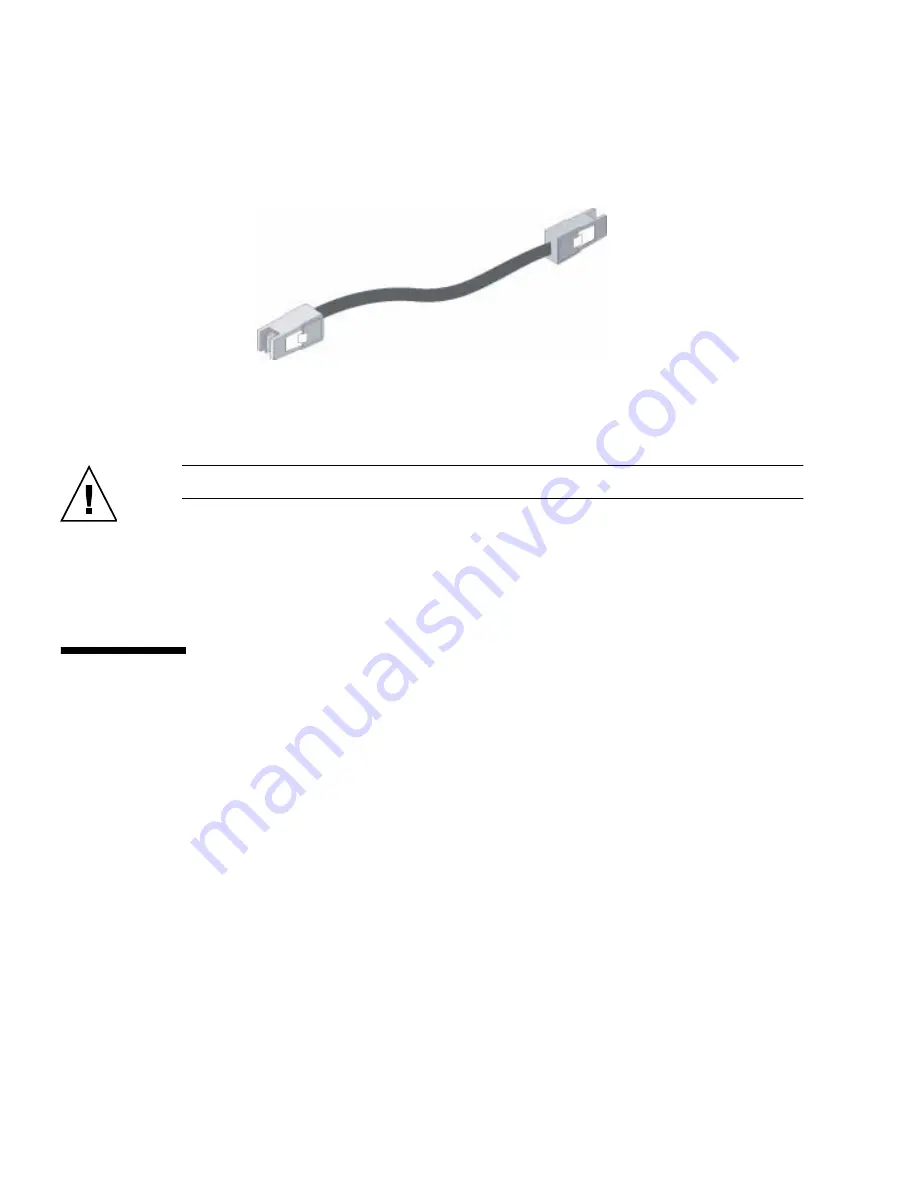
12
Sun StorageTek SAS RAID HBA Installation Guide • March 2010
FIGURE 2-3
Internal Mini-SAS, Which Connects to SAS or SATA Disk Drives on a
Backplane
5. If you are installing the HBA into a full-height computer chassis, replace the
original low-profile bracket with the full-height bracket included in the HBA
ship kit.
Caution –
Handle the HBA by its bracket or edges only.
6. Choose your installation option.
You can choose to create a bootable array and then install an operating system
and the HBA driver on that array, or you can complete a standard installation,
where the HBA driver is installed on an existing operating system.
Installation Task Map
You can choose either of these installation options:
■
“To Install the OS Onto a Bootable Array” on page 12
■
“To Install on an Existing Operating System” on page 14
▼
To Install the OS Onto a Bootable Array
1. Install the battery backup module (BBU).
See
“Installing the Battery Backup Module” on page 14
.
2. Install and connect the HBA and disk drives.
See
“Installing the HBA” on page 17
.
Summary of Contents for SG-XPCIESAS-R-INT-Z
Page 14: ...xiv Sun StorageTek SAS RAID HBA Installation Guide March 2010 ...
Page 22: ...8 Sun StorageTek SAS RAID HBA Installation Guide March 2010 ...
Page 58: ...44 Sun StorageTek SAS RAID HBA Installation Guide March 2010 ...
Page 62: ...48 Sun StorageTek SAS RAID HBA Installation Guide March 2010 ...
Page 70: ...56 Sun StorageTek SAS RAID HBA Installation Guide March 2010 ...
Page 78: ...64 Sun StorageTek SAS RAID HBA Installation Guide March 2010 ...
Page 104: ...90 Sun StorageTek SAS RAID HBA Installation Guide March 2010 ...
Page 126: ...112 Sun StorageTek SAS RAID HBA Installation Guide March 2010 ...
Page 128: ...114 Sun StorageTek SAS RAID HBA Installation Guide March 2010 ...
Page 130: ...116 Sun StorageTek SAS RAID HBA Installation Guide March 2010 ...
Page 142: ...128 Sun StorageTek SAS RAID HBA Installation Guide March 2010 ...
Page 144: ...130 Sun StorageTek SAS RAID HBA Installation Guide March 2010 GOST R Certification Mark ...
















































