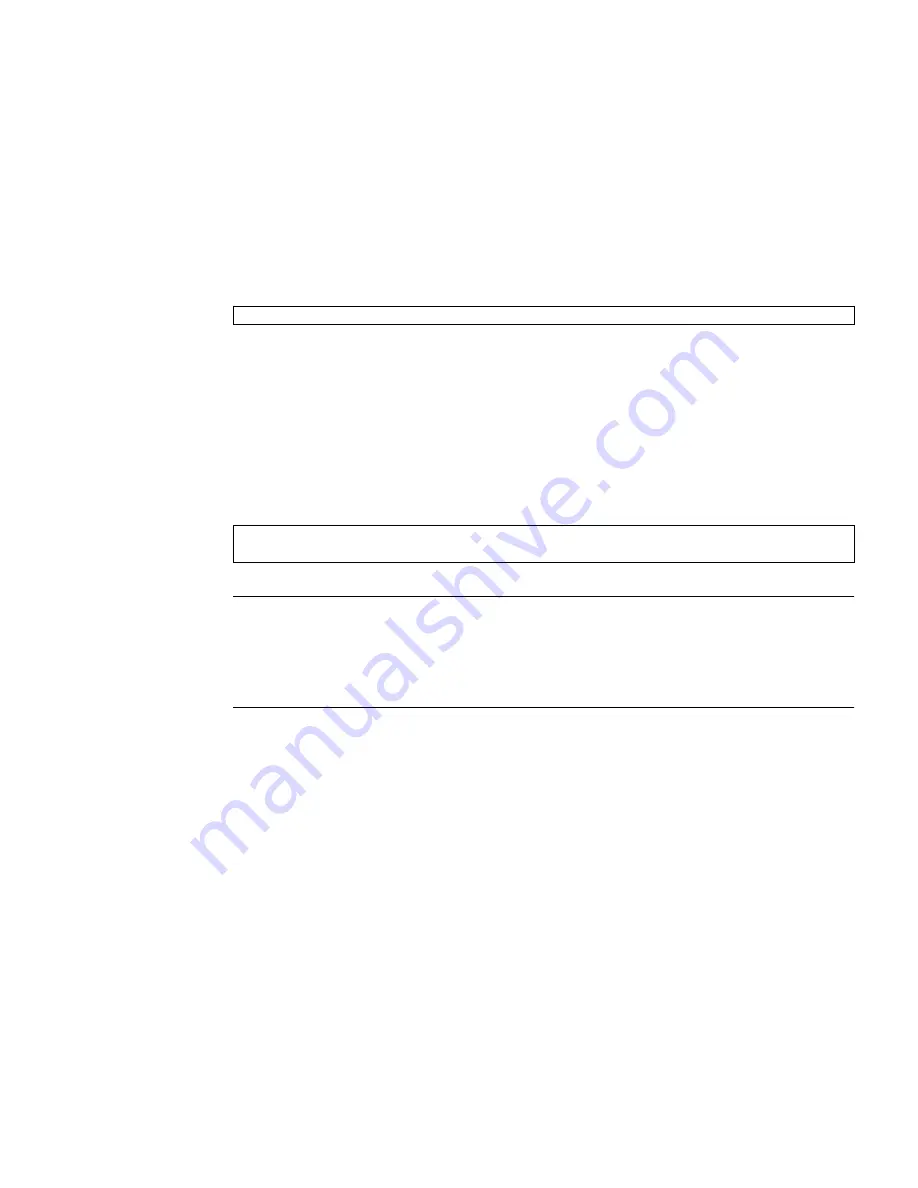
Chapter 4
Creating a Bootable Array on a SPARC System
35
▼
To Create a Logical Drive
1. Prepare to create the logical drive, as described in
“To Prepare to Create a
Bootable Logical Drive on a SPARC System” on page 34
.
2. From the system console, boot from the Live CD.
3. At the system prompt, access the command-line interface (CLI), and use the
./arcconf GETCONFIG
command to print a list of the complete configuration
of card 1 on the system.
In the following example, note that the CLI is located in the
/opt/StorMan
directory, and the name of the CLI is
arcconf
. All commands must start with
./
unless you have altered the path to include
/opt/StorMan
in it.
Note –
Ignore any “failing to write to log files” messages that might be displayed
after running the command. The command will run successfully and will provide a
list of physical disks, card status, and logical disks. The list might be long if you
have many physical disks. If you have multiple RAID cards, you can specify them
with different numbers, starting from 1.
ok
boot cdrom
#
cd /opt/StorMan
#
./arcconf GETCONFIG 1
Summary of Contents for SG-XPCIESAS-R-INT-Z
Page 14: ...xiv Sun StorageTek SAS RAID HBA Installation Guide March 2010 ...
Page 22: ...8 Sun StorageTek SAS RAID HBA Installation Guide March 2010 ...
Page 58: ...44 Sun StorageTek SAS RAID HBA Installation Guide March 2010 ...
Page 62: ...48 Sun StorageTek SAS RAID HBA Installation Guide March 2010 ...
Page 70: ...56 Sun StorageTek SAS RAID HBA Installation Guide March 2010 ...
Page 78: ...64 Sun StorageTek SAS RAID HBA Installation Guide March 2010 ...
Page 104: ...90 Sun StorageTek SAS RAID HBA Installation Guide March 2010 ...
Page 126: ...112 Sun StorageTek SAS RAID HBA Installation Guide March 2010 ...
Page 128: ...114 Sun StorageTek SAS RAID HBA Installation Guide March 2010 ...
Page 130: ...116 Sun StorageTek SAS RAID HBA Installation Guide March 2010 ...
Page 142: ...128 Sun StorageTek SAS RAID HBA Installation Guide March 2010 ...
Page 144: ...130 Sun StorageTek SAS RAID HBA Installation Guide March 2010 GOST R Certification Mark ...
















































