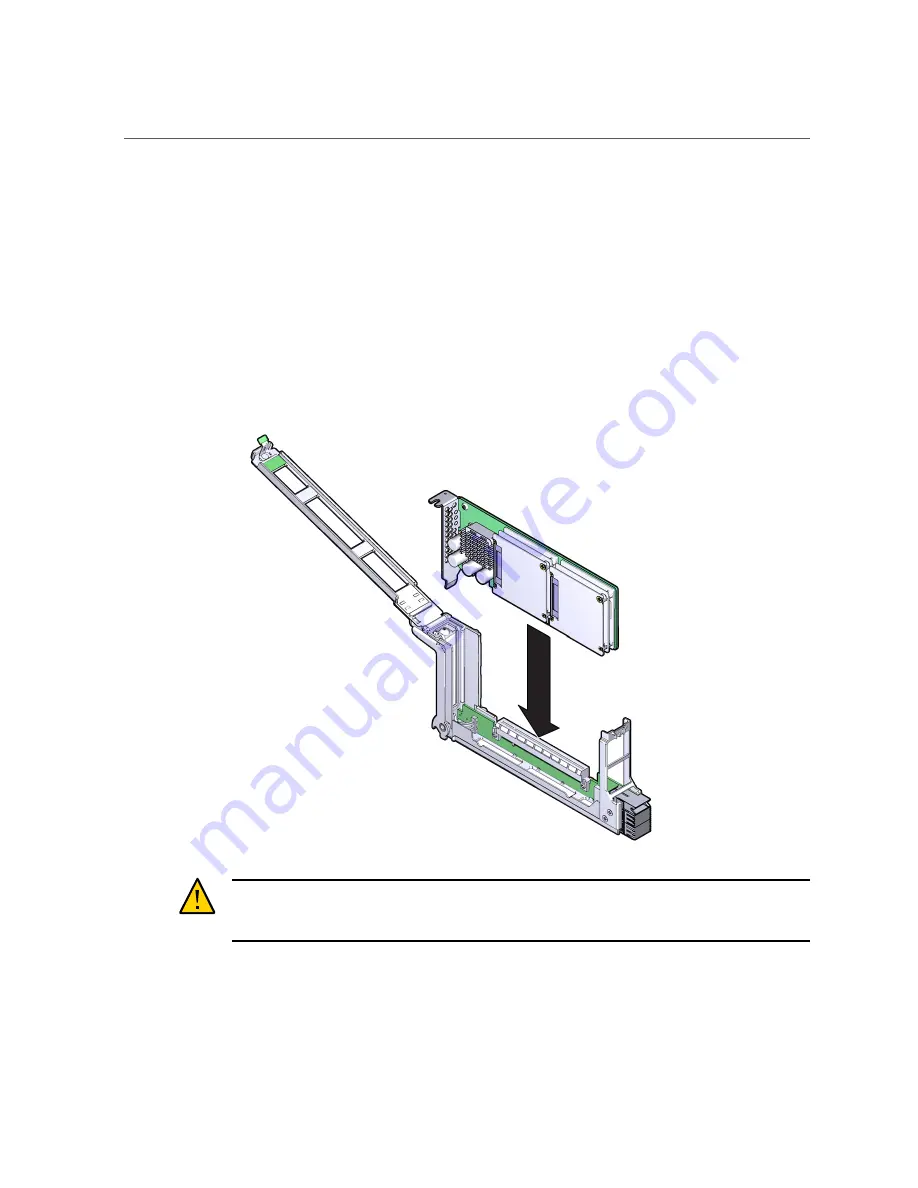
Install a PCIe Card
164
SPARC T5-4 Server Service Manual • July 2016
b.
If you are replacing a faulty PCIe card and have already removed its carrier
from the server, go to
c.
If you are installing a PCIe card that requires a PCIe carrier extension, see
“Install a PCIe Carrier Extension” on page 167
.
2.
Remove the PCIe card from its packaging.
3.
Insert the PCIe card into the PCIe card carrier until the bottom connector is
firmly seated in the PCIe card carrier's connector.
Caution -
Do not twist or turn the PCIe card as you insert it into the PCIe card carrier. Ensure
that the PCIe card's connector is fully seated in the PCIe card carrier's slot, and that the notch in
the PCIe card's rear bulkhead is seated around the PCIe carrier's alignment tab.
Summary of Contents for SPARC T5-4
Page 1: ...Part No E29663 11 July 2016 SPARC T5 4 Server Service Manual ...
Page 2: ......
Page 10: ...10 SPARC T5 4 Server Service Manual July 2016 ...
Page 12: ...12 SPARC T5 4 Server Service Manual July 2016 ...
Page 22: ...22 SPARC T5 4 Server Service Manual July 2016 ...
Page 44: ...44 SPARC T5 4 Server Service Manual July 2016 ...
Page 56: ...56 SPARC T5 4 Server Service Manual July 2016 ...
Page 86: ...86 SPARC T5 4 Server Service Manual July 2016 ...
Page 96: ...96 SPARC T5 4 Server Service Manual July 2016 ...
Page 106: ...106 SPARC T5 4 Server Service Manual July 2016 ...
Page 130: ...130 SPARC T5 4 Server Service Manual July 2016 ...
Page 144: ...144 SPARC T5 4 Server Service Manual July 2016 ...
Page 172: ...172 SPARC T5 4 Server Service Manual July 2016 ...
Page 182: ...182 SPARC T5 4 Server Service Manual July 2016 ...
Page 190: ...190 SPARC T5 4 Server Service Manual July 2016 ...
Page 198: ...198 SPARC T5 4 Server Service Manual July 2016 ...
Page 204: ...204 SPARC T5 4 Server Service Manual July 2016 ...
















































