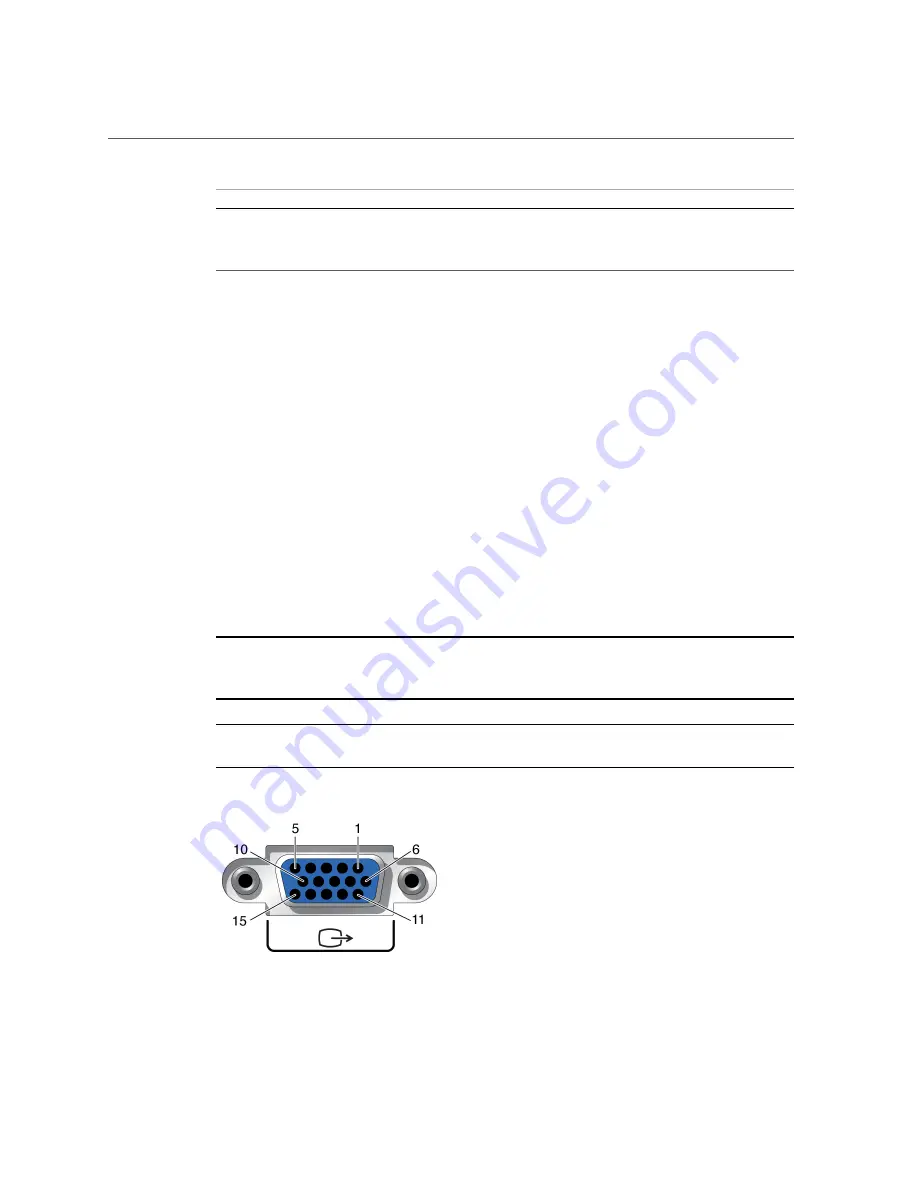
Identifying Ports
Pin
Signal Description
Pin
Signal Description
2
Transmit/Receive Data 0 –
6
Transmit/Receive Data 1 –
3
Transmit/Receive Data 1 +
7
Transmit/Receive Data 3 +
4
Transmit/Receive Data 2 +
8
Transmit/Receive Data 3 –
Related Information
■
■
“Rear Panel Components” on page 15
■
“Cabling Requirements” on page 51
■
“Connect the Ethernet Network Cables” on page 60
VGA Port
The server has two 15-pin VGA video ports, one port on the front and one on the back of the
server. See
“Front Panel Components” on page 14
“Rear Panel Components” on page 15
.
Use a DB-15 video cable to connect to a video adapter to achieve the required connection. The
maximum supported resolution is 1024 x 768.
Note -
Only one of the two ports can be used at a time. The rear VGA port is disabled by
default. To enable the rear port and disable the front port, you must enable the Oracle ILOM
VGA_REAR_PORT
policy. Type:
->
set /SP/policy VGA_REAR_PORT=enabled
.
Note -
The cable length used to connect between the monitor and the VGA port should not be
over 6 meters.
Connecting Cables
57
Summary of Contents for SPARC T7-4
Page 1: ...SPARC T7 4 Server Installation Guide Part No E54993 04 March 2017 ...
Page 2: ......
Page 8: ...8 SPARC T7 4 Server Installation Guide March 2017 ...
Page 10: ...10 SPARC T7 4 Server Installation Guide March 2017 ...
Page 22: ...22 SPARC T7 4 Server Installation Guide March 2017 ...
Page 28: ...28 SPARC T7 4 Server Installation Guide March 2017 ...
Page 64: ...64 SPARC T7 4 Server Installation Guide March 2017 ...
Page 86: ...86 SPARC T7 4 Server Installation Guide March 2017 ...















































