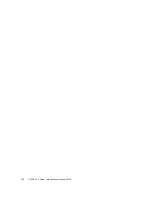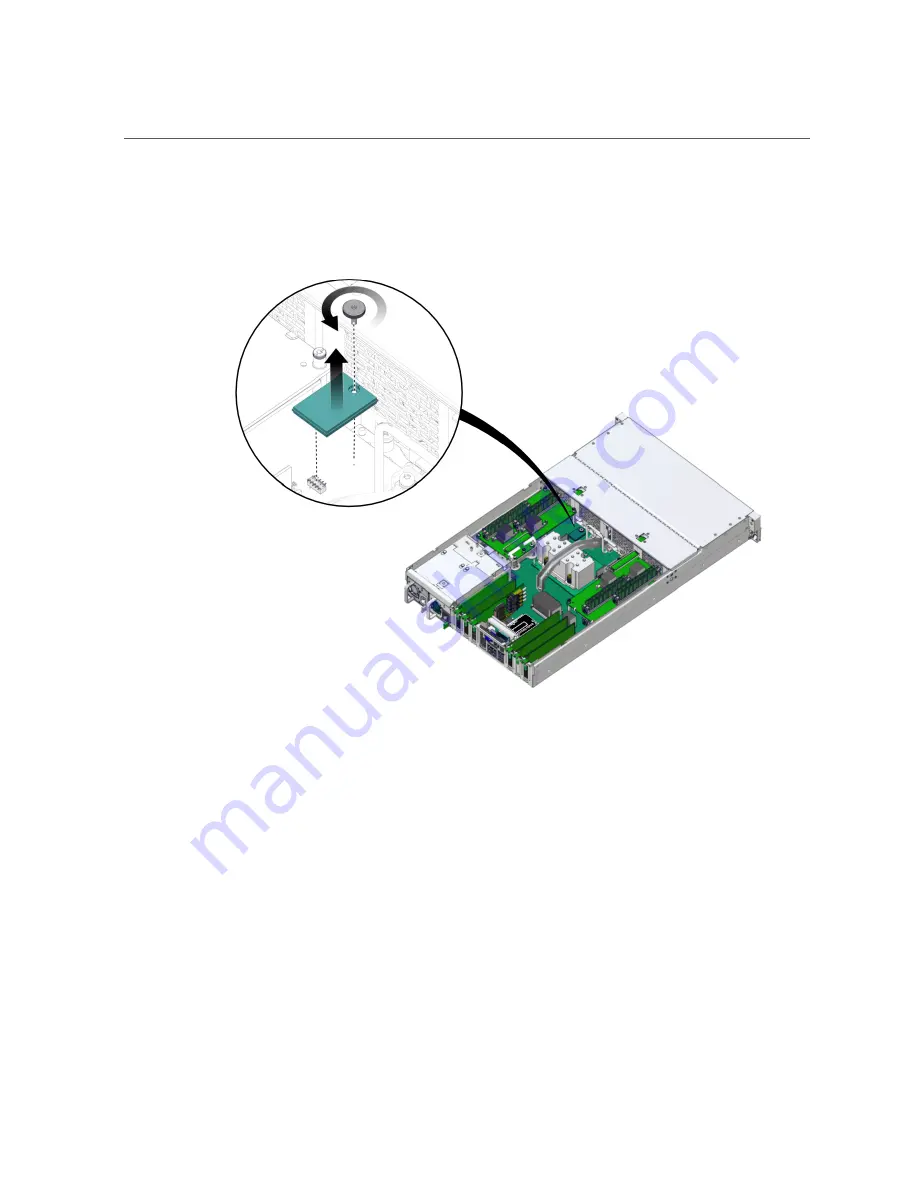
Remove the eUSB Drive
This screw is not a captive screw, so be careful not to drop it inside the server. Retain the screw
to use with the new eUSB drive.
If the screw is too tight to remove by hand, use a Torx 10 driver to loosen it.
3.
Lift the eUSB drive up to disconnect it from the motherboard.
4.
Install a new eUSB drive.
See
“Install the eUSB Drive” on page 115
Related Information
■
“Install the eUSB Drive” on page 115
114
SPARC T8-1 Server Service Manual • January 2022
Summary of Contents for SPARC T8-1
Page 1: ...SPARC T8 1 Server Service Manual Part No E80510 04 January 2022 ...
Page 2: ......
Page 10: ...10 SPARC T8 1 Server Service Manual January 2022 ...
Page 20: ...20 SPARC T8 1 Server Service Manual January 2022 ...
Page 58: ...58 SPARC T8 1 Server Service Manual January 2022 ...
Page 106: ...106 SPARC T8 1 Server Service Manual January 2022 ...
Page 112: ...112 SPARC T8 1 Server Service Manual January 2022 ...
Page 128: ...128 SPARC T8 1 Server Service Manual January 2022 ...
Page 146: ...146 SPARC T8 1 Server Service Manual January 2022 ...
Page 152: ...152 SPARC T8 1 Server Service Manual January 2022 ...