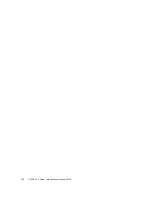Install the Motherboard
18.
Install a new motherboard.
“Install the Motherboard” on page 135
.
Related Information
■
“Verify the Motherboard” on page 145
Install the Motherboard
When replacing the motherboard, remove the SPM and SC PROM from the old motherboard
and install these components on the new motherboard. The SPM contains the Oracle ILOM
system configuration data, and the SC PROM contains the system host ID and MAC address.
Transferring these components preserves the system-specific information stored on these
modules. Whenever you replace the motherboard or the SPM, you must update the firmware so
the portions of firmware in the SPM and on the motherboard are consistent.
1.
Unpack the replacement motherboard and place it on an antistatic mat.
Servicing the Motherboard
135
Summary of Contents for SPARC T8-1
Page 1: ...SPARC T8 1 Server Service Manual Part No E80510 04 January 2022 ...
Page 2: ......
Page 10: ...10 SPARC T8 1 Server Service Manual January 2022 ...
Page 20: ...20 SPARC T8 1 Server Service Manual January 2022 ...
Page 58: ...58 SPARC T8 1 Server Service Manual January 2022 ...
Page 106: ...106 SPARC T8 1 Server Service Manual January 2022 ...
Page 112: ...112 SPARC T8 1 Server Service Manual January 2022 ...
Page 128: ...128 SPARC T8 1 Server Service Manual January 2022 ...
Page 146: ...146 SPARC T8 1 Server Service Manual January 2022 ...
Page 152: ...152 SPARC T8 1 Server Service Manual January 2022 ...