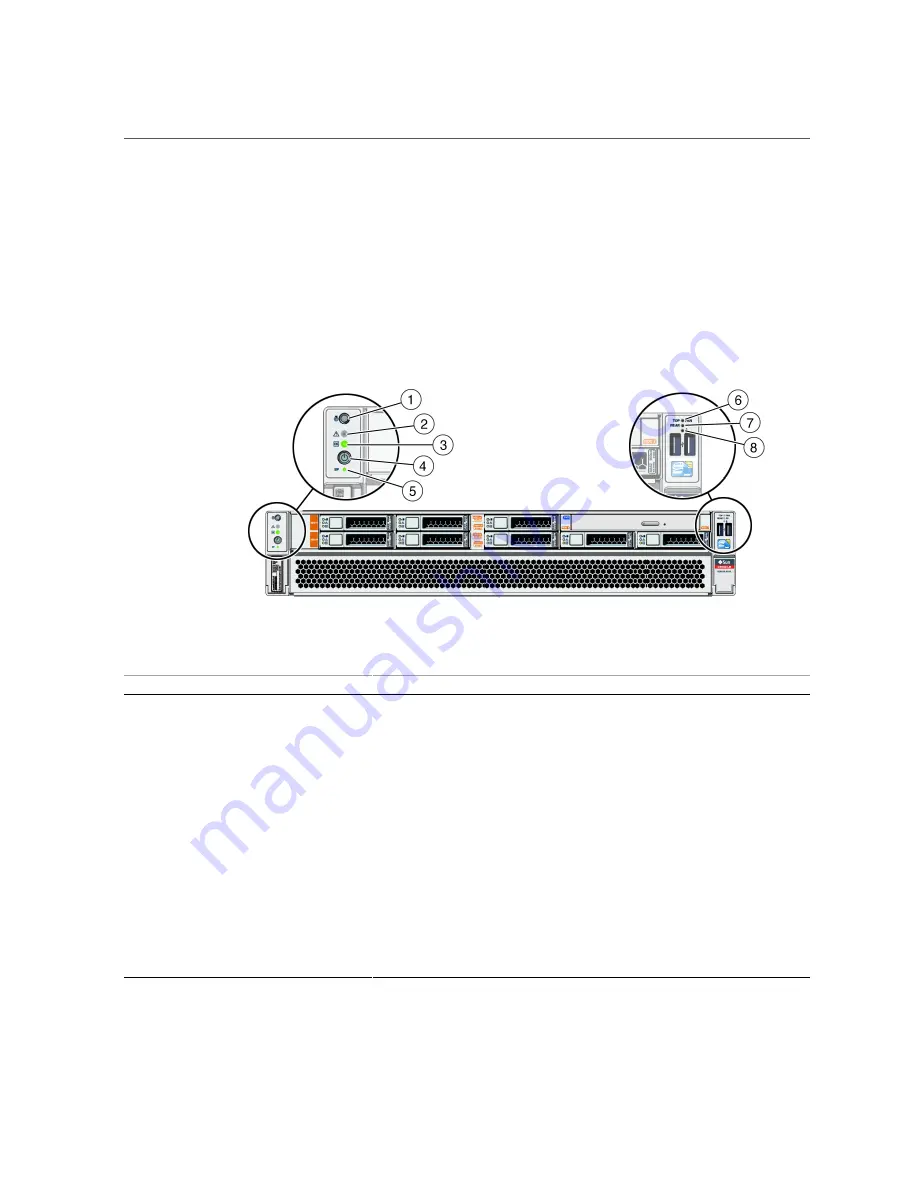
Interpreting LEDs
■
“Performing Advanced Troubleshooting” on page 32
■
“Clear a Fault Manually” on page 37
Front Panel Controls and LEDs
No.
LED or Control
Description
1
Locate indicator and button (white)
You can turn on the Locate indicator to identify a particular server. When lit, the LED
displays as a fast blink. The blinking will time out after 15 minutes. Turn on the Locate
indicator by pressing the Locate button, or see
“Locate the Server” on page 43
.
2
System Fault (Service Action
Required) LED (amber)
The
fmadm
faulty
command provides details about any faults that cause this indicator
“Identify Faulted Components” on page 23
.
Under some fault conditions, individual component fault LEDs are lit in addition to the
Service Required LED.
3
System OK indicator (green)
Indicates these conditions:
■
Off
– Server is not running in its normal state. Server power might be off. The SP
might be running.
■
Steady on
– Server is powered on and is running in its normal operating state. No
service actions are required.
■
Slow blink
– A normal but transitory activity is taking place. Slow blinking might
indicate that server diagnostics are running or that the server is booting.
■
Standby blink
– Server is running in standby mode and can be quickly returned to
full function.
28
SPARC T8-1 Server Service Manual • January 2022
Summary of Contents for SPARC T8-1
Page 1: ...SPARC T8 1 Server Service Manual Part No E80510 04 January 2022 ...
Page 2: ......
Page 10: ...10 SPARC T8 1 Server Service Manual January 2022 ...
Page 20: ...20 SPARC T8 1 Server Service Manual January 2022 ...
Page 58: ...58 SPARC T8 1 Server Service Manual January 2022 ...
Page 106: ...106 SPARC T8 1 Server Service Manual January 2022 ...
Page 112: ...112 SPARC T8 1 Server Service Manual January 2022 ...
Page 128: ...128 SPARC T8 1 Server Service Manual January 2022 ...
Page 146: ...146 SPARC T8 1 Server Service Manual January 2022 ...
Page 152: ...152 SPARC T8 1 Server Service Manual January 2022 ...
















































