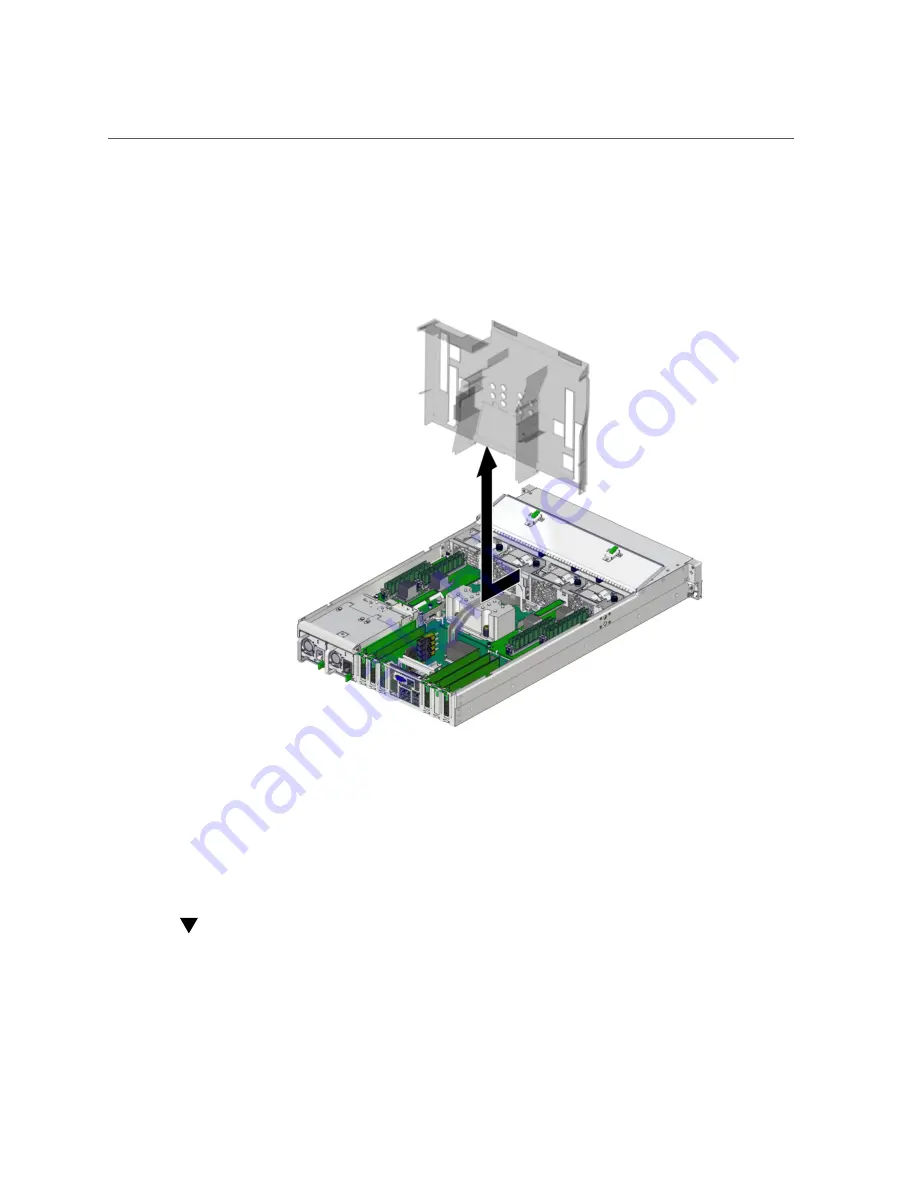
Remove the Fan Cover
2.
Open the fan cover.
3.
Pull open the plastic tabs to release the airflow cover's hinge edge from the
server.
Related Information
■
“Install and Close the Airflow Cover” on page 155
■
“Remove the Top Cover” on page 53
■
“Remove the Fan Cover” on page 55
Remove the Fan Cover
To access some components, you must remove the fan cover.
Preparing for Service
55
Summary of Contents for SPARC T8-1
Page 1: ...SPARC T8 1 Server Service Manual Part No E80510 04 January 2022 ...
Page 2: ......
Page 10: ...10 SPARC T8 1 Server Service Manual January 2022 ...
Page 20: ...20 SPARC T8 1 Server Service Manual January 2022 ...
Page 58: ...58 SPARC T8 1 Server Service Manual January 2022 ...
Page 106: ...106 SPARC T8 1 Server Service Manual January 2022 ...
Page 112: ...112 SPARC T8 1 Server Service Manual January 2022 ...
Page 128: ...128 SPARC T8 1 Server Service Manual January 2022 ...
Page 146: ...146 SPARC T8 1 Server Service Manual January 2022 ...
Page 152: ...152 SPARC T8 1 Server Service Manual January 2022 ...
















































