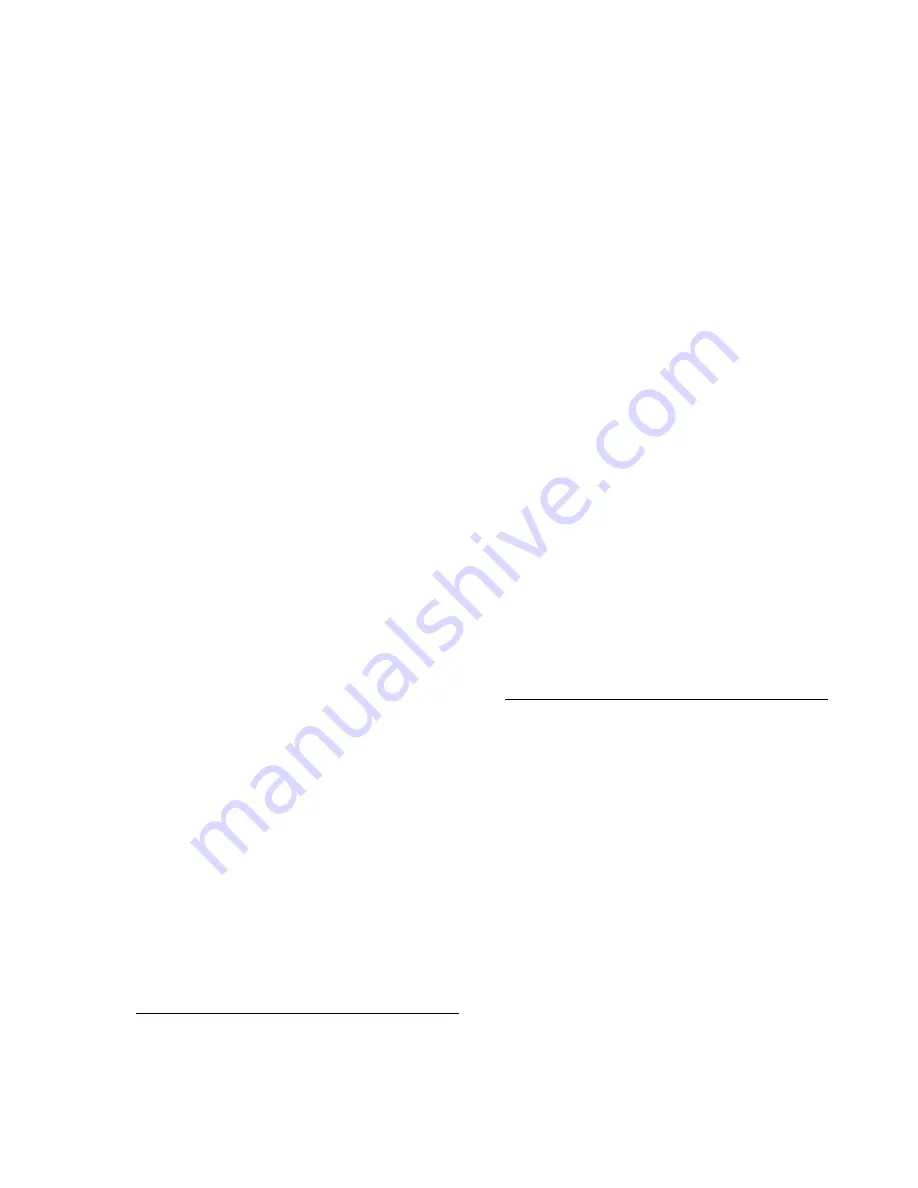
Index-5
PEM
part numbers
cables, 1-30
hardware activation files, 1-29
installation tools, 2-11
module-add ons, 1-25
modules, 1-23
power options, 1-28
tool kit, 2-10
partitioning
passwords
PDU
PEM
measurements, 2-4
overview, 1-5
shipping, 2-5
physical capacity
capacity
placing the library in manual mode, 16-1
port bonding, 14-1
port conversion kits, 1-28
ports, 1-6, 1-19
AC source, 1-9
calculating requirements, 1-11
consumption, 1-14
DC supplies, 1-10
drive power-up tool, 2-11
ordering, 1-28
cables
power distribution unit
power down the library, 18-1
power rail
extractor tool, 2-11
TallBot operation, 1-7
power supplies
ECM, 1-11
monitoring tasks, 14-2
ordering, 1-28
robotics, 1-11
status of, 14-2
summary information, 14-2
tape drives, 1-11
properties, 14-2
status of, 14-2
R
RE, 1-7
reboot
redundant
electronics, 1-7, 1-26
power, 1-9
robotics
redundant electronics
manual switch, 17-6
tasks, 14-3
reports
cartridge summary, 15-2
cartridge table, 15-2
drive events, 15-1
feature audit log, 15-2
requirements
environmental, 2-6
floor, 2-6
network, 2-8
physical space, 2-1
power, 1-9
robot
display status of, 14-2
display summary information, 14-2
monitoring tasks, 14-2
properties, 14-2
SCSI FastLoad and, 9-2
self-test, 17-3
varying offline, 16-2
varying online, 16-2
robotics
ordering, 1-25
overview, 1-7
power, 1-11
redundant, 1-7
S
safety door
monitoring tasks, 14-2
properties, 14-2
summary information, 14-2
SCSI FastLoad, 9-2
SDP, 1-31
seismic compatibility, 2-7
self-tests
CAP, 17-3
library, 17-2
robot, 17-3
service clearances, 2-4
service delivery platform
shipping
module specifications, 2-5
modules, 2-5
pallets, 2-5
weights, 2-5
SL Console
Summary of Contents for StorageTek SL3000
Page 1: ...1 StorageTek SL3000 Library Guide E20875 15 December 2018...
Page 16: ...xvi...
Page 50: ...Ordering 1 32 StorageTek SL3000 Library Guide...
Page 62: ...Installation Tools 2 12 StorageTek SL3000 Library Guide...
Page 66: ...Installing Web launched SLC 3 4 StorageTek SL3000 Library Guide...
Page 74: ...Resolving Orphaned Cartridges Caused by Capacity Changes 6 4 StorageTek SL3000 Library Guide...
Page 88: ...Configuring Dual TCP IP 8 8 StorageTek SL3000 Library Guide...
Page 112: ...Stopping a Validation 12 4 StorageTek SL3000 Library Guide...
Page 124: ...Monitoring Library Events 15 6 StorageTek SL3000 Library Guide...
Page 128: ...Rebooting the Library 16 4 StorageTek SL3000 Library Guide...
Page 166: ...Downgrading Firmware D 4 StorageTek SL3000 Library Guide...
Page 183: ...Wall Diagrams Library Addressing Reference E 17 Figure E 14 Base Module Rear Wall...
Page 185: ...Wall Diagrams Library Addressing Reference E 19 Figure E 16 DEM Front Wall...
Page 186: ...Wall Diagrams E 20 StorageTek SL3000 Library Guide Figure E 17 DEM Front Wall continued...
Page 187: ...Wall Diagrams Library Addressing Reference E 21 Figure E 18 DEM Rear Wall...
Page 188: ...Wall Diagrams E 22 StorageTek SL3000 Library Guide Figure E 19 DEM Rear Wall continued...
Page 190: ...Wall Diagrams E 24 StorageTek SL3000 Library Guide Figure E 21 Cartridge Expansion Module Rear...
Page 191: ...Wall Diagrams Library Addressing Reference E 25 Figure E 22 Parking Expansion Module Left...
Page 192: ...Wall Diagrams E 26 StorageTek SL3000 Library Guide Figure E 23 Parking Expansion Module Right...
Page 193: ...Wall Diagrams Library Addressing Reference E 27 Figure E 24 Access Expansion Module Left...
Page 194: ...Wall Diagrams E 28 StorageTek SL3000 Library Guide Figure E 25 Access Expansion Module Right...
Page 202: ...Label Care F 8 StorageTek SL3000 Library Guide...


































