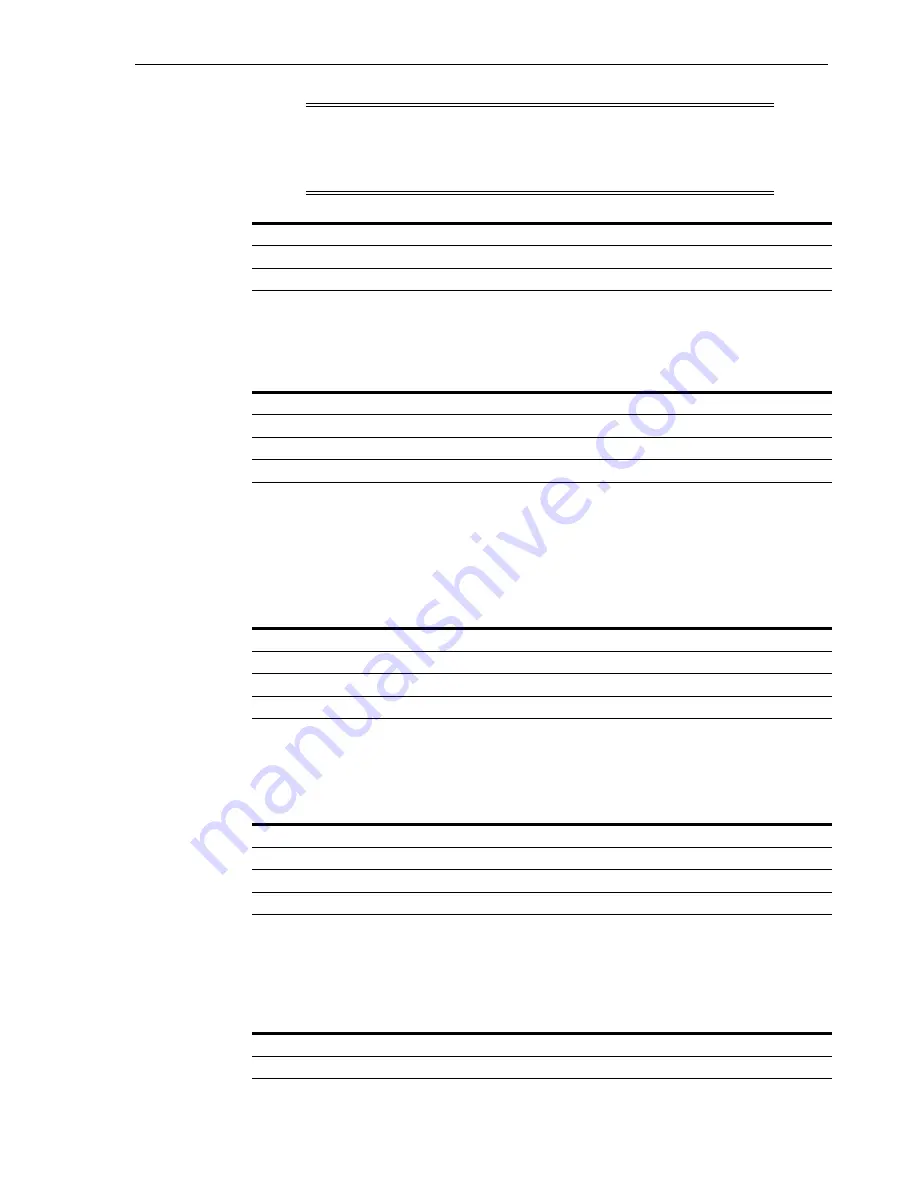
Ordering
Library Overview
1-29
AC Power Distribution Units (PDU)
You cannot mix PDU types within a library. To determine the number and type of
PDUs to order, see
AC Power Cords
■
N+1 power requires one power cord for the Base module and an additional power
cord for the DEM (if installed)
■
2N or 2N+1 power requires two power cords for the Base module and two
additional power cords for the DEM (if installed)
Hardware Activation Files
Hardware activation files activate these options. For download instructions, see
"Activating Optional Features"
Capacity Activation
You can purchase capacity upgrades at any time. Order larger quantities first and add
smaller quantities to get the total desired active capacity. For more information, see
Note:
For the 2N+1 power option, order one additional 1200W DC
supply and two additional 200W cPCI power supplies. These are in
addition to the DC supplies required for the tape drives. For more
information, see
DC Power Supply Options
ATO
PTO
1200W DC power supply (for tape drives and robotics)
SL3000-1DCPWR-Z
XSL3000-DCPWR-Z-N
200W cPCI power supply (for ECM)
SL3000-EMDCPWR-Z
XSL3000-EM-DCPWR-N
PDU Power Options
ATO
PTO
100 - 127 VAC 20 Amp PDU
SL3000-PDU110-Z
XSL3000-PDU-110-N
200 - 240 VAC 30 Amp PDU
7114509
7114534
200 - 240 VAC 30 Amp PDU for non-EU countries
SL3000-PDU240-Z
XSL3000-PDU-240-N
AC Power Cords
ATO
PTO
US Power Cord 20A/110V, 3.7 meter
SL3000-PWCD20110
XSL3000-PC20110-N
US Power Cord 30A/220V, 3.7 meters
SL3000-PWCD30220
XSL3000-PC30220-N
International Power Cord, 30A/220V, 4 meters
SL3000-IPWCD30220
XSL3000-IPC30220-N
Hardware Activation File
ATO
PTO
Dual TCP/IP
SL3000-2TCPIP
XSL3000-2TCPIP-F
Dual Fibre Channel Card
XSL3000-2FCCARD
XSL3000-2FCCARD
Dual Fibre Channel Port
SL3000K-2FCPORT
XSL3000-2FCPORT-F
Quantity of Active Capacity
ATO
PTO
1000 Cartridge Slot Upgrade
SL3000K-1000SLOT
XSL3000-1000SLOT-F
Summary of Contents for StorageTek SL3000
Page 1: ...1 StorageTek SL3000 Library Guide E20875 15 December 2018...
Page 16: ...xvi...
Page 50: ...Ordering 1 32 StorageTek SL3000 Library Guide...
Page 62: ...Installation Tools 2 12 StorageTek SL3000 Library Guide...
Page 66: ...Installing Web launched SLC 3 4 StorageTek SL3000 Library Guide...
Page 74: ...Resolving Orphaned Cartridges Caused by Capacity Changes 6 4 StorageTek SL3000 Library Guide...
Page 88: ...Configuring Dual TCP IP 8 8 StorageTek SL3000 Library Guide...
Page 112: ...Stopping a Validation 12 4 StorageTek SL3000 Library Guide...
Page 124: ...Monitoring Library Events 15 6 StorageTek SL3000 Library Guide...
Page 128: ...Rebooting the Library 16 4 StorageTek SL3000 Library Guide...
Page 166: ...Downgrading Firmware D 4 StorageTek SL3000 Library Guide...
Page 183: ...Wall Diagrams Library Addressing Reference E 17 Figure E 14 Base Module Rear Wall...
Page 185: ...Wall Diagrams Library Addressing Reference E 19 Figure E 16 DEM Front Wall...
Page 186: ...Wall Diagrams E 20 StorageTek SL3000 Library Guide Figure E 17 DEM Front Wall continued...
Page 187: ...Wall Diagrams Library Addressing Reference E 21 Figure E 18 DEM Rear Wall...
Page 188: ...Wall Diagrams E 22 StorageTek SL3000 Library Guide Figure E 19 DEM Rear Wall continued...
Page 190: ...Wall Diagrams E 24 StorageTek SL3000 Library Guide Figure E 21 Cartridge Expansion Module Rear...
Page 191: ...Wall Diagrams Library Addressing Reference E 25 Figure E 22 Parking Expansion Module Left...
Page 192: ...Wall Diagrams E 26 StorageTek SL3000 Library Guide Figure E 23 Parking Expansion Module Right...
Page 193: ...Wall Diagrams Library Addressing Reference E 27 Figure E 24 Access Expansion Module Left...
Page 194: ...Wall Diagrams E 28 StorageTek SL3000 Library Guide Figure E 25 Access Expansion Module Right...
Page 202: ...Label Care F 8 StorageTek SL3000 Library Guide...
















































