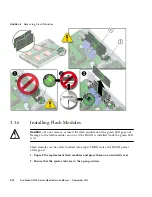2-14
Sun Blade X6275 Server Module Service Manual • September 2013
2.9
Setting the Locate LED
Use the locate button and locate LED to identify a server module within a fully
populated chassis.
■
From a remote location: Use the ILOM to turn the locate LED on and off.
■
Co-located: Push and release the locate button to make the locate LED blink for 30
minutes (fast blink: 4Hz).
▼
To Light the Locate LED Using the ILOM Web
Interface
1. Access the ILOM Web Interface.
2. On the Web Interface, navigate to
System Monitoring - Indicators
.
3. Select the radio button next to
/SYS/LOCATE
.
4. Select:
Turn LED On
, or
Set LED to Fast Blink
, from the drop-down
menu.
▼
To Light the Locate LED Using the ILOM CLI
●
Type:
set /SYS/LOCATE value=Fast_Blink
▼
To Darken the Locate LED Using the ILOM CLI
●
Type:
set /SYS/LOCATE value=Off
Summary of Contents for Sun Blade X6275
Page 1: ...Sun Blade X6275 Server Module Service Manual Part No Part No 820 6849 16 September 2013 Rev A ...
Page 26: ...1 16 Sun Blade X6275 Server Module Service Manual September 2013 ...
Page 47: ...Chapter 3 Servicing Server Module Components 3 7 FIGURE 3 3 DIMM Numbering and Position ...
Page 61: ...Chapter 3 Servicing Server Module Components 3 21 FIGURE 3 11 Removing a Processor ...
Page 80: ...3 40 Sun Blade X6275 Server Module Service Manual September 2013 ...
Page 86: ...4 6 Sun Blade X6275 Server Module Service Manual September 2013 ...
Page 112: ...A 26 Sun Blade X6275 Server Module Service Manual September 2013 ...
Page 116: ...Index 4 Sun Blade X6275 Server Module Service Manual September 2013 ...