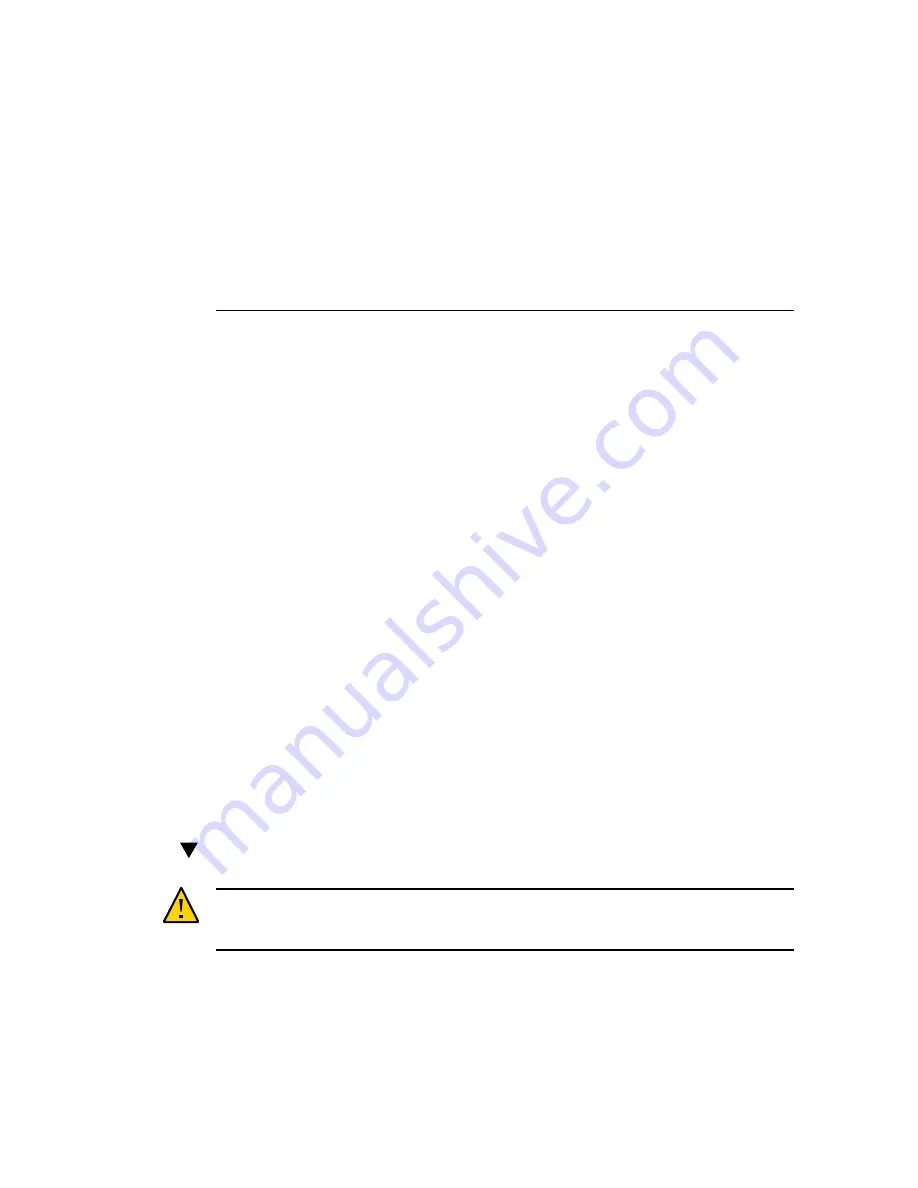
Chapter 5 • Replacing Chassis Components
129
5
♦ ♦ ♦ C H A P T E R 5
Replacing Chassis Components
This chapter provides instructions for replacing chassis components. Topics include:
■
“5.1 Replacing the Air Filter” on page 129
■
“5.2 Replacing a Power Supply” on page 132
■
“5.3 Replacing the System Fan Assembly (Fan Tray 0)” on page 135
■
“5.5 Replacing the FB-DIMM Fan Assembly (Fan Tray 2)” on page 140
■
“5.4 Replacing the Hard Drive Fan Assembly (Fan Tray 1)” on page 138
■
“5.5 Replacing the FB-DIMM Fan Assembly (Fan Tray 2)” on page 140
■
“5.6 Replacing the Power Board” on page 142
5.1
Replacing the Air Filter
Server filter maintenance is dependent on the environmental air quality in which the server is
installed. The filter should be checked, at a minimum, annually and cleaned or replaced if there
is evidence of airflow blockage. In environments with high particulate matter, the filter should
be checked, cleaned or replaced more often. Should the filter require cleaning, remove the filter
from the server. See
“Remove the Air Filter” on page 129
. Take the filter to an open area and
blow the particles from the filter using a can of compressed air. Do not use a coarse brush or
anything abrasive since they may damage the filter.
Remove the Air Filter
Before You Begin
Caution -
Do not open the bezel when the server is on a flat surface. Open the bezel while the
server is installed in a rack or the front of the server (including the bezel) is hanging over the
edge of a flat surface.
1.
Press the green tabs on both sides of the bezel and pull forward and down.
2.
Grasp the tabs and lift the air filter from the bezel (
).
Summary of Contents for Sun Netra T5440
Page 1: ...Part No E27132 03 September 2015 Sun Netra T5440 Server Service Manual ...
Page 2: ......
Page 10: ...10 Sun Netra T5440 Server September 2015 ...
Page 56: ...56 Sun Netra T5440 Server September 2015 ...
Page 128: ...128 Sun Netra T5440 Server September 2015 ...
















































