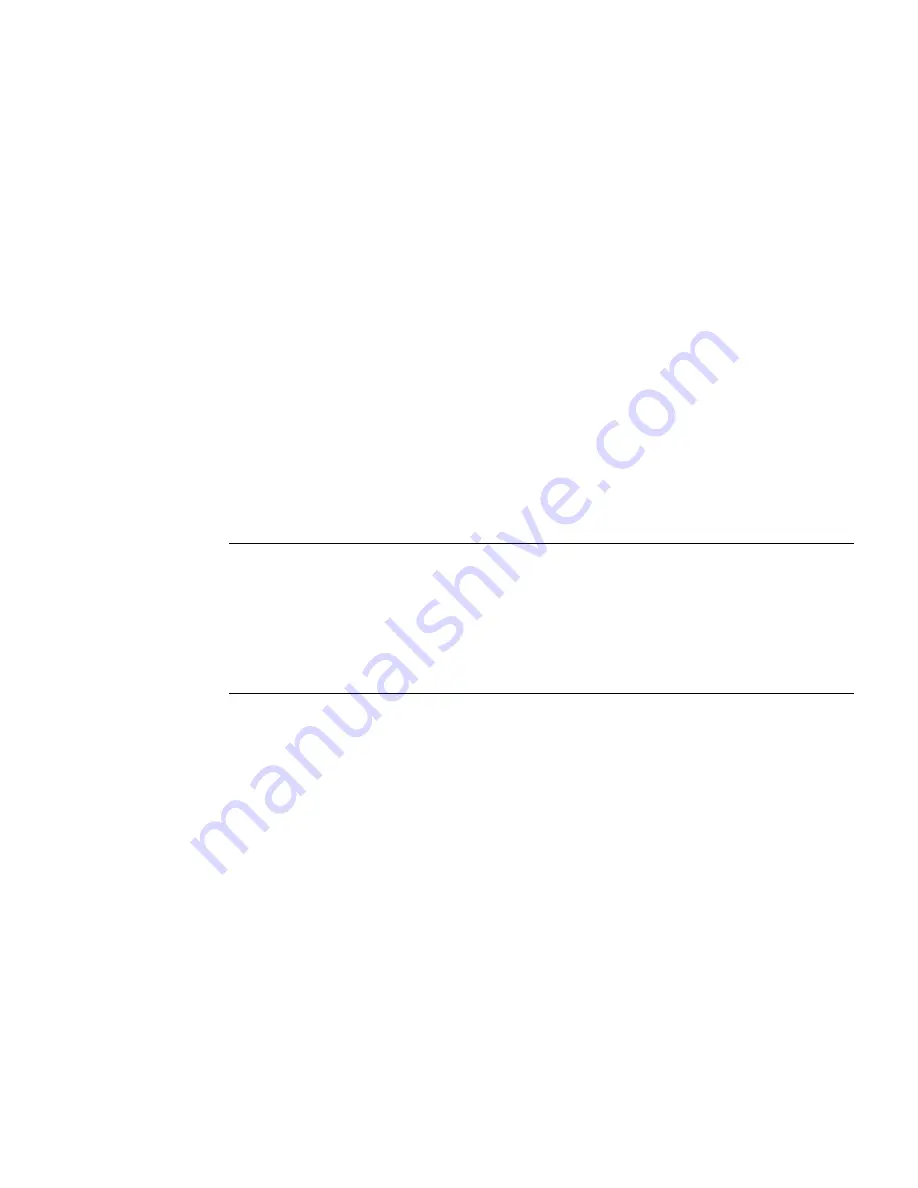
Detecting and Managing Faults
23
For example, if the voltage at sensor target
/SYS/MB/V_I41.2V
is too high, then
either the regulator is failing, or the I4 switch chip is no longer requiring the supplied
voltage. This latter situation can occur transitionally if the I4 switch chip is reset or if
all of its ports are disabled. If the I4 switch chip has a catastrophic failure, such as
from overheating, the voltage at the sensor target might go too high.
When a voltage is too low, it can be caused by:
■
The load for which the voltage is provided, has increased beyond that supported
by the regulator - A component has either been overresourced or internally
electrically shorted, internal maximum temperature has been exceeded, or the
electrical connection has been shorted.
■
The regulator for that voltage has failed.
For example, if the voltage at sensor target
/SYS/MB/V_I41.2V
is too low, then
either the regulator is failing, or the I4 switch chip is under very heavy throughput
loading, quite possibly in conjunction with overheating.
Because both types of voltage extremes for the
/SYS/MB/V_I41.2V
sensor target can
be indicative of a thermal problem with the I4 switch chip, it follows that a check of
the temperature at sensor target
/SYS/MB/T_I4A
, is in order.
Note –
The 3.3VMain, 3.3VStby, and the 12V are provided by the power supplies
redundantly. If one of these voltages is either too high or too low, one or both of the
power supplies could be at fault, as the voltages are provided by the power supplies
in parallel. Because of this configuration, you must recheck the 3.3VMain, 3.3VStby,
and 12V with only one power supply operational at a time. Re-perform
“Display
Oracle ILOM Sensor Status” on page 18
with only the power cord for PSU0
disconnected, and then again with only the power cord for PSU1 disconnected.
Related Information
■
“Evaluate a Voltage Sensor” on page 21
■
“Voltage Sensor Values” on page 22
Evaluating a Temperature Sensor Alarm
These topics help you resolve temperature sensor alarms.
■
“Evaluate a Temperature Sensor” on page 24
■
“Temperature Sensor Values” on page 24
■
“Temperature Out of Range” on page 25
















































