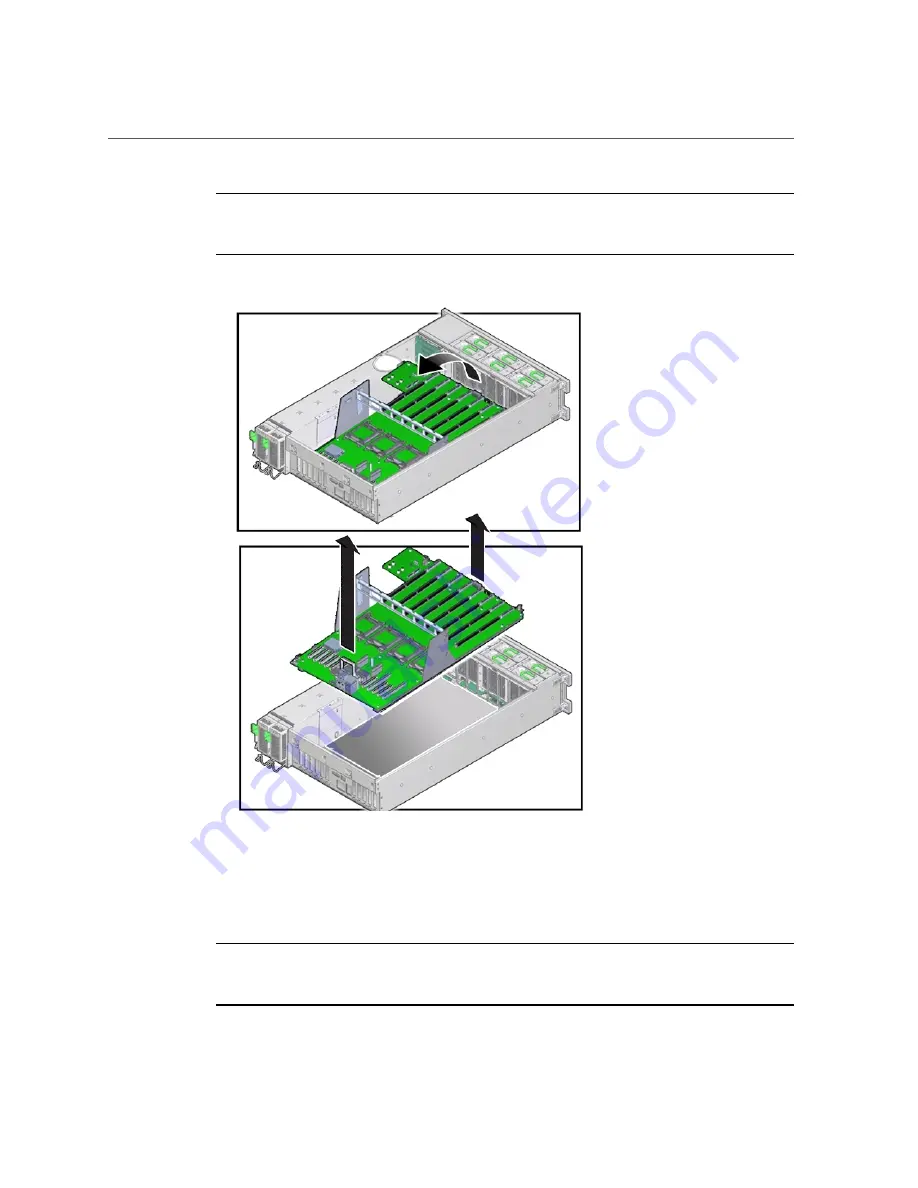
Replace the Motherboard (FRU)
Servicing FRU Components
223
Note -
If Locator indicator light pipe extension detaches during removal, ensure that you
retrieve it from the server. The extension is a clear plastic piece that transmits light and allows
you to activate the Locator indicator switch from the back of the server.
15.
To remove the motherboard, slowly guide it up and out of the server.
16.
Lift the replacement motherboard by the memory riser card guide and the handle
above the SP card slot.
Note -
Ensure that the removable light pipe extension piece for the Locator indicator is attached
to the indicator switch. The extension is a clear plastic piece that transmits light and allows you
to activate the Locator switch from the back of the server.
Summary of Contents for Sun Server X4-4
Page 1: ...Part No E38221 05 October 2015 Sun Server X4 4 Service Manual ...
Page 2: ......
Page 10: ...10 Sun Server X4 4 Service Manual October 2015 ...
Page 14: ...14 Sun Server X4 4 Service Manual October 2015 ...
Page 16: ...16 Sun Server X4 4 Service Manual October 2015 ...
Page 64: ...64 Sun Server X4 4 Service Manual October 2015 ...
Page 88: ...88 Sun Server X4 4 Service Manual October 2015 ...
Page 280: ...280 Sun Server X4 4 Service Manual October 2015 ...
Page 284: ...284 Sun Server X4 4 Service Manual October 2015 ...
Page 292: ...292 Sun Server X4 4 Service Manual October 2015 ...
















































