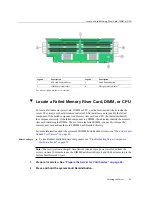Clear Hardware Fault Messages
Servicing the Server
85
lit Fault indicator for memory riser card, P0/MR1. This card contains the faulty DIMM. To
locate the DIMM, remove the card and use the DIMM Fault Remind circuit.
5.
Replace the failed component:
■
To replace a failed CPU, see
“Replace a Faulty CPU (FRU)” on page 168
■
To replace a failed memory riser card or a DIMM, see
Memory Riser Card” on page 130
Next Steps
■
“Replace a Faulty CPU (FRU)” on page 168
or
■
“Remove a Memory Riser Card” on page 131
or
■
“Replace a Faulty DIMM” on page 129
Clear Hardware Fault Messages
After servicing a component, you might need to manually clear the fault using Oracle ILOM.
Faults are captured by Oracle ILOM's fault manager and stored in the fault management
database. If a component fault needs to be manually cleared, use the fmadm command from the
Oracle ILOM Fault Management shell. The Fault Management shell is accessible by logging
Summary of Contents for Sun Server X4-4
Page 1: ...Part No E38221 05 October 2015 Sun Server X4 4 Service Manual ...
Page 2: ......
Page 10: ...10 Sun Server X4 4 Service Manual October 2015 ...
Page 14: ...14 Sun Server X4 4 Service Manual October 2015 ...
Page 16: ...16 Sun Server X4 4 Service Manual October 2015 ...
Page 64: ...64 Sun Server X4 4 Service Manual October 2015 ...
Page 88: ...88 Sun Server X4 4 Service Manual October 2015 ...
Page 280: ...280 Sun Server X4 4 Service Manual October 2015 ...
Page 284: ...284 Sun Server X4 4 Service Manual October 2015 ...
Page 292: ...292 Sun Server X4 4 Service Manual October 2015 ...