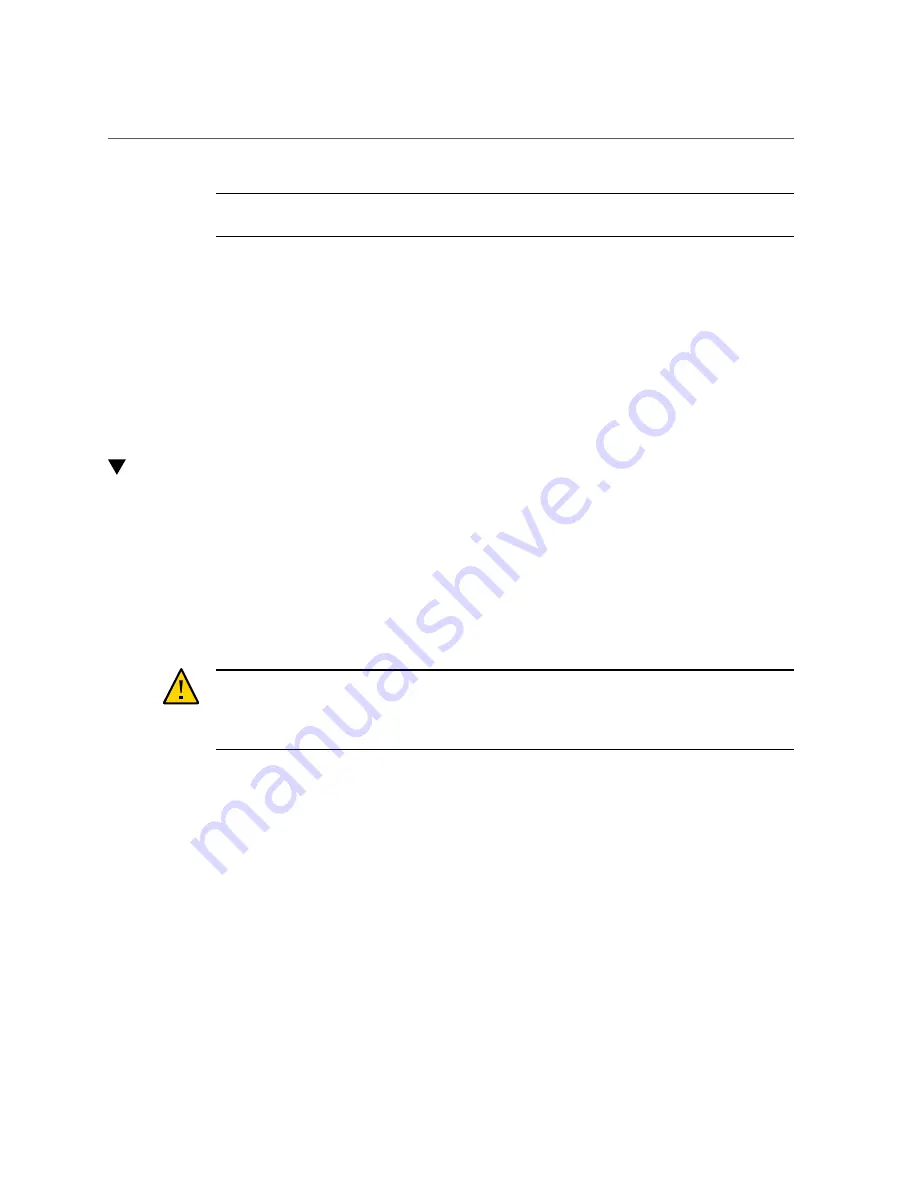
Remove the Server Cover
Preparing to Service the Server
107
Note -
Some Oracle ILOM security procedures require that you turn on the Locator indicator
locally, as part of a physical presence verification step.
■
To perform a lamp test of all front panel LEDs, press the Locator indicator
three times within a five-second period.
All of the front panel LEDs light up and remain lit for 15-20 seconds.
See Also
■
“Performing Electrostatic Discharge and Static Prevention Measures” on page 74
■
Oracle Integrated Lights Out Manager 3.2 Documentation Library at:
Remove the Server Cover
Servicing internal components requires that you remove the server cover. The server cover has
an interlock switch which is a safety mechanism that prevents power from being applied to the
server when the cover is off. The switch prevents accidental contact with high-voltage areas
inside the server; it also prevents a potential over-temperature condition, which would result
from a disruption of the server cooling system. Removing the cover when the server is powered
on performs an immediate power off of the server, which can cause loss of data and possible
component damage.
Caution -
Loss of data and possible component damage. Do not remove the server top cover
until the server has been shut down to standby power mode. The top cover acts as an interlock
switch. Removing the top cover from a fully powered-on server results in an immediate server
power off.
1.
Ensure that the AC power cords are disconnected from the server power
supplies.
Summary of Contents for Sun Server X4-4
Page 1: ...Part No E38221 05 October 2015 Sun Server X4 4 Service Manual ...
Page 2: ......
Page 10: ...10 Sun Server X4 4 Service Manual October 2015 ...
Page 14: ...14 Sun Server X4 4 Service Manual October 2015 ...
Page 16: ...16 Sun Server X4 4 Service Manual October 2015 ...
Page 64: ...64 Sun Server X4 4 Service Manual October 2015 ...
Page 88: ...88 Sun Server X4 4 Service Manual October 2015 ...
Page 280: ...280 Sun Server X4 4 Service Manual October 2015 ...
Page 284: ...284 Sun Server X4 4 Service Manual October 2015 ...
Page 292: ...292 Sun Server X4 4 Service Manual October 2015 ...
















































