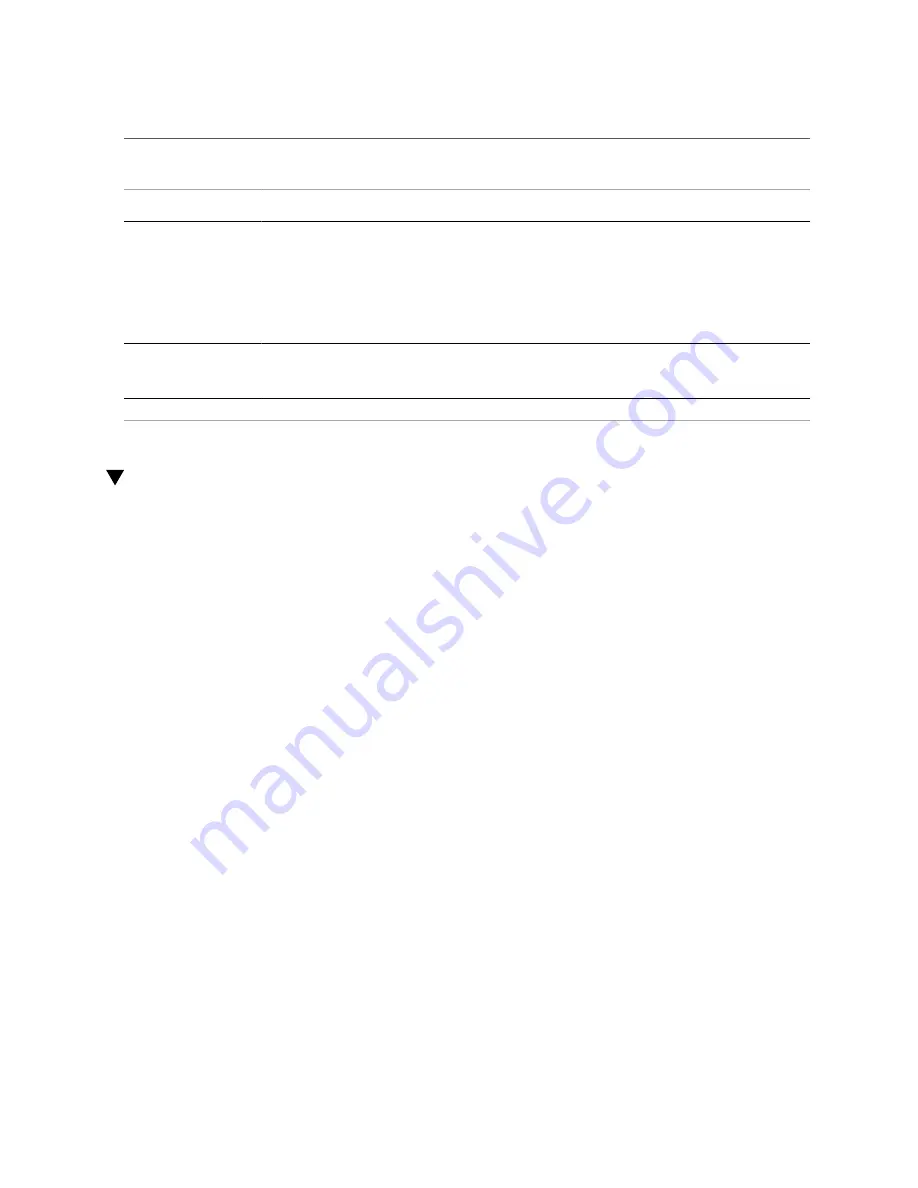
Configure the Preinstalled Oracle Solaris 11 Operating System
Information for
Installation
Description or Example
Your Answers: Defaults
(*)
■ You can let the OS installation program detect an IP address. However, the
system must be on a subnet that has a router that advertises itself by using the
Internet Control Message Protocol (ICMP) for router discovery. If you are
using the command-line interface, the software detects an IP address when the
system is booted.
■ You can select None if you do not have a router or do not want the software to
detect an IP address at this time. The software automatically tries to detect an
IP address on reboot.
Time zone
How do you want to specify your default time zone?
■ Geographic region*
■ Offset from GM
■ Time zone file
Root password
Choose a root password for the system.
Configure the Preinstalled Oracle Solaris 11 Operating
System
After you have completed the Worksheet for Oracle Solaris operating system Configuration in
“Preparing for the Oracle Solaris Configuration” on page 119
, use the following procedure to
configure the preinstalled Oracle Solaris 11 operating system.
1.
If you are not already logged in to Oracle ILOM, log in either locally from a serial
connection, or remotely from an Ethernet connection.
See
“Connecting to Oracle ILOM” on page 53
2.
Power on or reset the host, as follows:
■
To power on the host,
use one of the following methods:
■
From the Oracle ILOM web interface
, select System Information > Summary from
the navigation tree. Then, click the Turn On button next to Power State in the Actions
panel.
■
From the Oracle ILOM CLI
, type the following command from the prompt:
->
start /System
When prompted, type
y
to confirm:
Are you sure you want to start /System (y/n)?
y
Starting /System
■
To reset the server,
use one of the following methods:
122
Sun Server X4-8 Installation Guide • December 2015
Summary of Contents for SUN X4-8
Page 1: ...Sun Server X4 8 Installation Guide Part No E40305 07 December 2015 ...
Page 2: ......
Page 12: ...12 Sun Server X4 8 Installation Guide December 2015 ...
Page 24: ...24 Sun Server X4 8 Installation Guide December 2015 ...
Page 30: ...30 Sun Server X4 8 Installation Guide December 2015 ...
Page 70: ...70 Sun Server X4 8 Installation Guide December 2015 ...
Page 80: ...80 Sun Server X4 8 Installation Guide December 2015 ...
Page 126: ...126 Sun Server X4 8 Installation Guide December 2015 ...
Page 138: ...138 Sun Server X4 8 Installation Guide December 2015 ...
Page 144: ...144 Sun Server X4 8 Installation Guide December 2015 ...
Page 154: ...154 Sun Server X4 8 Installation Guide December 2015 ...
















































