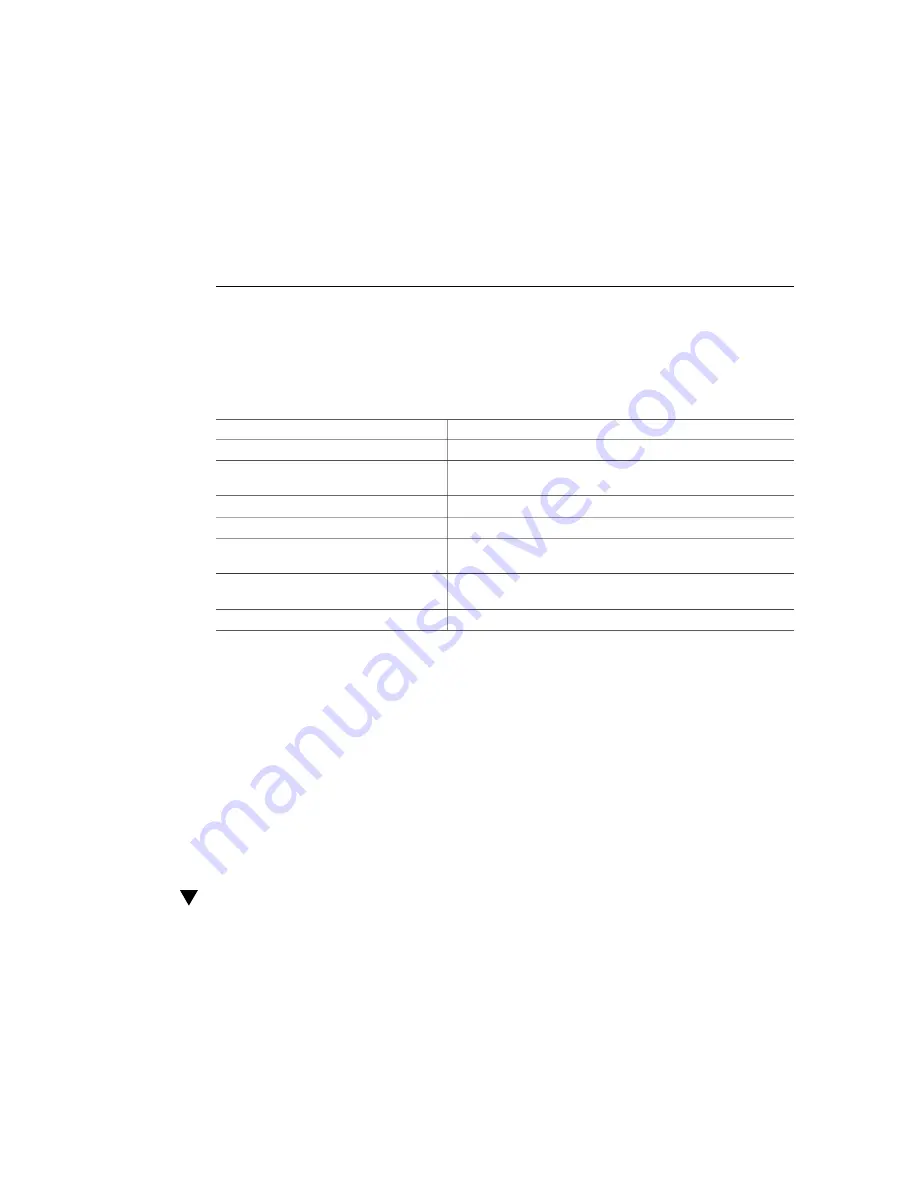
Servicing Components
This section includes the following upgrade, removal, and installation procedures for customer-
replaceable and field-replaceable components in the Sun Server X4-8:
Section Description
Link
Remove and install power supplies (PSUs)
“Servicing Power Supply Units (PSUs)” on page 122
Remove and install the font indicator panel
(FIM).
“Servicing the Front Indicator Module (FIM)” on page 128
Remove and install CPU modules (CMODs).
“Servicing the CPU Module (CMOD) Components” on page 132
Remove and install server storage drives.
“Servicing Storage Drives” on page 176
Remove and install PCIe cards and dual
PCIe card carriers (DPCCs).
“Servicing PCIe Cards and the Dual PCIe Card Carriers
Removing and installing SMOD
components.
“Servicing System Module (SMOD) Components” on page 195
Replacing the midplane assembly.
“Replace the Midplane Assembly” on page 216
Servicing Fan Modules and Fan Frames
This section includes information and procedures for servicing fan modules (FMs) and fan
frames:
■
“Remove a Fan Module” on page 113
■
“Install a Fan Module” on page 116
■
“Remove a Fan Frame” on page 118
■
“Install a Fan Frame” on page 120
Remove a Fan Module
Access this component directly from the front of the server. Remove a fan module (FM) to
replace it when it has failed, or remove it as part of the process for accessing CMODs. FMs are
Servicing Components
113
Summary of Contents for SUN X4-8
Page 1: ...Sun Server X4 8 Service Manual Part No E40317 07 December 2015 ...
Page 2: ......
Page 10: ...10 Sun Server X4 8 Service Manual December 2015 ...
Page 14: ...14 Sun Server X4 8 Service Manual December 2015 ...
Page 16: ...16 Sun Server X4 8 Service Manual December 2015 ...
Page 18: ...18 Sun Server X4 8 Service Manual December 2015 ...
Page 51: ...Server Block Diagram Server and Components Overview 51 ...
Page 52: ...52 Sun Server X4 8 Service Manual December 2015 ...
Page 78: ...78 Sun Server X4 8 Service Manual December 2015 ...
Page 228: ...228 Sun Server X4 8 Service Manual December 2015 ...
Page 236: ...BIOS Setup Utility Screens 236 Sun Server X4 8 Service Manual December 2015 ...
Page 237: ...BIOS Setup Utility Screens BIOS Setup Utility 237 ...
Page 245: ...BIOS Setup Utility Screens BIOS Setup Utility 245 ...
Page 247: ...BIOS Setup Utility Screens Memory Configuration BIOS Setup Utility 247 ...
Page 249: ...BIOS Setup Utility Screens Advanced Serial Port Console Redirection BIOS Setup Utility 249 ...
Page 250: ...BIOS Setup Utility Screens 250 Sun Server X4 8 Service Manual December 2015 ...
Page 251: ...BIOS Setup Utility Screens BIOS Setup Utility 251 ...
Page 252: ...BIOS Setup Utility Screens 252 Sun Server X4 8 Service Manual December 2015 ...
Page 253: ...BIOS Setup Utility Screens Advanced Trusted Computing BIOS Setup Utility 253 ...
Page 254: ...BIOS Setup Utility Screens 254 Sun Server X4 8 Service Manual December 2015 ...
Page 255: ...BIOS Setup Utility Screens Advanced Network Stack BIOS Setup Utility 255 ...
Page 257: ...BIOS Setup Utility Screens Advanced BMC Network Configuration BIOS Setup Utility 257 ...
Page 258: ...BIOS Setup Utility Screens 258 Sun Server X4 8 Service Manual December 2015 ...
Page 259: ...BIOS Setup Utility Screens BIOS Setup Utility 259 ...
Page 263: ...BIOS Setup Utility Screens BIOS Setup Utility 263 ...
Page 264: ...BIOS Setup Utility Screens 264 Sun Server X4 8 Service Manual December 2015 ...
Page 265: ...BIOS Setup Utility Screens BIOS Setup Utility 265 ...
Page 268: ...268 Sun Server X4 8 Service Manual December 2015 ...
Page 274: ...274 Sun Server X4 8 Service Manual December 2015 ...
















































