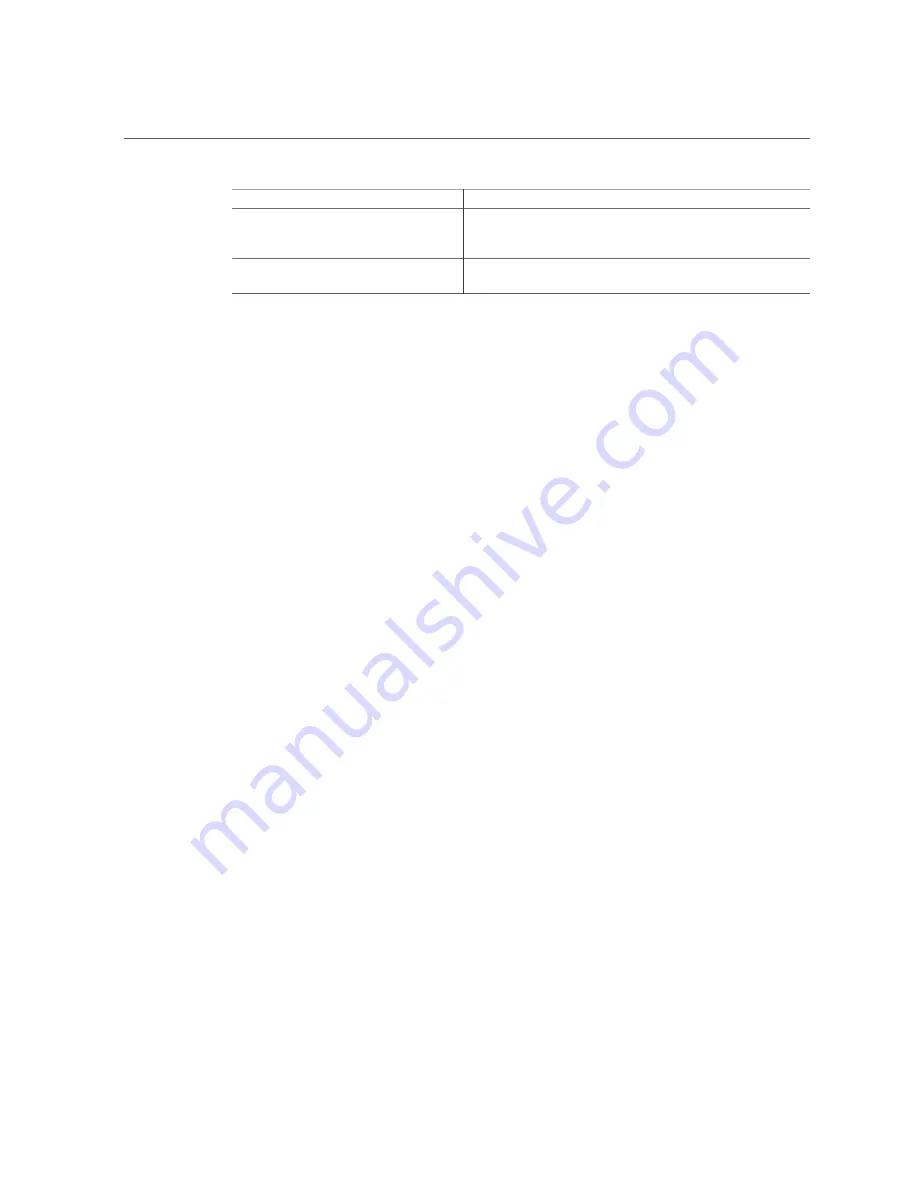
Troubleshooting Server Component Hardware Faults
Description
Section Links
Causes, actions, and preventative measures
for problems related to the cooling
subsystem
“Troubleshooting System Cooling Issues” on page 68
Causes, actions, and preventative measures
for problems related to the power subsystem
“Troubleshooting Power Issues” on page 69
Troubleshooting Server Hardware Faults
When a server hardware fault event occurs the system lights the Service Action Required LED
and captures the event in the system event log (SEL). If you have set up notifications through
Oracle ILOM, you also receive an alert through the notification method you chose. When you
become aware of a hardware fault, you should address it immediately.
To investigate a hardware fault, see the following:
■
“Basic Troubleshooting Steps” on page 54
■
“Troubleshoot Hardware Faults” on page 55
Basic Troubleshooting Steps
Use the following process to address a hardware fault (for the step-by-step procedure, see
“Troubleshoot Hardware Faults” on page 55
1.
Identify the server subsystem containing the fault
.
You can use Oracle ILOM to identify the failed component.
2.
Review the
Product Notes
.
Once you have identified the hardware issue, review the
.
This document contains up-to-date information about the server, including hardware-related
issues.
3.
Prepare the server for service using Oracle ILOM
.
If you have determined that the hardware fault requires service (physical access to the
server), use Oracle ILOM to power off the server, activate the Locate LED, and take the
server offline.
4.
Prepare the service work space
.
Before servicing the server, prepare the work space, ensuring ESD protection for the server
and components.
5.
Service components
.
54
Sun Server X4-8 Service Manual • December 2015
Summary of Contents for SUN X4-8
Page 1: ...Sun Server X4 8 Service Manual Part No E40317 07 December 2015 ...
Page 2: ......
Page 10: ...10 Sun Server X4 8 Service Manual December 2015 ...
Page 14: ...14 Sun Server X4 8 Service Manual December 2015 ...
Page 16: ...16 Sun Server X4 8 Service Manual December 2015 ...
Page 18: ...18 Sun Server X4 8 Service Manual December 2015 ...
Page 51: ...Server Block Diagram Server and Components Overview 51 ...
Page 52: ...52 Sun Server X4 8 Service Manual December 2015 ...
Page 78: ...78 Sun Server X4 8 Service Manual December 2015 ...
Page 228: ...228 Sun Server X4 8 Service Manual December 2015 ...
Page 236: ...BIOS Setup Utility Screens 236 Sun Server X4 8 Service Manual December 2015 ...
Page 237: ...BIOS Setup Utility Screens BIOS Setup Utility 237 ...
Page 245: ...BIOS Setup Utility Screens BIOS Setup Utility 245 ...
Page 247: ...BIOS Setup Utility Screens Memory Configuration BIOS Setup Utility 247 ...
Page 249: ...BIOS Setup Utility Screens Advanced Serial Port Console Redirection BIOS Setup Utility 249 ...
Page 250: ...BIOS Setup Utility Screens 250 Sun Server X4 8 Service Manual December 2015 ...
Page 251: ...BIOS Setup Utility Screens BIOS Setup Utility 251 ...
Page 252: ...BIOS Setup Utility Screens 252 Sun Server X4 8 Service Manual December 2015 ...
Page 253: ...BIOS Setup Utility Screens Advanced Trusted Computing BIOS Setup Utility 253 ...
Page 254: ...BIOS Setup Utility Screens 254 Sun Server X4 8 Service Manual December 2015 ...
Page 255: ...BIOS Setup Utility Screens Advanced Network Stack BIOS Setup Utility 255 ...
Page 257: ...BIOS Setup Utility Screens Advanced BMC Network Configuration BIOS Setup Utility 257 ...
Page 258: ...BIOS Setup Utility Screens 258 Sun Server X4 8 Service Manual December 2015 ...
Page 259: ...BIOS Setup Utility Screens BIOS Setup Utility 259 ...
Page 263: ...BIOS Setup Utility Screens BIOS Setup Utility 263 ...
Page 264: ...BIOS Setup Utility Screens 264 Sun Server X4 8 Service Manual December 2015 ...
Page 265: ...BIOS Setup Utility Screens BIOS Setup Utility 265 ...
Page 268: ...268 Sun Server X4 8 Service Manual December 2015 ...
Page 274: ...274 Sun Server X4 8 Service Manual December 2015 ...
















































