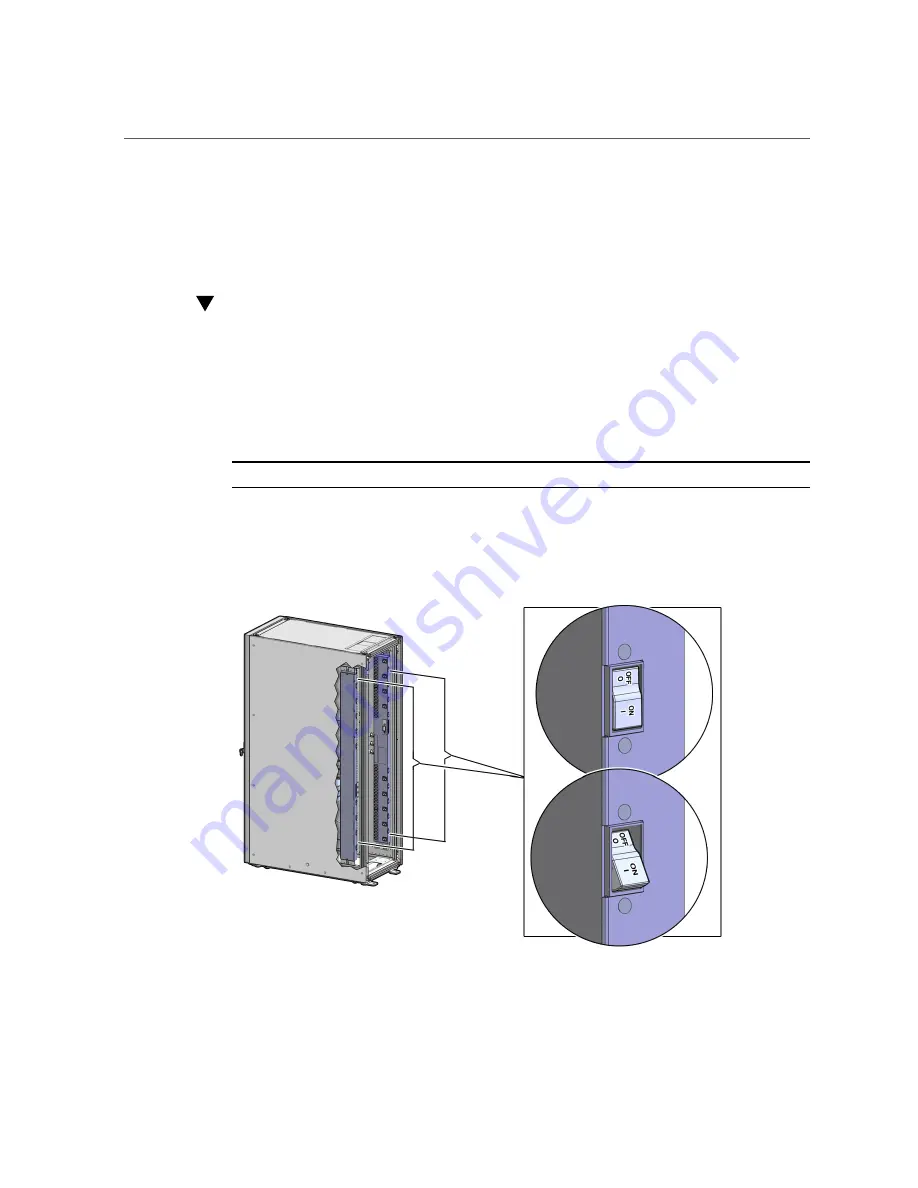
Power On the System
7.
Secure the power cords in bundles.
8.
Connect the PDU power cord connectors into the facility receptacles.
Power On the System
1.
Ensure that each of the main power cords is connected.
2.
Turn on the facilities circuit breakers.
3.
Switch on power distribution unit B (PDU B) only.
Note -
Do not turn on PDU A at this time.
PDU B is located on the right side of the rear of the rack. See below.
Press the ON (|) side of the toggle switches on PDU B.
130
Oracle SuperCluster T5-8 Owner's Guide • May 2016
Summary of Contents for SuperCluster T5-8
Page 1: ...Oracle SuperCluster T5 8 Owner s Guide Part No E40167 17 May 2016 ...
Page 2: ......
Page 11: ...Contents Index 353 11 ...
Page 12: ...12 Oracle SuperCluster T5 8 Owner s Guide May 2016 ...
Page 14: ...14 Oracle SuperCluster T5 8 Owner s Guide May 2016 ...
Page 116: ...116 Oracle SuperCluster T5 8 Owner s Guide May 2016 ...
Page 204: ...204 Oracle SuperCluster T5 8 Owner s Guide May 2016 ...
Page 228: ...228 Oracle SuperCluster T5 8 Owner s Guide May 2016 ...
Page 244: ...244 Oracle SuperCluster T5 8 Owner s Guide May 2016 ...
















































