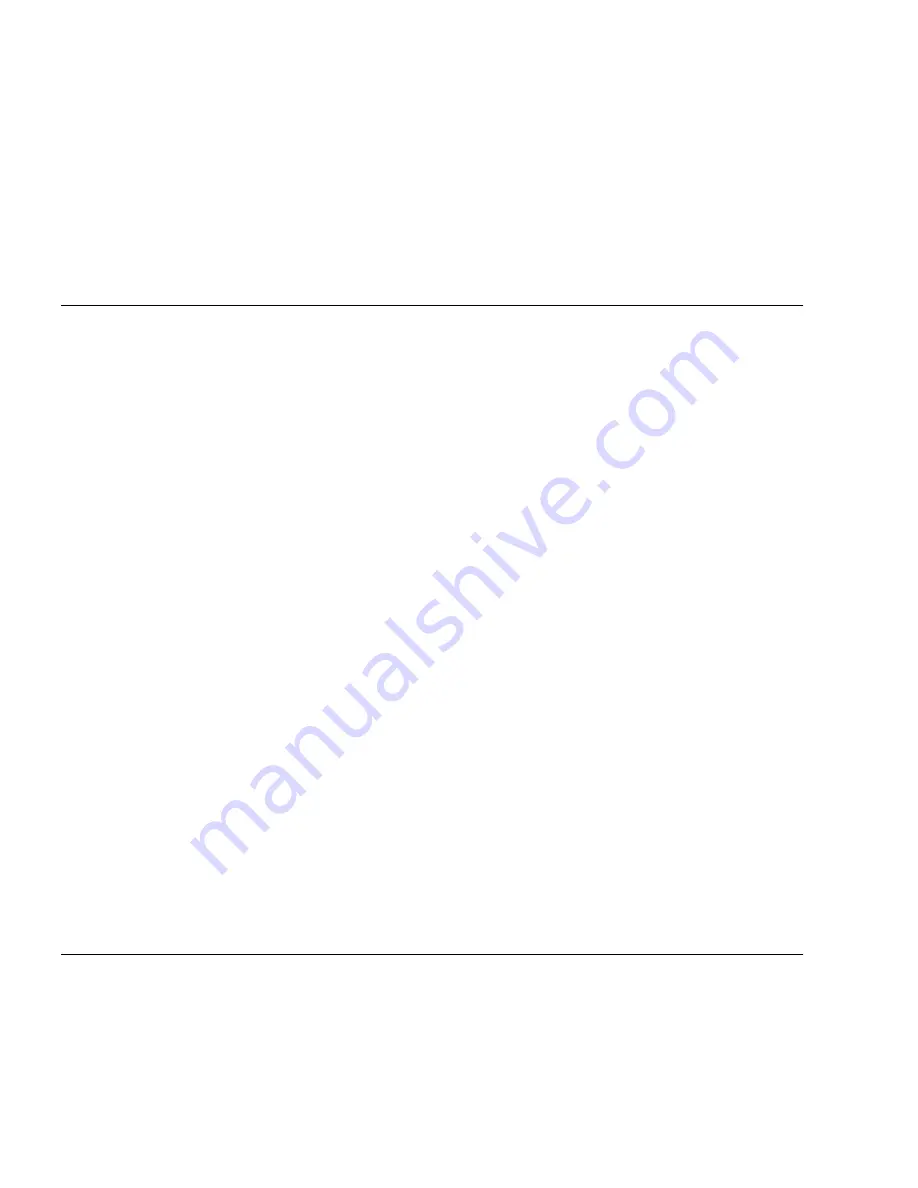
46
Sun SPARC Enterprise T5140 and T5240 Servers Installation Guide • December 2010
10. When prompted, follow the onscreen instructions for configuring the Solaris
Operating System on your host and enter the following configuration
information.
You will be prompted to confirm the configuration several times, enabling
confirmation and changes. If you are not sure how to respond to a particular
value, you can accept the default, and make future changes when the Solaris OS is
running.
Parameter
Description
Language
Select a number from the displayed language list.
Locale
Select a number from the displayed locale list.
Terminal Type
Select a terminal type that corresponds with your terminal device.
Network?
Select Yes.
Multiple Network
Interfaces
Select the network interfaces that you plan to configure. If you are not sure, select
the first one in the list.
DHCP?
Select Yes or No according to your network environment.
Host Name
Enter the host name for the server.
IP Address
Enter the IP address for this Ethernet interface.
Subnet?
Select Yes or No according to your network environment.
Subnet Netmask
(If subnet was Yes) Enter the netmask for the subnet for your network
environment.
IPv6?
Specify whether or not to use IPv6. If you are not sure, select No to configure the
Ethernet interface for IPv4.
Security Policy
Select either standard UNIX security (No) or Kerberos Security (Yes). If you are not
sure, select No.
Confirm
Review the onscreen information and change it if needed. Otherwise, continue.
Name Service
Select the name service according to your network environment.
Note–If you select a name service other than None, you will be prompted for
additional name service configuration information.
NFSv4 Domain Name
Select the type of domain name configuration according to your environment. If
you are not sure, select
Use the NFSv4 domain derived by the system.
Time Zone (Continent)
Select your continent.
Time Zone (Country or
Region)
Select your country or region.
Summary of Contents for T5140
Page 11: ...xiii Sun SPARC Enterprise T5140 and T5240 Servers Installation Guide December 2010 ...
Page 51: ...40 Sun SPARC Enterprise T5140 and T5240 Servers Installation Guide December 2010 ...
Page 91: ...80 Sun SPARC Enterprise T5140 and T5240 Servers Installation Guide December 2010 ...
Page 111: ...100 Sun SPARC Enterprise T5140 and T5240 Servers Installation Guide December 2010 ...
Page 115: ...104 Sun SPARC Enterprise T5140 and T5240 Servers Installation Guide December 2010 ...
















































