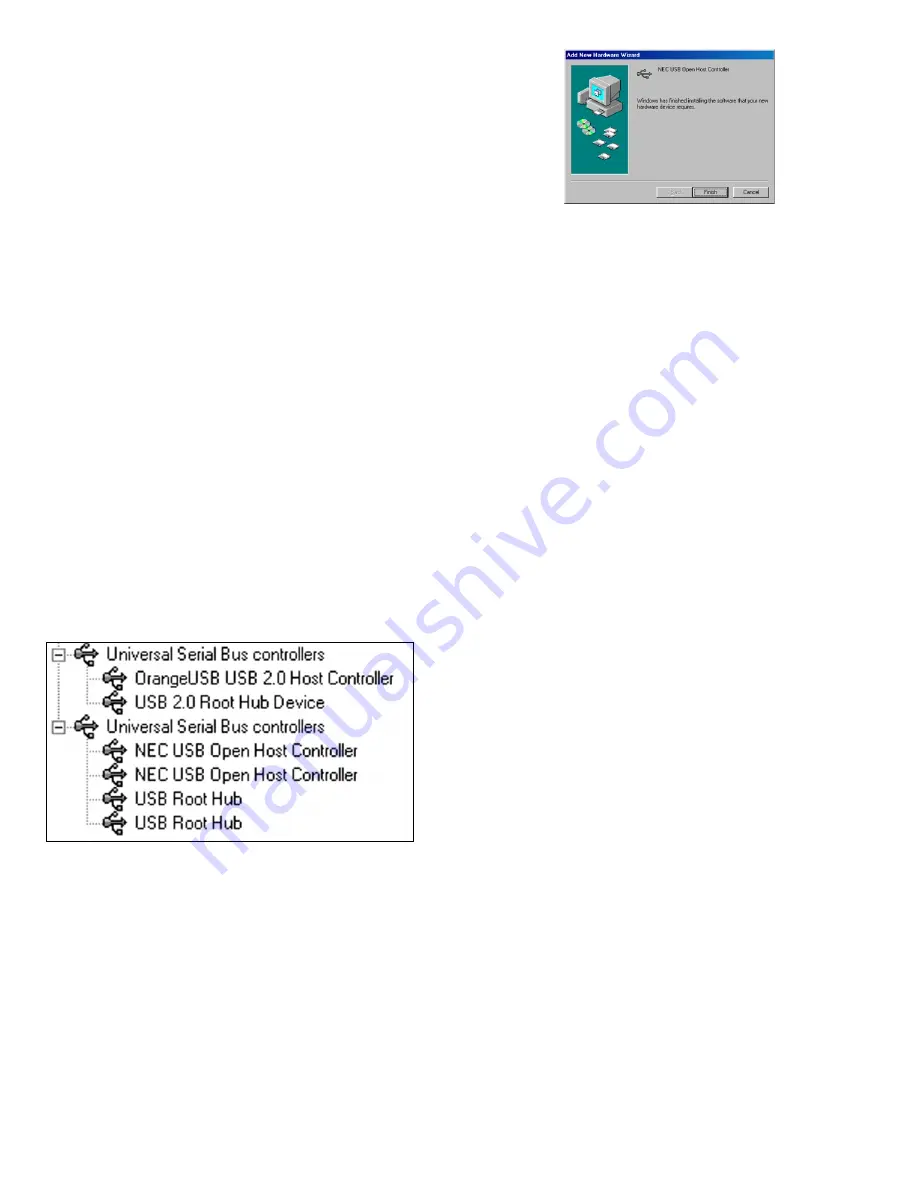
15
Step 10
•
The “Windows has finished installing the
software” dialog appears.
•
Click Finish to continue
•
Repeat steps 4 through step 9 above
•
Restart
Windows
Congratulations your OrangeUSB driver installation is
complete!
Finalizing USB 2.0 Hi-Speed hardware settings
OrangeUSB 2.0 Hi-Speed products that use an NEC chipset have 3 USB host controller engines on board. Two of the host
controller engines handle USB 1.1 transactions. One of the host controllers engines handle, USB 2.0 transactions.
USB data traffic is automatically routed to the proper host controller engine depending on the speed of the device that is
plugged into the OrangeUSB port. This essentially creates 3 concurrent USB buses. These USB buses allow devices to run
in a less congested traffic environment. This helps devices such as color printers, scanners, video cameras and mass
storage devices, which require a high bandwidth, to work well together.
The OrangeUSB USB 2.0 Host Controller driver handles USB 2.0 Hi-Speed (480 Mbits/s) traffic. The two NEC USB Open
Host Controllers handle Full-Speed (12 Mb/s) and Low-Speed (1.5 Mb/s) traffic.
Check your Windows System/Device Manager to confirm proper installation of USB 2.0 Hi-Speed drivers:
Right click on the “My Computer” icon. Select Properties from the pop up menu, then click on the “Device Manager” tab.
Scroll down to the “Universal Serial Bus controllers” category and click on the plus sign next to it. There may be additional
devices in the list being displayed, but all of the below devices should appear.
An X through a device’s icon means the device as been disabled. A circled exclamation point through the device’s icon
means the device has a problem. The type of problem will appear in the
Properties
dialog box for the device. To view the
Properties dialog box for a device, double click on it.
Where to go for additional Troubleshooting assistance?
Visit the OrangeUSB Windows troubleshooting web site.
http://www.orangemicro.com/orangeusbwinfaqs.html
Contact Orange Micro for technical support.
http://www.orangemicro.com/supportform.html





































