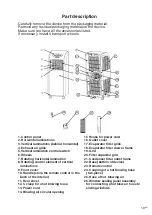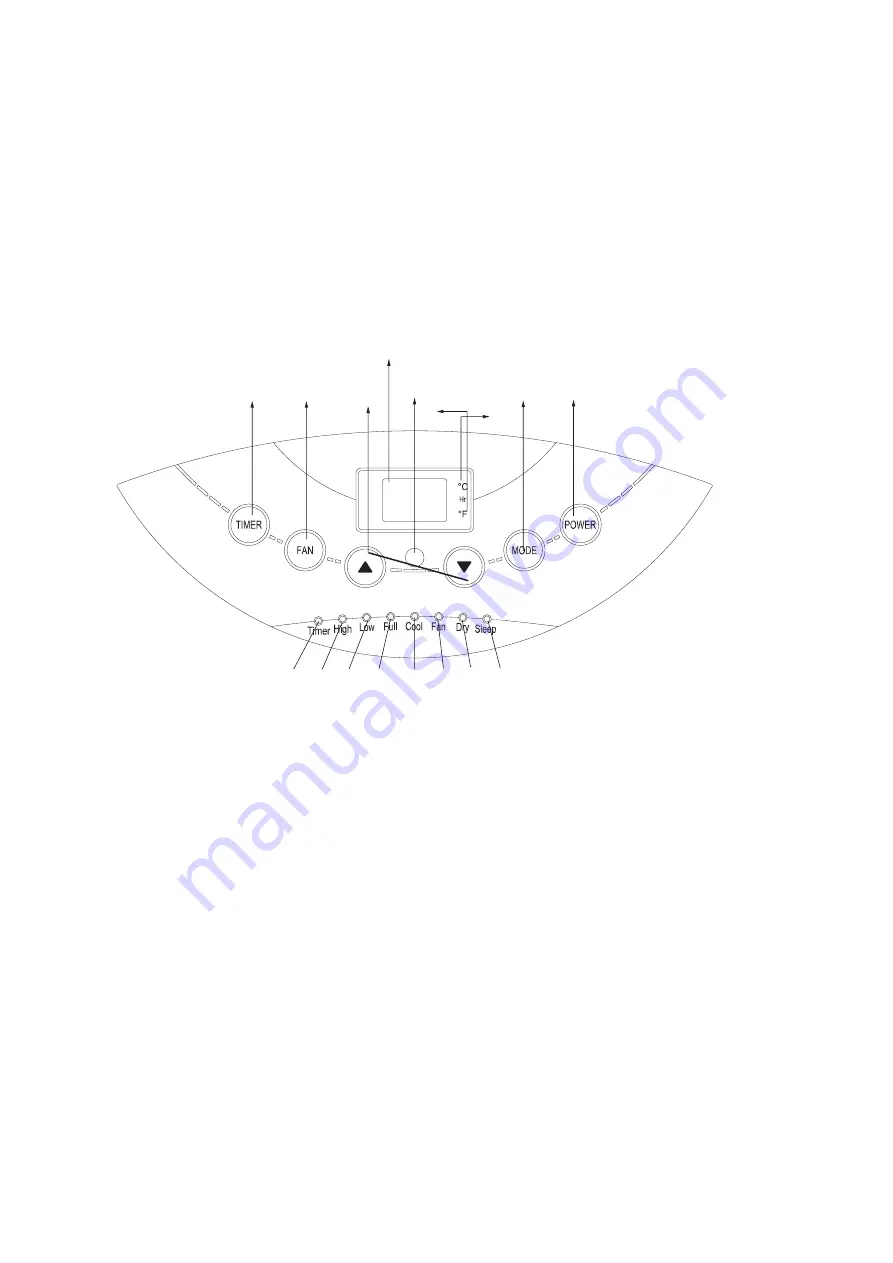
24
EN
Using the device
Connect the appliance to the designated electrical socket. Place the power
cord so that it does not slip or do not jump on it.
Control
Control using the control panel
1 TIMER button
2 FAN button (fan)
3 Buttons
v
(up)/
V
(down)
4 Display
5 Remote control signal sensor
6 °F indicator
7 °C indicator
8 MODE button (mode)
9 POWER button (device on/off)
10 Timer indicator
11 High indicator
12 Low indicator
13 Full indicator (too much condensed water)
14 Cool indicator (cooling mode)
15 Fan (fan mode)
16 Dry indicator (drying mode)
17 Sleep indicator (Sleep mode)
2
1
5
4
3
7
6
10
9
8
12
11
15
14
13
17
16