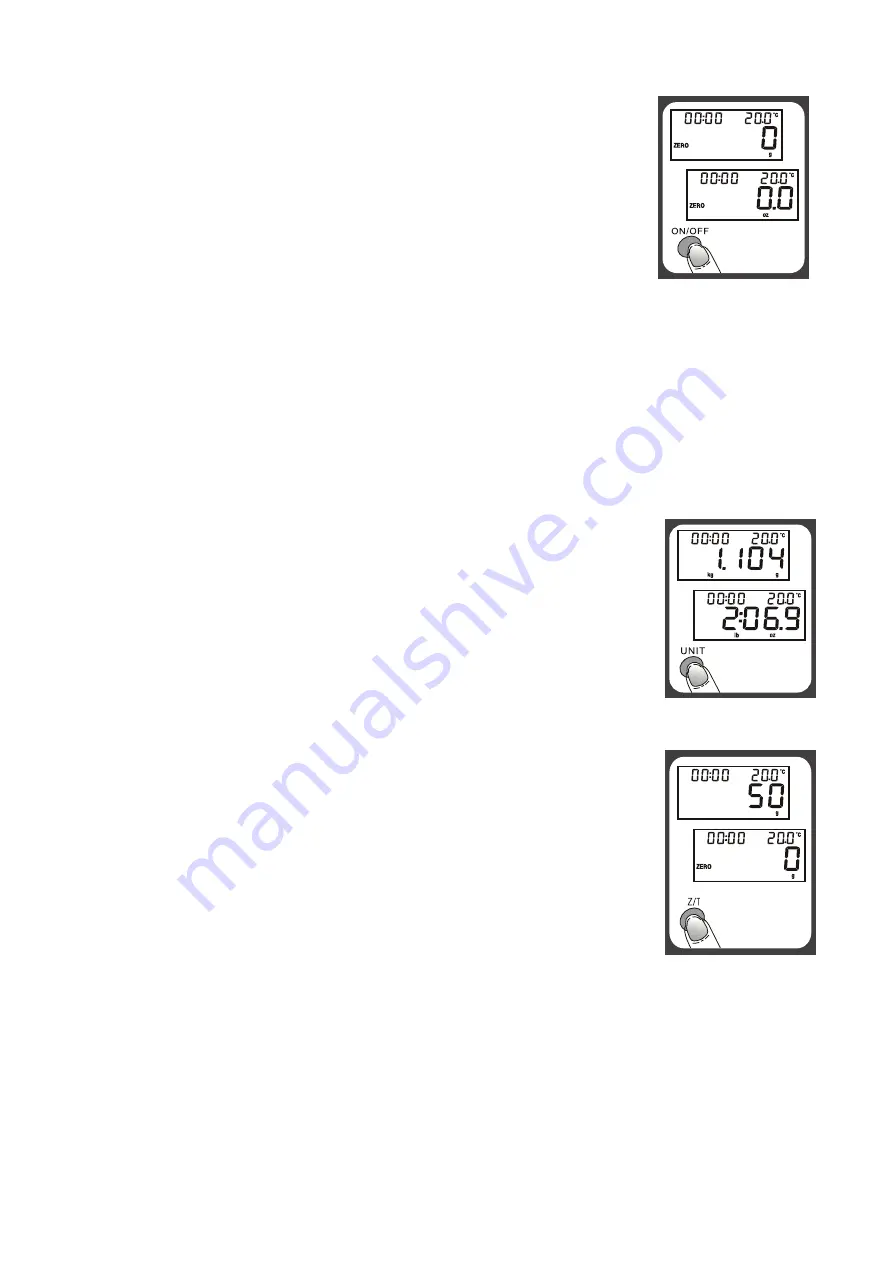
9
EN
Weighing
1
Place a bowl or other container on the
weighing board before switching on the
appliance.
2 Press the “
ON/OFF
” button to switch on the
balance.
3 Wait until “
0
” appears on the display before
weighing.
4 Press „
UNIT
“ to select the weighing mode
in grams or kilograms.
5 Place the prepared food on the dish (the weight will appear on the display).
If the weight of the food exceeds 5,000 g (depending on the model), the
display shows the error message „
Err
“.
Switching units
The weight is factory set to g and kg units.
If you need to change units of measure from metric
(g, kg) to english (lb, oz) and vice versa, follow these steps:
1. Press the UNIT button to select metric (g, kg) or
english (lb, oz).
„ZERO“ and „TARE“ functions
If you want to weigh several types of food and do not want
to empty the bowl after each weighing,
follow these steps:
Case 1: If the total weight of the weighed food is less
than or equal to 4% of the maximum weight
(up to 200 g for the 5 000 g model)
After the first weighing, press the „Z/ T“ button. “0g” appears on the display.
“ZERO” in the lower left corner of the display indicates that the “ZERO”
function is active. You can add and weigh other foods up to the maximum load
capacity 5,000 g, while you no longer need to remove the weighed food from
the bowl (always press the „Z/T“ button after adding and weighing the next
food).


































