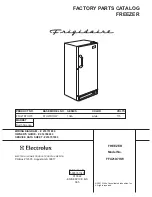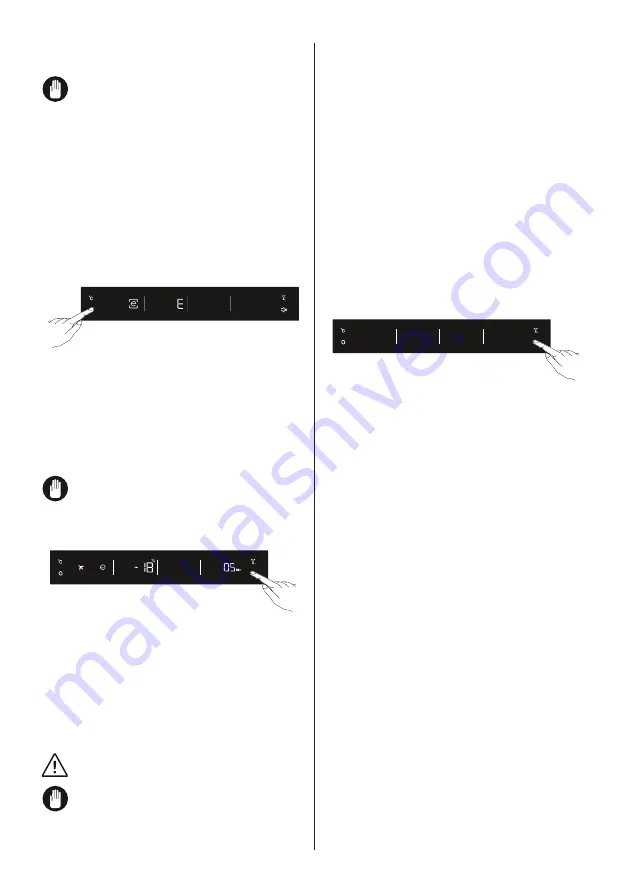
EN - 58
•
While the Super Freeze mode is active,
'SF' will be displayed.
Super freeze mode will automatically
cancel after 24 hours, depending on
the environmental temperature or when the
freezer sensor reaches a sufficiently low
temperature.
3.3.3 Economy Mode
The optimum condition for your freezer is at
-18 °C as it will consume minimum energy.
Purpose:
•
To operate your freezer more
economically.
How To Use?
•
Press the MODE button until a circle
appears around the Economy symbol.
•
If no button is pressed for 1 second,
Economy mode will be set. The circle will
blink three times and an alarm will sound.
• While Economy mode is active, 'E' will be
displayed.
To cancel, you will just need to press
on mode button.
3.3.4 Drink Cool Mode
How To Use?
Press the DRINK COOL button to activate
Drink Cool mode. Each press of the
button will increase the time by 5 minutes
starting from 0 up to 30 minutes, then will
start again from 0. The time will show on
the Drink Cool Value display. An alarm
will sound when the Drink Cool mode is
complete.
Important:
This is a timer, not a
cooling process.
Adjust the time according to the
temperature of the bottles before they
are placed in the freezer. For example, you
may initially set the time as 5 minutes in the
beginning, then, if the bottle is not cool
enough after this time, you might set a
further 5 or 10 minutes.
Regularly check the temperature of the
bottles while this mode is active. When
the drinks are cool enough, you must take
them out of the appliance.
If the bottles are left in the appliance for too
long while the Drink Cool mode is active,
they can burst.
3.3.5 Screen Saver Mode
Purpose
This mode saves energy by switching off all
control panel lighting when the panel is left
inactive.
How To Use?
• Screen saver mode will be activated
automatically after 30 seconds.
• If you press any key while the lighting
of the control panel is off, the current
machine settings will reappear on the
display to let you make any change you
wish.
•
If you do not cancel the screen saving
mode or press any key for 30 seconds,
control panel will remain off.
To deactivate the screen saving mode,
• To cancel the screen saving mode, first of
all, you need to press any key to activate
the keys and then press and hold the
MUTE button for 3 seconds.
•
To reactivate screen saving mode, press
and hold the MUTE button for 3 seconds.
•
While Screen Saver mode is active, Child
Lock can also be activated.
• If no buttons are pressed for five seconds
after activating Child Lock, the control
panel lights will switch off.
• Press any button to view the previous
settings and whether Child Lock is
active. Child Lock can also be cancelled
while Screen Saver mode is active, as
described in the Child Lock Function
section.
Summary of Contents for FRO-280 AW
Page 69: ...52318046...