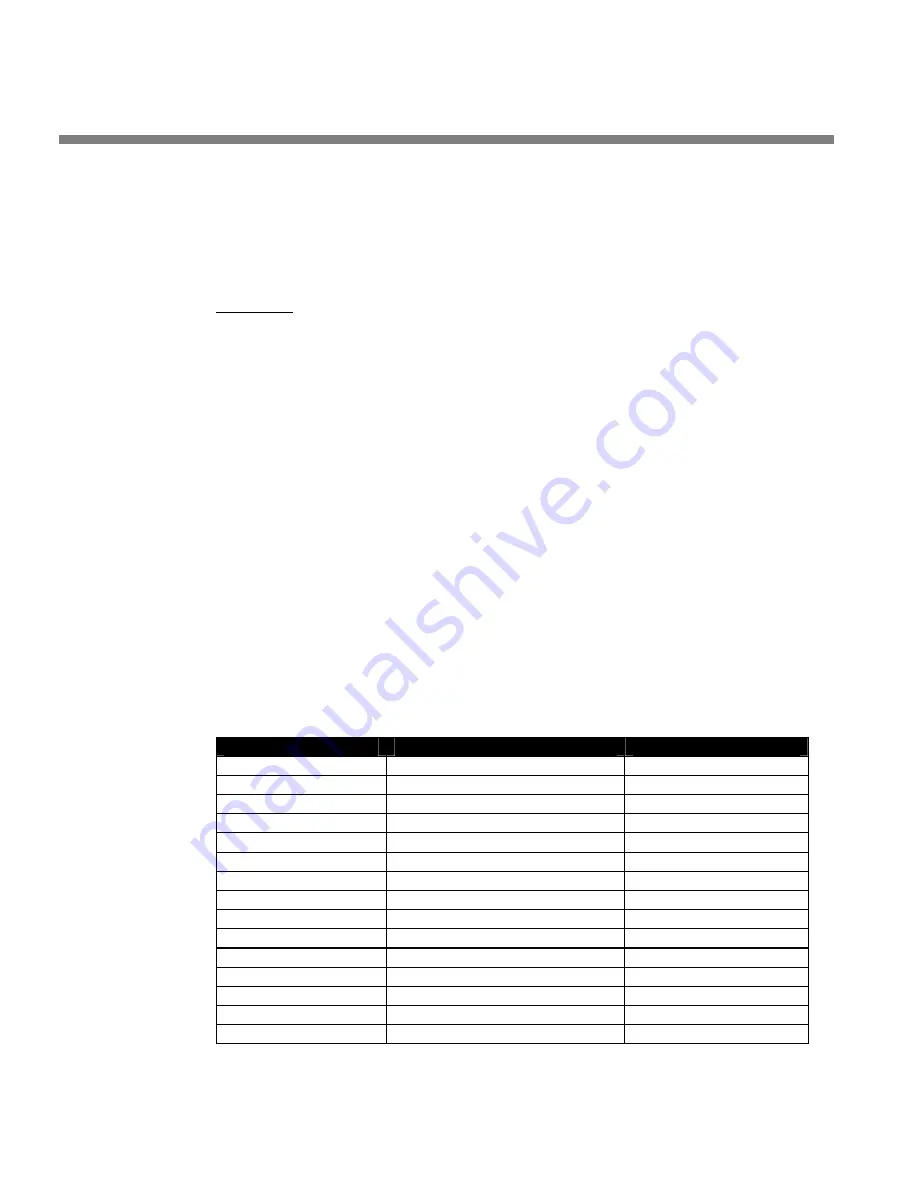
3-46
OPERATION
ORBAN MODEL 8300
The Five-Band Structure’s Full and Advanced Setup Controls
The tables below summarize the Multiband and Band Mix controls in the dynamics
section. The AGC, Equalizer, Stereo Enhancer, and Clipper controls are common to
both the Two-Band and Five-Band structures and are discussed in their own sections
in Section 3. (Note that “advanced” controls are accessible only from 8300 PC Re-
mote software.)
MB DRIVE
(“Multiband Drive”)
control adjusts the signal level going into the multi-
band compressor, and therefore determines the average amount of gain reduction
in the multiband compressor. Range is 25 dB.
Adjust the
M
ULTIBAND
D
RIVE
control to your taste and format requirements. Used
lightly with slower multiband release times, the multiband compressor produces an
open, re-equalized sound. The multiband compressor can increase audio density
when operated at faster release times because it acts increasingly like a fast limiter
(not a compressor) as the release time is shortened. With faster release times, den-
sity also increases when you increase the drive level into the multiband compressor
because these faster release times produce more limiting action. Increasing density
can make sounds seem louder, but can also result in an unattractive busier, flatter, or
denser sound. It is very important to be aware of the many negative subjective side
effects of excessive density when setting controls that affect the density of the proc-
essed sound.
The
M
ULTIBAND
D
RIVE
interacts with the
M
ULTIBAND
R
ELEASE
setting. With slower re-
lease time settings, increasing the
M
ULTIBAND
D
RIVE
control scarcely affects density.
Instead, the primary danger is that the excessive drive will cause noise to be in-
creased excessively when the program material becomes quiet.
You can minimize this effect by carefully setting the
M
ULTIBAND
G
ATE
T
HRESHOLD
con-
trol to “freeze” the gain when the input gets quiet and/or by activating the single-
Multiband Controls
Full Name
Advanced Name
Range
MB DRIVE
Multiband Drive
0 ... 25
MB GATE
Multiband Gate Threshold
Off, –44 ... –15 dB
MB LIM DR
Multiband Limiter Drive
–4.0 ... +5.0 dB
DWNEXP THR
Downward Expander
Off, –18.0 … 12.0 dB
B5 DWNEXP THR
B5 Down Exp Delta Thresh
–18.0 … +12.0 dB
MB LIM THR
Multiband Limit Threshold
–3.0 … +6.0, Off
HF CLIP
High Frequency Clip Threshold
–16.00 … 0.0, Off
LESS-MORE
Less-More Index
[read-only]; 1.0 … 10.0
PARENT PRESET
Parent Preset
[read-only]
---
Lookahead
In, Out, Auto
---
MB Limit Speech Thresh
–3.0 +6.0 dB
---
Maximum Distortion Control
0 … 18 dB
---
High Frequency Limiter
Off, –23.8 ... 0.0 dB
---
B1/B2 XOVER
100 Hz, 200 Hz
Table 3-7: Multiband Controls
Summary of Contents for 8300J
Page 1: ...Operating Manual OPTIMOD FM 8300 Digital Audio Processor Version 2 1 Software...
Page 7: ...Operating Manual OPTIMOD FM 8300 Digital Audio Processor Version 2 1 Software...
Page 24: ......
Page 94: ...2 46 INSTALLATION ORBAN MODEL 8300 This page intentionally left blank...
Page 190: ......
Page 204: ......
Page 246: ......
Page 247: ...OPTIMOD FM DIGITAL TECHNICAL DATA 6 29...
Page 254: ...6 36 TECHNICAL DATA ORBAN MODEL 8300 CPU Module...
Page 260: ...6 42 TECHNICAL DATA ORBAN MODEL 8300 8300 RS232 BOARD PARTS LOCATOR...
Page 262: ...6 44 TECHNICAL DATA ORBAN MODEL 8300 8300 POWER SUPPLY PARTS LOCATOR...
Page 264: ...6 46 TECHNICAL DATA ORBAN MODEL 8300 8300 I O BOARD PARTS LOCATOR...
Page 270: ...6 52 TECHNICAL DATA ORBAN MODEL 8300 DSP BOARD PARTS LOCATOR DRAWING 32170 000 14...
Page 278: ...6 60 TECHNICAL DATA ORBAN MODEL 8300 8300 DISPLAY BOARD PARTS LOCATOR...
Page 279: ...OPTIMOD FM DIGITAL TECHNICAL DATA 6 61 DISPLAY BOARD...
















































