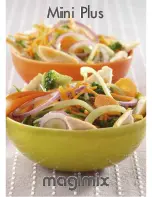2-16
INSTALLATION
ORBAN MODEL 8300
B)
Feed the 8200ST either with tone at your system reference level (0VU), or with
typical program material at normal levels.
C)
Adjust the
G
AIN
R
EDUCTION
control for the desired amount of gain reduction.
We recommend 8-15 dB gain reduction for most formats.
If the STL uses pre-emphasis, its input pre-emphasis network will proba-
bly introduce overshoots that will increase peak modulation without any
increase in average modulation. We therefore strongly recommend that
the STL transmitter’s pre-emphasis be defeated (freeing the STL from
such potential overshoot), and that the 464A be used to provide the nec-
essary pre-emphasis.
If the STL transmitter’s pre-emphasis cannot be defeated, configure the
8200ST for flat output. In this case, average modulation levels of the STL
may have to be reduced to accommodate the overshoots.
Quick Setup
Quick Setup guides you through 8300 setup. It is appropriate for users without spe-
cial or esoteric requirements. Following this section, you can find more detailed in-
formation regarding setup beyond the Quick Setup screens. In most cases, you will
not need this extra information.
Quick Setup configures the 8300 for an analog-FM facility only.
If you are setting up
an digital radio facility (HD Radio or Eureka 147), you must use the detailed instruc-
tions found after this Quick Setup section.
For the following adjustments, use the appropriately labeled soft button to choose
the parameter you wish to adjust. To change a parameter (like an output level), it is
usually necessary to hold down the soft button while turning the knob. However, if
there is only one parameter on a screen (like choosing 50 or 75µs pre-emphasis), you
can change this with the knob alone. (You do not have to hold down a button.) Let
the text on the screen guide you through the process.
1.
Press the front-panel Setup button.
2.
Press the Quick Setup soft button when its label appears on the display.
Quick Setup presents a guided sequence of screens into which you must insert in-
formation about your particular requirements. In general, the screens are self-
explanatory.
Use the
N
EXT
and
P
REV
buttons to navigate between screens. These buttons will
flash to indicate that they are active.
3.
Set the time.
A)
Press the
N
EXT
button.
Summary of Contents for 8300J
Page 1: ...Operating Manual OPTIMOD FM 8300 Digital Audio Processor Version 2 1 Software...
Page 7: ...Operating Manual OPTIMOD FM 8300 Digital Audio Processor Version 2 1 Software...
Page 24: ......
Page 94: ...2 46 INSTALLATION ORBAN MODEL 8300 This page intentionally left blank...
Page 190: ......
Page 204: ......
Page 246: ......
Page 247: ...OPTIMOD FM DIGITAL TECHNICAL DATA 6 29...
Page 254: ...6 36 TECHNICAL DATA ORBAN MODEL 8300 CPU Module...
Page 260: ...6 42 TECHNICAL DATA ORBAN MODEL 8300 8300 RS232 BOARD PARTS LOCATOR...
Page 262: ...6 44 TECHNICAL DATA ORBAN MODEL 8300 8300 POWER SUPPLY PARTS LOCATOR...
Page 264: ...6 46 TECHNICAL DATA ORBAN MODEL 8300 8300 I O BOARD PARTS LOCATOR...
Page 270: ...6 52 TECHNICAL DATA ORBAN MODEL 8300 DSP BOARD PARTS LOCATOR DRAWING 32170 000 14...
Page 278: ...6 60 TECHNICAL DATA ORBAN MODEL 8300 8300 DISPLAY BOARD PARTS LOCATOR...
Page 279: ...OPTIMOD FM DIGITAL TECHNICAL DATA 6 61 DISPLAY BOARD...