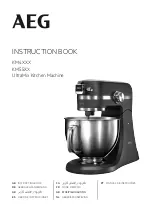2-30
INSTALLATION
ORBAN MODEL 8300
10.
Select a processing preset.
See step 18 on page 2-21.
Automation Using the 8300’s Internal Clock
1.
If you have not already done so, set the system clock.
[You can also set the clock automatically via PC Remote or the Internet. See
Synchronizing Optimod to a Network Time Server
starting on page 2-39.]
A)
Navigate to
S
ETUP
/
N
EXT
/
T
IME
D
ATE
A
ND
ID
/
S
ET
T
IME
.
a)
Set hours and minutes.
b)
Enter seconds slightly ahead of the correct time.
c)
Wait until the entered time agrees with the correct time. Then press the
E
NTER
T
IME
button to set the clock.
B)
Press the
S
ET
D
ATE
button.
a)
Set today’s date, using the days, month, and year buttons.
b)
Press the
E
NTER
D
ATE
button.
C)
Press the
D
AYLIGHT
T
IME
button.
a)
Using the Daylight Saving (
DT
M
ONTH
and
DT
W
EEK
) buttons, set the month
and week when Daylight Saving Time (Summer Time) begins, or
O
FF
.
b)
Using the Standard Time (
ST
M
ONTH
and
ST
W
EEK
) buttons, set the month
and week when Daylight Saving Time (Summer Time) ends.
Note that setting
DT
M
ONTH
,
DT
W
EEK
,
ST
M
ONTH
,
or
ST
W
EEK
to
O
FF
will
defeat Daylight Time functionality.
c)
Press the
Escape
key to back out of the daylight saving screen.
D)
(Optional) Press the
S
TATION
ID
button to specify your station’s identifier (call
sign or call letters).
a)
Use the knob to select characters. Use the
P
REV
and
N
EXT
buttons to move
the cursor.
b)
When you are finished, press
S
AVE
.
2.
Navigate to Setup / Next / Automation.
If the
A
UTOMATION
button reads
D
ISABLED
, hold it down and turn the knob to en-
able automation.
This button allows you to easily enable or disable all automation events
without having to edit individual automation events.
Summary of Contents for 8300J
Page 1: ...Operating Manual OPTIMOD FM 8300 Digital Audio Processor Version 2 1 Software...
Page 7: ...Operating Manual OPTIMOD FM 8300 Digital Audio Processor Version 2 1 Software...
Page 24: ......
Page 94: ...2 46 INSTALLATION ORBAN MODEL 8300 This page intentionally left blank...
Page 190: ......
Page 204: ......
Page 246: ......
Page 247: ...OPTIMOD FM DIGITAL TECHNICAL DATA 6 29...
Page 254: ...6 36 TECHNICAL DATA ORBAN MODEL 8300 CPU Module...
Page 260: ...6 42 TECHNICAL DATA ORBAN MODEL 8300 8300 RS232 BOARD PARTS LOCATOR...
Page 262: ...6 44 TECHNICAL DATA ORBAN MODEL 8300 8300 POWER SUPPLY PARTS LOCATOR...
Page 264: ...6 46 TECHNICAL DATA ORBAN MODEL 8300 8300 I O BOARD PARTS LOCATOR...
Page 270: ...6 52 TECHNICAL DATA ORBAN MODEL 8300 DSP BOARD PARTS LOCATOR DRAWING 32170 000 14...
Page 278: ...6 60 TECHNICAL DATA ORBAN MODEL 8300 8300 DISPLAY BOARD PARTS LOCATOR...
Page 279: ...OPTIMOD FM DIGITAL TECHNICAL DATA 6 61 DISPLAY BOARD...